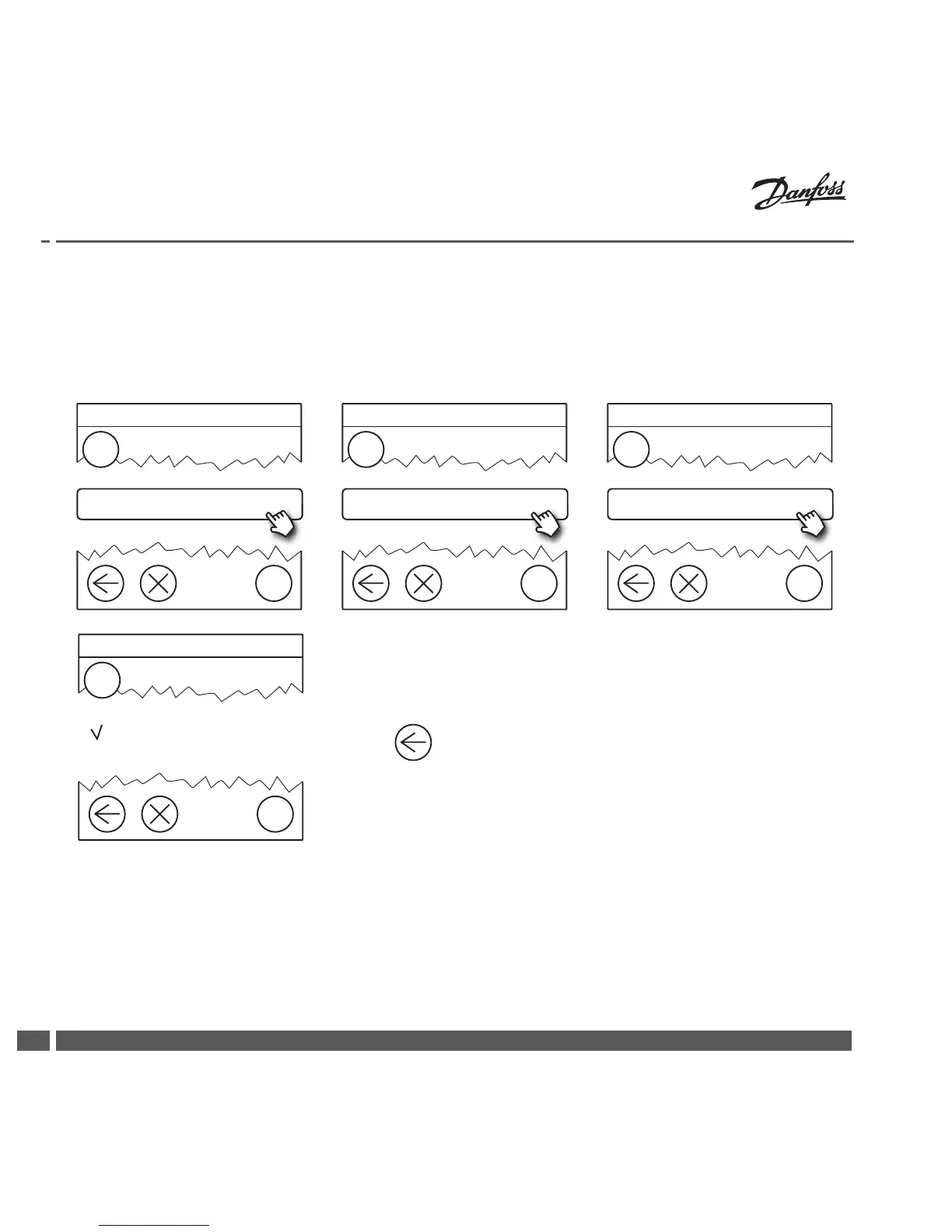Installation Guide Danfoss Link™ CC
20
12/2014 VISGL90N Danfoss Heating Solutions
4.8. Adding room devices
A room device regulates temperature in the room where it is installed. All room
devices must be congured, according to the previous installation plan, to
ensure the signal path.
?
1
The conguration is valid
Press
Note!
Danfoss Link™ CC automatically selects
the regulation principle according to the
types of devices in the room. To change
regulation principle, see 5.2 Changing
parameters for Heat Regulations.