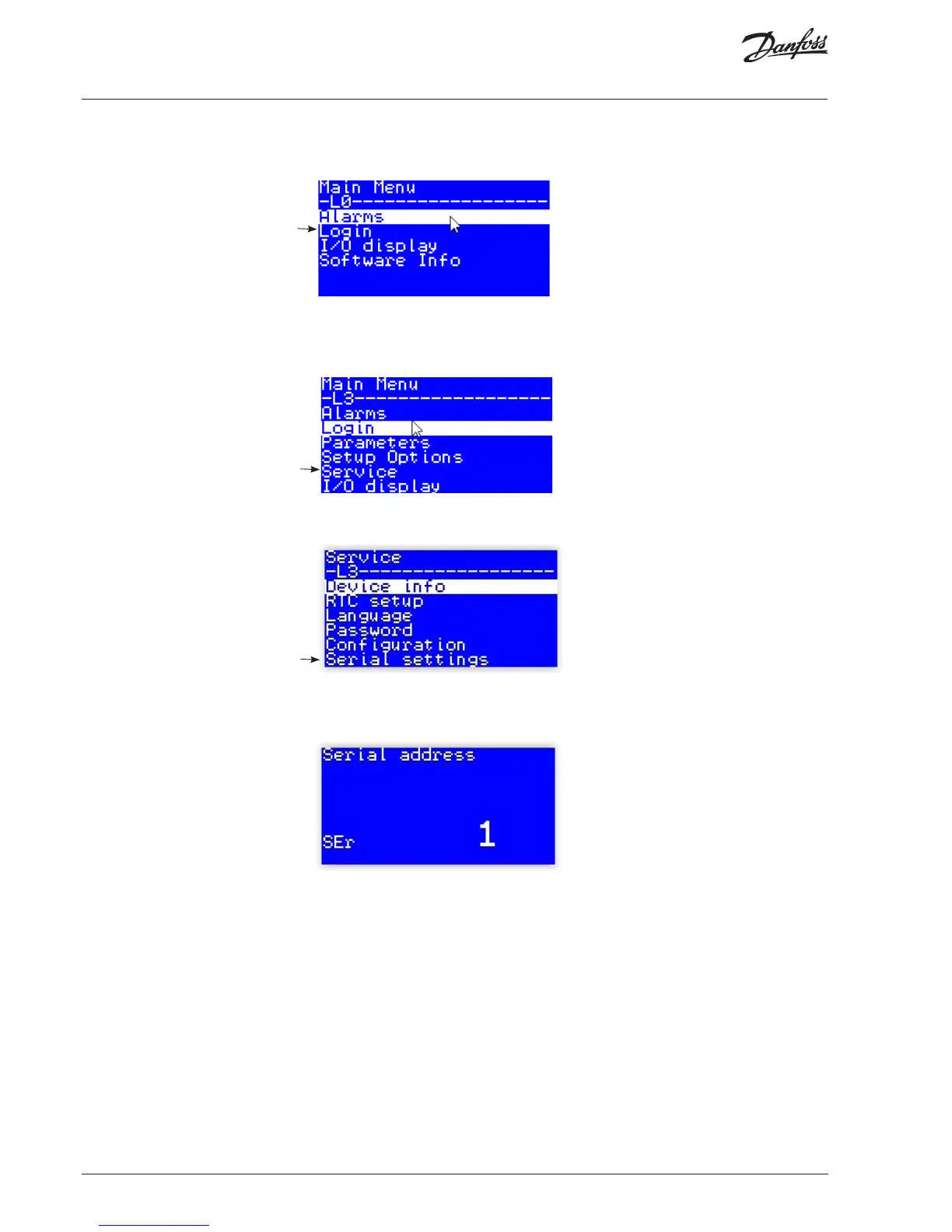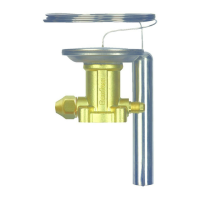RS8KE102 | 14
© Danfoss | ADAP-KOOL® | 2018.11
Configuration
The configuration screens are accessed by pressing the Enter button (lower right button) on the
controller.
Select Login and enter the password( default: 300) for the following screen. Note that every time
the Main Status Screen is visible the password entered is cleared and must be reentered to access
the password protected items.
Select Service and then Serial Settings to edit the communication Address of the control.
Press enter to put controller in Edit mode, then use the Up/Down arrows to edit. Press enter to
save.
