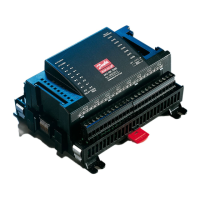22 RS8FE102, 080R9278 © Danfoss A/S (RA Marketing/MWA), Nov. 08
OPTYMA
TM
Control three-phase Operation and Maintenance Guide
1. Open the front panel as described on page 8.
Alarm/AUX RELAY SWITCHING (Only follow these instructions if alarm/aux relay is not functioning)
2. Bend the hinges and rotate the front panel
downwards 180° to gain access to the electronic
card.
3. Undo the 6 CPU board cover fixing screws:
remove the board from the front panel of the
housing in ABS.
