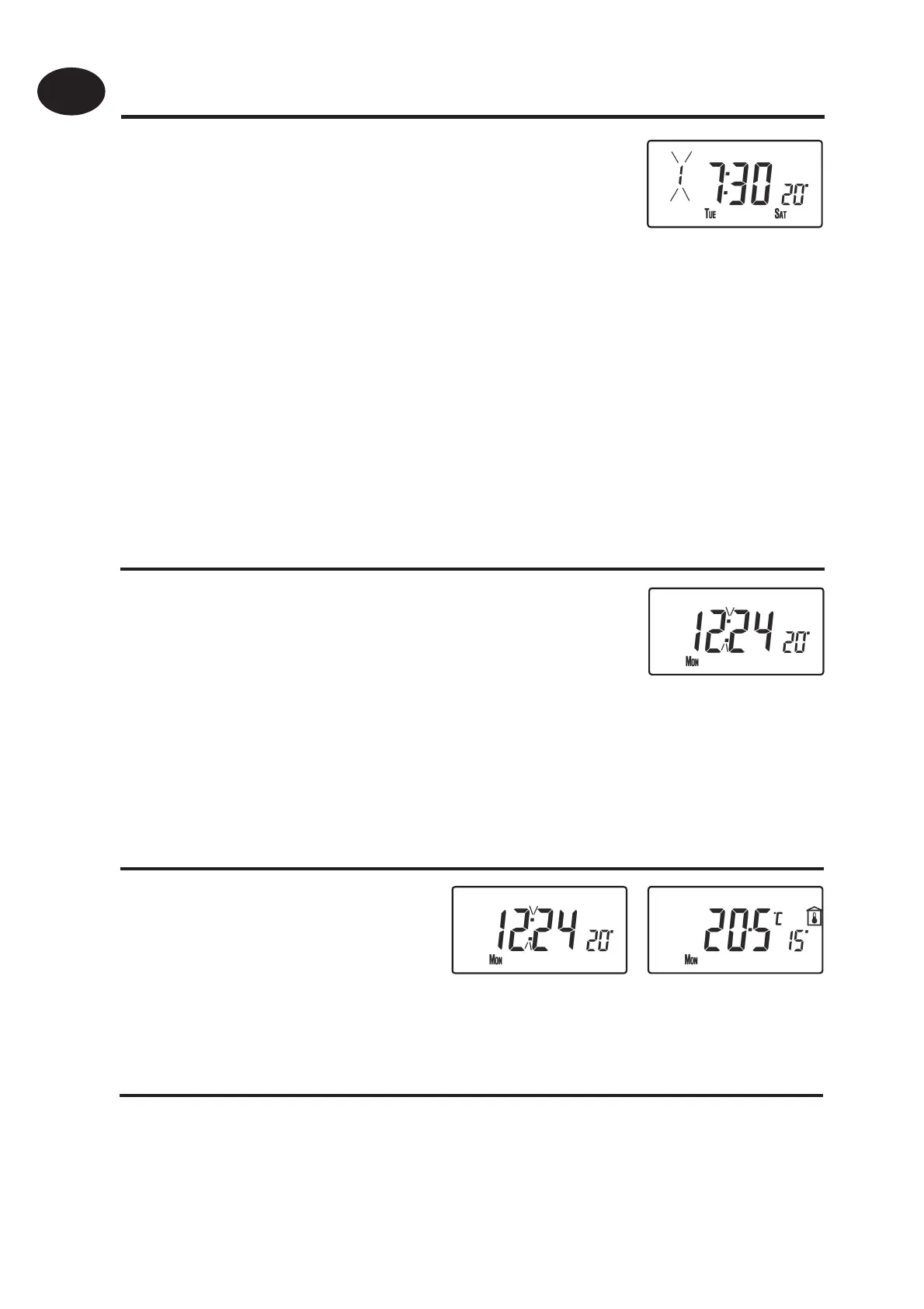22
User Instructions
GB
Programming “B” programme days and events
a) Press PROG until the rst preset time and
temperature (Event 1 for Programme B)
appears in the display.
b) Use the + and - buttons to adjust the TIME (press and hold to
change in 10 minute increments).
c) Use the Λ and V buttons to adjust the required TEMPERATURE.
d) Press PROG to move to the next preset time and temperature
(Event 2).
e) Repeat steps b, c, & d to programme the remaining events.
Running the programme
Press PROG to return to previous RUN mode.
The heating will now follow the times and
temperatures programmed.
User Overrides
Altering the display to show time or temperature
Press + and - together to
change between settings.
Temporarily alter current programmed temperature
Press Λ or V until required temperature is displayed. Please note that
your installer may have restricted both upper and lower temperature
settings and the temperature override limits.
