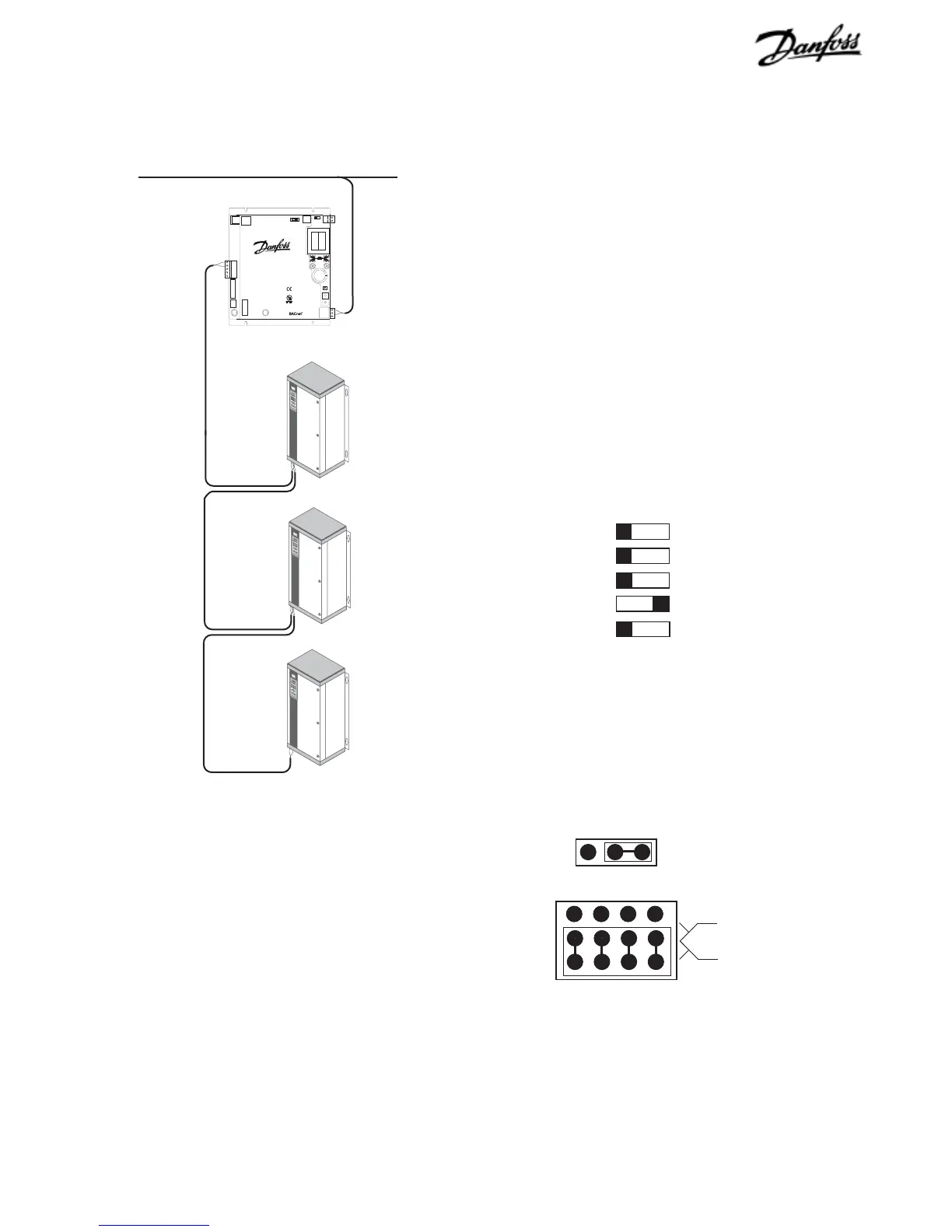15
VLT is a registered Danfoss trademark
Figure 15. EIA-485 (2-wire) Network Connection
Procedure
1. Switch BACLink portal power off.
2. Wire EIA-485 network input cable to BACLink port1 (see
Figure 15).
3. Set port 1 DIP switch to Other (see Figure 16).
4. Plug EIA-485/232 configuration jumper to EIA-485 position
as shown in Figure 17.
5. Plug EIA-485 configuration jumper to (2-wire) position as
shown in Figure 17.
7. Wire to drives from BACLink port 2 from Net (+) to drive
terminal 68 and Net (-) to drive terminal 69.
Figure 17. Port 2 Configuration Jumper Settings
EIA-485 network connection
Figure 16. BACLink DIP Switches
VLT
®
BACLink
™
EIA-485
NOTE: EIA-485 (2-wire)
from Port 2 to drive input
terminals 68 (+) and 69 (-)
EIA-485
EIA-485
1
2
3
4
IP Address
Switch 2
Port 1
Off/ On
Default/ Assigned
Portal Address
+0/+100
ARC156/ Other
Off/On
5
Switch 1
EIA-485
485-4w
485-2w
EIA-232
