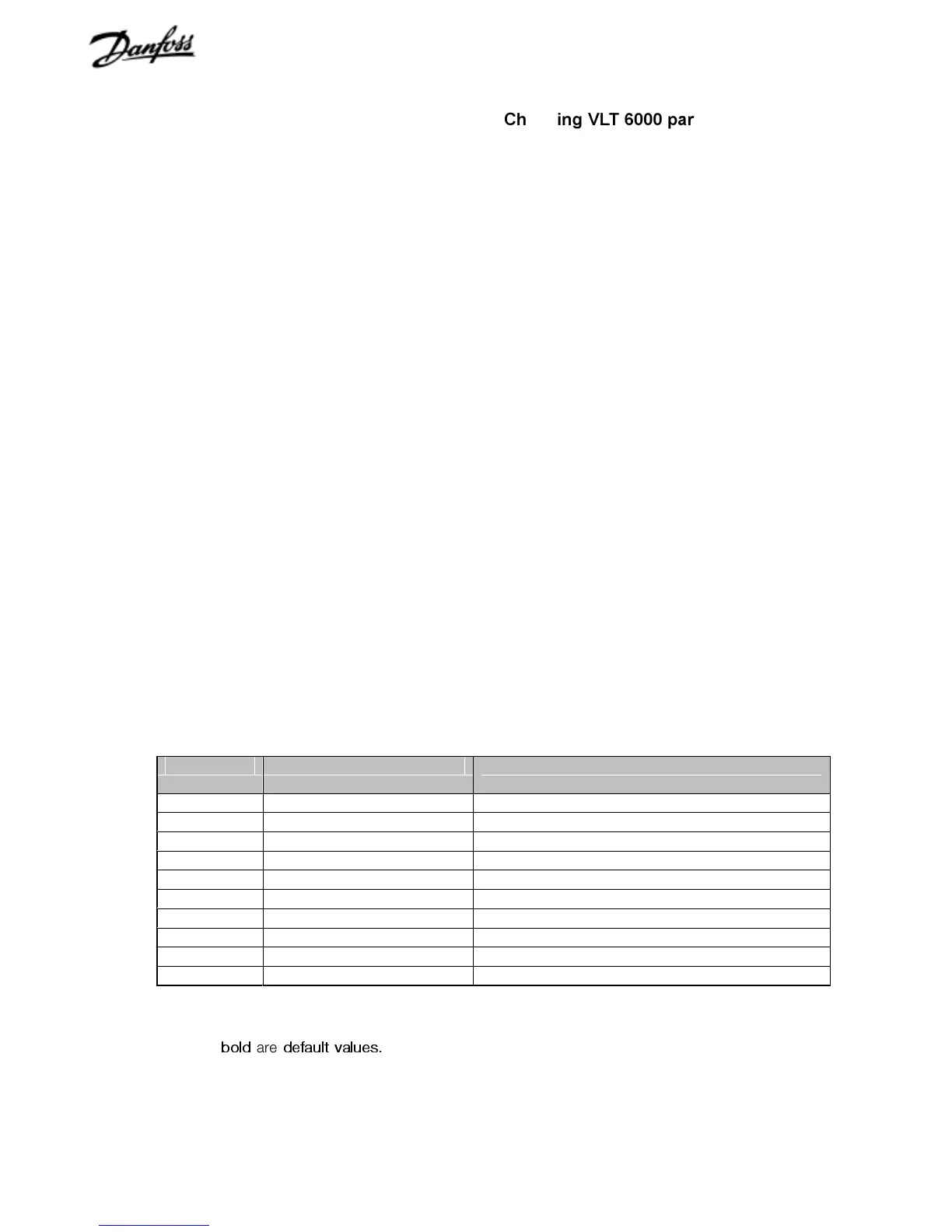10
VLT is a registered Danfoss trademark
VLT 6000 BACnet start up
The BACLink portal will have factory default settings ready for
operation without user adjustment. Parameters 500, 501 and 502
must be set as shown in Table III. Other settings may be
changed to meet application requirements. Refer to the VLT 6000
Installation, Operation and Maintenance Manual for details on
programming the drive.
The appendix in this manual lists point maps for BACnet.
Table III. VLT 6000 Serial Communication Startup Parameter Settings
Parameter Name Setting
500 Protocol METASYS N2
501 Address 01
502 Baud rate 9600 BAUD (fixed at 9600 for N2 protocol)
503 Coasting LOGIC OR
504 DC brake LOGIC OR
505 Start LOGIC OR
506 Reversing DIGITAL INPUT
507 Select setup LOGIC OR
508 Select speed LOGIC OR
560 Override release time OFF
The values in
bold
are
default values.
Changing VLT 6000 parameter data
Use the VLT
6000 keypad to access the Extended Menu key and
the 500 Group (serial communication) parameters. Enter or
change parameter data or settings in accordance with the
following procedure.
1. Press [Extend Menu] key.
2. Use t and u keys to find parameter group to edit.
3. Use [+] and [-] keys to find parameter you chose to edit.
4. Press [Change Data] key.
5. Use [+] and [-] keys to select correct parameter setting.
6. Press [Cancel] key to disregard change, or press [OK] key
to accept change and enter new setting.
7. Press [Display Mode] key to return to normal drive display.
