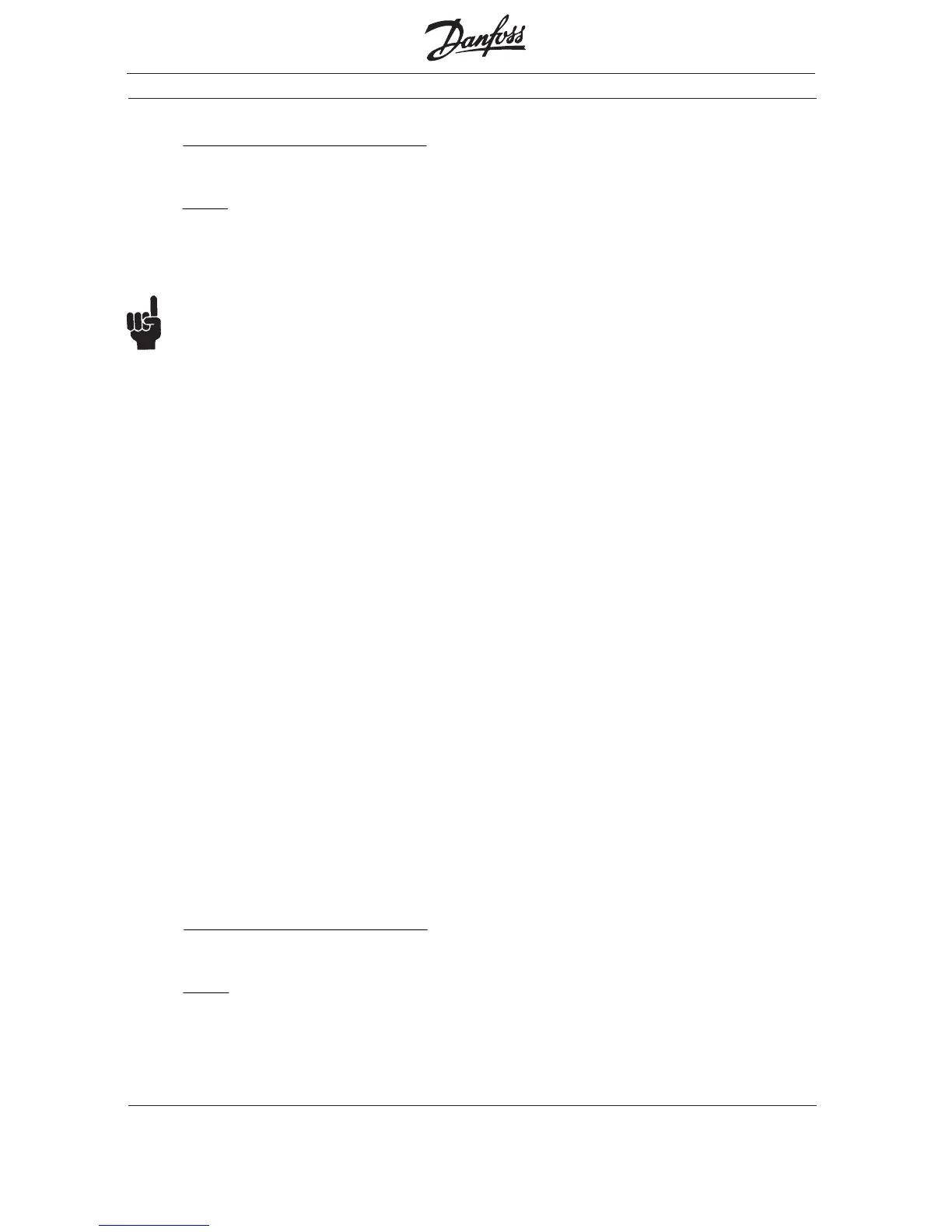VLT
®
6000 HVAC
12
MG.60.G2.02 - VLT is a registered Danfoss Trademark
NOTE:NOTE:
NOTE:NOTE:
NOTE:
Although range listed for point 53 is 32767,
that represents a 200% speed command.
Since a 100% speed command is desired here, half
of value 32767 is used for range of existing point.
Example 2: Example 2:
Example 2: Example 2:
Example 2: In a pumping application, the minimum
frequency (point 38 or parameter 201) is set to
18 Hz, and the maximum frequency (point 39 or
parameter 202) is set to 60 Hz. You want to
command the drive’s speed with a 0 – 100% signal,
where 0% commands 0 Hz and 100% commands
60 Hz. Because the minimum frequency is 30% of
maximum speed, speed refe-rence commands from
0 to 30% will cause the drive to run at minimum
speed, 18 Hz.
To unbundle the bus reference (point 53) for
commanding in percent:
1. Set minimum reference (point 50 or parameter
204) to 0 Hz.
2. Set maximum reference (point 51 or parameter
205) to 60 Hz, the maximum frequency.
3. Intercept = 0 (since the minimum reference
value is 0)
4. Slope can be calculated as follows:
Start/Stop Command: To give a start command
from the FLN, the following points must be set. The
VLT 6000 can also respond to discrete run/stop
control signals that are hard wired to its control
terminals. The point used to stop the drive through
the FLN determines the capability of these discrete
command signals.
2828
2828
28
CMD COASTCMD COAST
CMD COASTCMD COAST
CMD COAST – In most cases, it isnecessary
to set this point to NO to make the drive run.
If this is set to COAST while the VLT 6000 is
running, the drive will shut off immediately and
the motor will coast to a stop. When set to
COAST, the lower right corner of the drive
display shows UN. READY (unit ready). The
drive will not start in either HAND mode or
through discrete control signals until point 28
is set to NO. VLT 6000 parameter 503,
Coasting, can defeat this.
See the VLT 6000 Operating Instructions for
details. Because point 28 can keep the drive
from operating in any mode, this is commonly
used to provide a safety interlock function.
2424
2424
24
CMD STPCMD STP
CMD STPCMD STP
CMD STP
.STR.STR
.STR.STR
.STR
TT
TT
T – It is necessary the set this
point to START to make the drive run. If this is
set to STOP while the drive is running, the
drive will decelerate to a stop. When this is
set to STOP, the drive cannot be started using
a hardwired discrete run command. It can,
however, be started in HAND mode from the
keypad.
3535
3535
35
RUN ENABLERUN ENABLE
RUN ENABLERUN ENABLE
RUN ENABLE – In most cases, it is
necessary to set this point ON to make the
drive run. If this is set to OFF while the drive is
running, the drive will decelerate to a stop.
When set to OFF, the lower right corner of the
display shows STAND BY. When OFF, the drive
can be started in HAND mode from the
keypad. It can also be started using a hard-
wired discrete run command, as when
parameter 505, Start, is set to digital input.
Although the action of the reference signal is different
in examples 1 and 2, the unbundled reference is the
same. This is due to programming minimum and
maximum reference values in the drive.
0.0061
16384
1100
Point Existing of Range
Point) Existing of (Slope Range) (Desired
slope
=
×
=
×
=
0.0061
16384
1100
Point Existing of Range
Point) Existing of (Slope Range)(Desired
slope
=
×
=
×
=