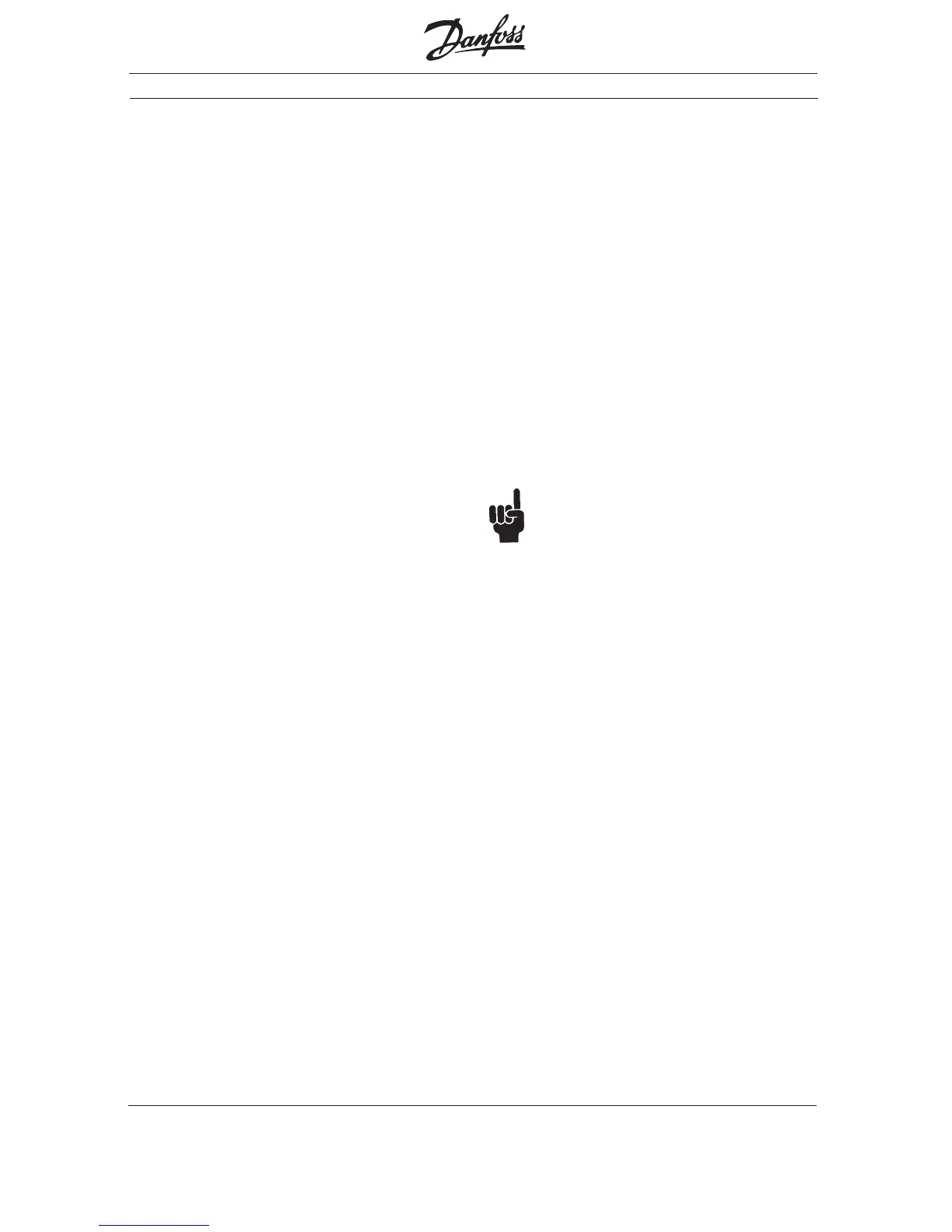VLT
®
6000 HVAC
11
MG.60.G2.02 - VLT is a registered Danfoss Trademark
■■
■■
■ VLT
6000 Network Strategies
Network Inputs to the VLNetwork Inputs to the VL
Network Inputs to the VLNetwork Inputs to the VL
Network Inputs to the VL
T 6000:T 6000:
T 6000:T 6000:
T 6000:
The following drive points might be controlled by
the FLN.
Speed Command:Speed Command:
Speed Command:Speed Command:
Speed Command:
5353
5353
53
BUS REFBUS REF
BUS REFBUS REF
BUS REF – This is the speed reference
command. This is set as a percentage of the
drive’s reference range, determined by
VLT 6000 parameters 204, Minimum
Reference, and 205, Maximum Reference.
Setting point 53 to 0 gives the drive a
reference command equal to the value
stored in parameter 204. Setting point 53
to 16384 gives the drive a reference
command equal to the value stored in
parameter 205.Intermediate values for point
53 change the reference linearly between
these two values.
NOTE:NOTE:
NOTE:NOTE:
NOTE:
In general, any other reference signal is
added to the bus reference. Disable all other
drivereference inputs when using a bus reference to
control drive speed.
Example 1: Example 1:
Example 1: Example 1:
Example 1: In a pumping application, the
minimum frequency (point 38 or parameter 201) is
set to 18 Hz, and the maximum frequency (point
39 or parameter 202) is set to 60 Hz. You want to
command the drive’s speed with a 0 – 100%
signal, where 0% commands 18 Hz and 100%
commands 60 Hz. To unbundle the bus reference
(point 53) for commanding in percent:
1. Set minimum reference (point 50 or
parameter 204) to 18 Hz, the minimum
frequency.
2. Set maximum reference (point 51 or
parameter 205) to 60 Hz, the maximum
frequency.
3. Intercept = 0 (since the minimum reference
value is 0).
4. Slope can be calculated as follows:
The VLT 6000 drive has its own internal PID closed
loop controller. This can be turned on or off,
depending on the requirements of the control
strategy. A brief summary of possibilities follows. This
is meant to illustrate possibilities rather than be all-
inclusive. An actual application may combine
features from a more than one of these strategies.
Strategy One
FLN FunctionFLN Function
FLN FunctionFLN Function
FLN Function – Monitor drive operation
VLVL
VLVL
VL
T 6000 ContrT 6000 Contr
T 6000 ContrT 6000 Contr
T 6000 Contr
ol ol
ol ol
ol –
From a conventional,
hardwired system
VLVL
VLVL
VL
T 6000 ModeT 6000 Mode
T 6000 ModeT 6000 Mode
T 6000 Mode –
Open Loop
The VLT 6000 follows hard-wired run/stop
signals. An external, hard-wired PID controller
provides the drive with a speed reference signal.
The FLN monitors the operation of the drive
without control function.
Network Inputs to the VLNetwork Inputs to the VL
Network Inputs to the VLNetwork Inputs to the VL
Network Inputs to the VL
T 6000:T 6000:
T 6000:T 6000:
T 6000: Because the
FLN is simply monitoring the operation of the drive, it
provides no inputs.
Network Outputs frNetwork Outputs fr
Network Outputs frNetwork Outputs fr
Network Outputs fr
om the VLom the VL
om the VLom the VL
om the VL
T 6000:T 6000:
T 6000:T 6000:
T 6000: The
following points are monitored by the FLN to indicate
system status. This list could be expanded or
shortened, depending on the requirements of the
system.
03 FREQ OUTPUT
08 POWER
10 KWH
23 STOP.RUN
92 OK.FAULT
Strategy Two
FLN FunctionFLN Function
FLN FunctionFLN Function
FLN Function – Control all aspects of drive
operation
VLVL
VLVL
VL
T 6000 ContrT 6000 Contr
T 6000 ContrT 6000 Contr
T 6000 Contr
ol ol
ol ol
ol –
From FLN
VLVL
VLVL
VL
T 6000 ModeT 6000 Mode
T 6000 ModeT 6000 Mode
T 6000 Mode –
Open Loop
The VLT 6000 follows run/stop and speed reference
signals from the FLN. The FLN receives the
feedback signal from the controlled system,
compares this to a setpoint value, and uses its own
PID control loop to determine the required drive
speed.
