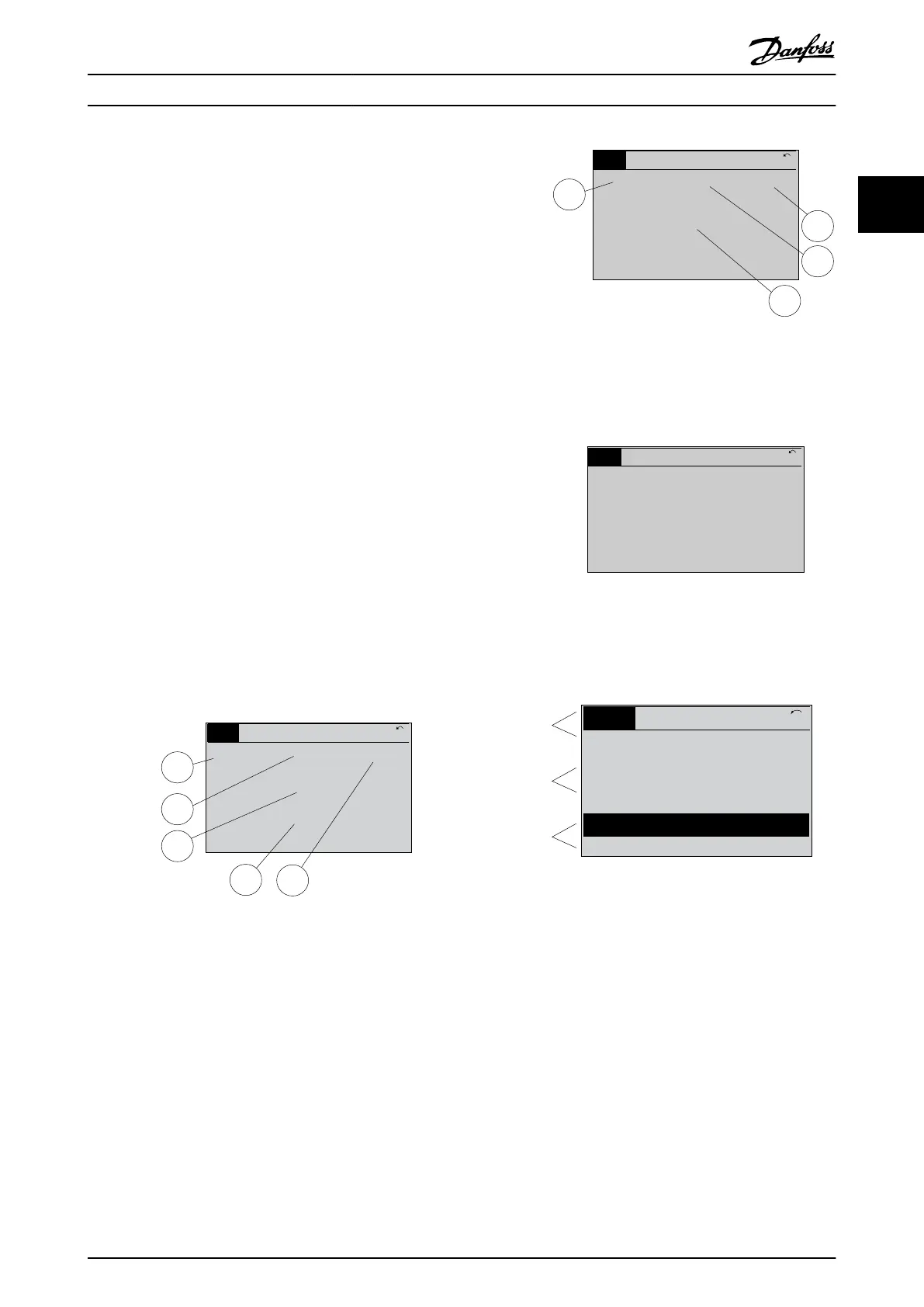Operating variables with dierent formatting are shown in
each status screen.
Several values or measurements can be linked to each of
the displayed operating variables. Dene the values/
measurements to be displayed via
•
Parameter 0-20 Display Line 1.1 Small
•
0-21 Display Line 1.2 Small
•
0-22 Display Line 1.3 Small
•
0-23 Display Line 2 Large
•
0-24 Display Line 3 Large
which can be accessed via [Quick Menu], Q3 Function Set-
ups, Q3-1 General Settings, Q3-13 Display Settings.
Each value/measurement readout parameter selected in
parameter 0-20 Display Line 1.1 Small to 0-24 Display Line 3
Large has its own scale and number of digits after a
possible decimal point. Larger numeric values are
displayed with few digits after the decimal point.
Ex.: Current readout
5.25 A; 15.2 A 105 A.
Status display I
This readout state is standard after start-up or initialisation.
Press [INFO] to obtain information about the value/
measurement linked to the displayed operating variables
(1.1, 1.2, 1.3, 2, and 3).
See the operating variables shown in the display in
Illustration 2.2. 1.1, 1.2 and 1.3 are shown in small size. 2
and 3 are shown in medium size.
1.1
2
3
1.3
1.2
130BP041.10
799 RPM
Auto Remote Ramping
1 (1)
36.4 kw7.83 A
0.000
53.2 %
Status
Illustration 2.2 Example of Status Display I
Status display II
See the operating variables (1.1, 1.2, 1.3, and 2) shown in
the display in Illustration 2.3.
In the example, speed, motor current, motor power and
frequency are selected as variables in the rst and second
lines.
1.1, 1.2 and 1.3 are shown in small size. 2 is shown in large
size.
1.1
1.2
2
1.3
130BP062.10
207RPM
Auto Remote Running
1 (1)
24.4 kW5.25A
6.9
Hz
Status
Illustration 2.3 Example of Status Display II
Status display III
This state displays the event and action of the smart logic
control.
130BP063.10
778 RPM
Auto Remote Running
1 (1)
4.0 kW0.86 A
State: 0 o 0 (o)
When: -
Do: -
Status
Illustration 2.4 Example of Status Display III
Display contrast adjustment
Press [Status] and [
▲
] for darker display.
Press [Status] and [
▼
] for brighter display.
Top section
Middle section
Bottom section
Status
43 RPM
1.4 Hz
Auto Remote Running
! Pwr.card temp (W29)
2.9%
5.44 A 25.3kW
1(1)
130BP074.10
!
Illustration 2.5 Display Sections
Indicator lights (LEDs)
If certain threshold values are exceeded, the alarm and/or
warning LED lights up. A status and alarm text appear in
the display.
The On LED is activated when the frequency converter
receives power from mains voltage, a DC bus terminal, or a
24 V external supply. At the same time, the backlight is on.
•
Green LED/On: Control section is working.
•
Yellow LED/Warn.: Indicates a warning.
•
Flashing Red LED/Alarm: Indicates an alarm.
How to Programme
Programming Guide
MG11CE02 Danfoss A/S © 03/2015 All rights reserved. 11
2 2