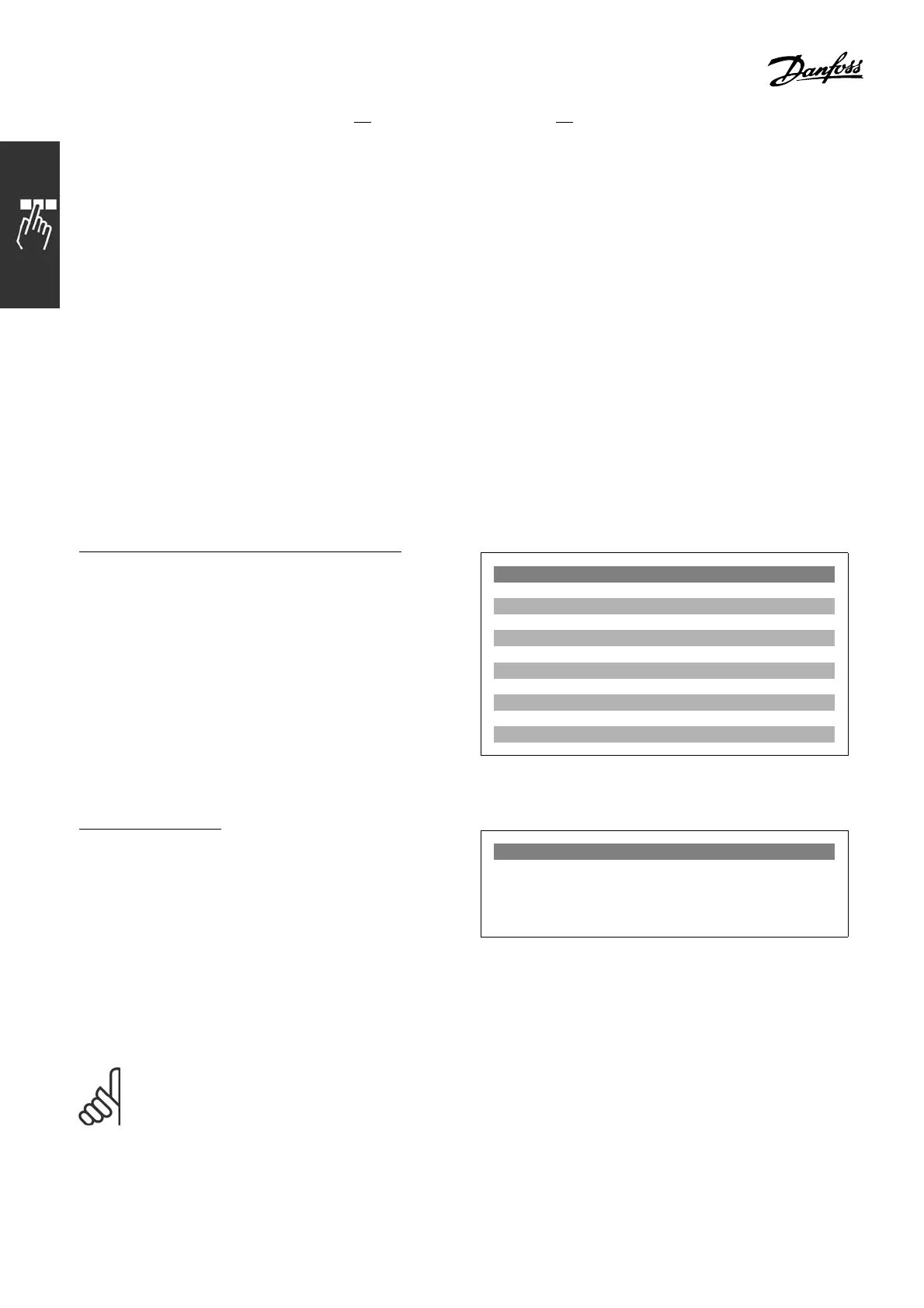FC 300 Design Guide
How to Program
" Changing of Data Value, Step-by-Step
Certain parameters can be changed step-by-s tep or infinitely variably. This applies to Motor Power
(par. 1-20), Motor Voltage (par. 1-22) and Motor Frequency (par. 1-23).
The parameters are changed both as a group of num e r ic data values and as nume ric data values infinitely.
" Read-out and Programming of In-
dexed Parameters
Parameters are indexed when p lace d in a rolling stack.
Par. 15-30 to 15-32 contain a fault log which can be read out. Choose a parameter, press [OK],
and use the up/down navigation keys to scroll thro ugh the value log.
Use par. 3-10 as another example:
Choose the parameter, press [OK], and use the up/down navigation keys to scroll through the
indexed values. To change the parameter value, select the indexed value and pr
ess [OK].
Change the value by using the up/down keys. Press [OK] to accept the new setting. Press
[CANCEL] to abort. Press [Back] to leave the parameter.
" Initialization to Default Settings
Initialize the adjustable frequency drive to de
fault settings in two ways:
R
ecommended initialization ( via par. 14-22)
1. Select par. 14-22
2. Press [OK]
3. Select "Initialisation"
4. Press [OK]
5. Cut off the mains supply and wait until
the display turns off.
6. Reconnect the mains supply - the
adjustable
frequency drive is now reset.
Par. 14-22 initializes everything except:
14-50 RFI 1
8-30 Protocol
8-31 Address
8-32 Baud Rate
8-35 Minimum Response Delay
8-36 Max Response Delay
8-37 Max Inter-char Delay
15-00 to 15-05 Operating data
15-20 to 15-22 Historic log
15-30 to 15-32 Fault log
Manual initialization
1. Disconnect from mains and wait until
the display turns off.
2. Press [Status] - [Main Menu] - [OK]
at the same time:
3. Reconnect mains supply while pressing the keys.
4. Release the keys after 5 s.
5. The adjustable frequency drive is now
programmed according to default settings.
This parameter initializes everything except:
15-00 Operating Hours
15-03 Power-ups
15-04 Over temps
15-05 Over volts
NOTE
When performing a ma n ual initialization,
it i
s also possible to reset serial
communication and fault log settings.
130
MG.33.B3.22 - VLT is a registered Danfoss trademark
