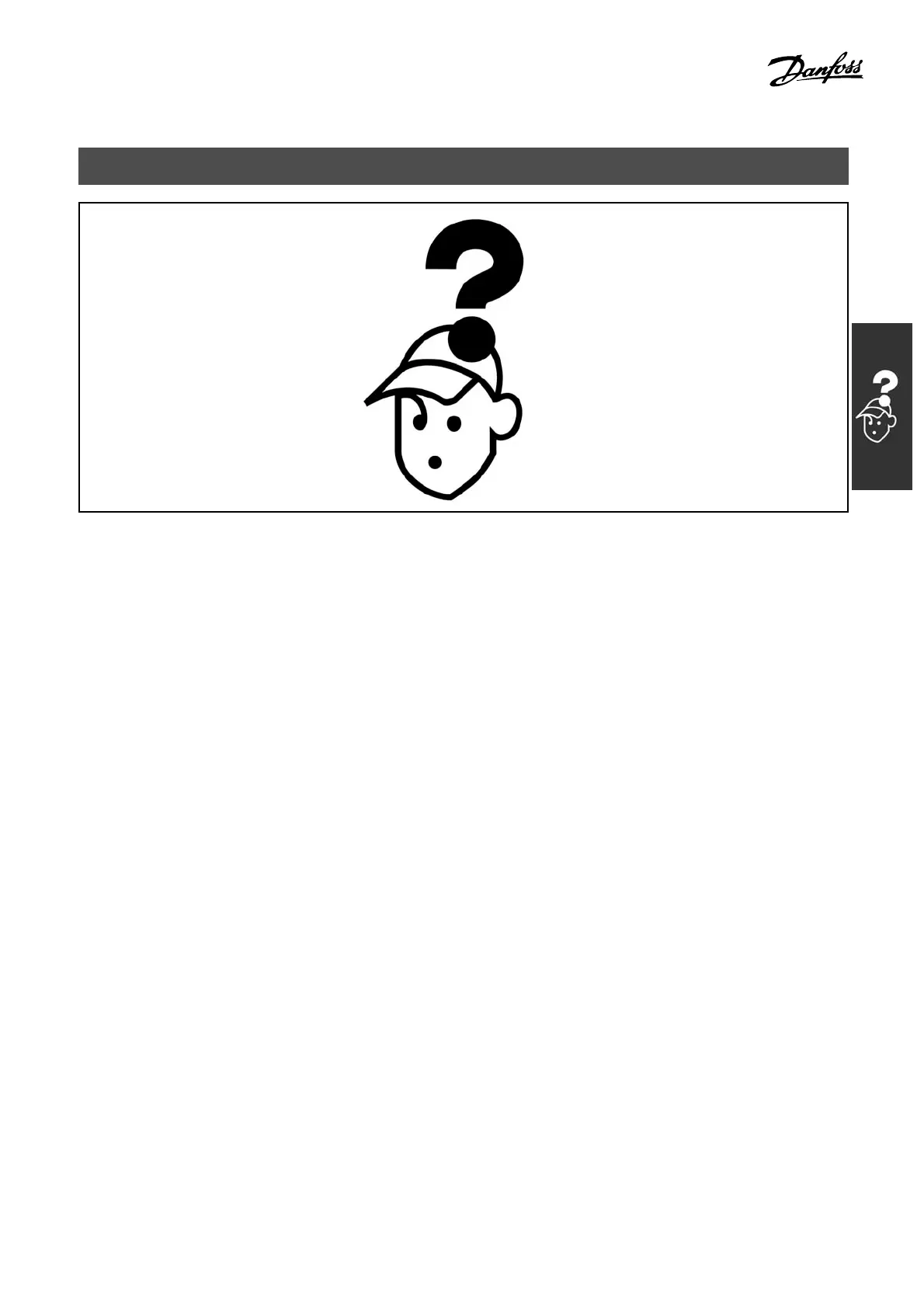FC 300 Design Guide
Troubleshooting
" Warnings/Alarm Messages
A warning or an alarm icon appears in the display as well a
s a text string describing the problem. A warning is
shown on the display until the fault has been corrected, while an alarm will continue to flash on the LED
until the [RESET] key is activated. The table shows the various warnings and alarm s, and whether the fault
locks the FC 300. After an Alarm/Trip locked,
cut off the mains supply and correct the fault. Reconnect
mains supply. The FC 300 is now reset. An Alarm/Trip can b e reset manually in three ways:
1. Via the operating key [RESET].
2. Via a digital input.
3. Via serial communica tion.
It is possible to choose an automatic reset in parameter 14-20 Res et m od e.Whenacrossappears
in both warning and alarm, it means that either a warning comes before an alarm or that you can
define whether a warning or an alarm a
ppears for a given fault. For example, this is possible in
parameter 1-90 Mo tor thermal protection. After an alarm/trip, the motor w ill coast, and ala rm and
warning will flash on the FC 300. If the fault disappears, only the alarm will flash.
263
MG.33.B3.22 - VLT is a registered Danfoss trademark
