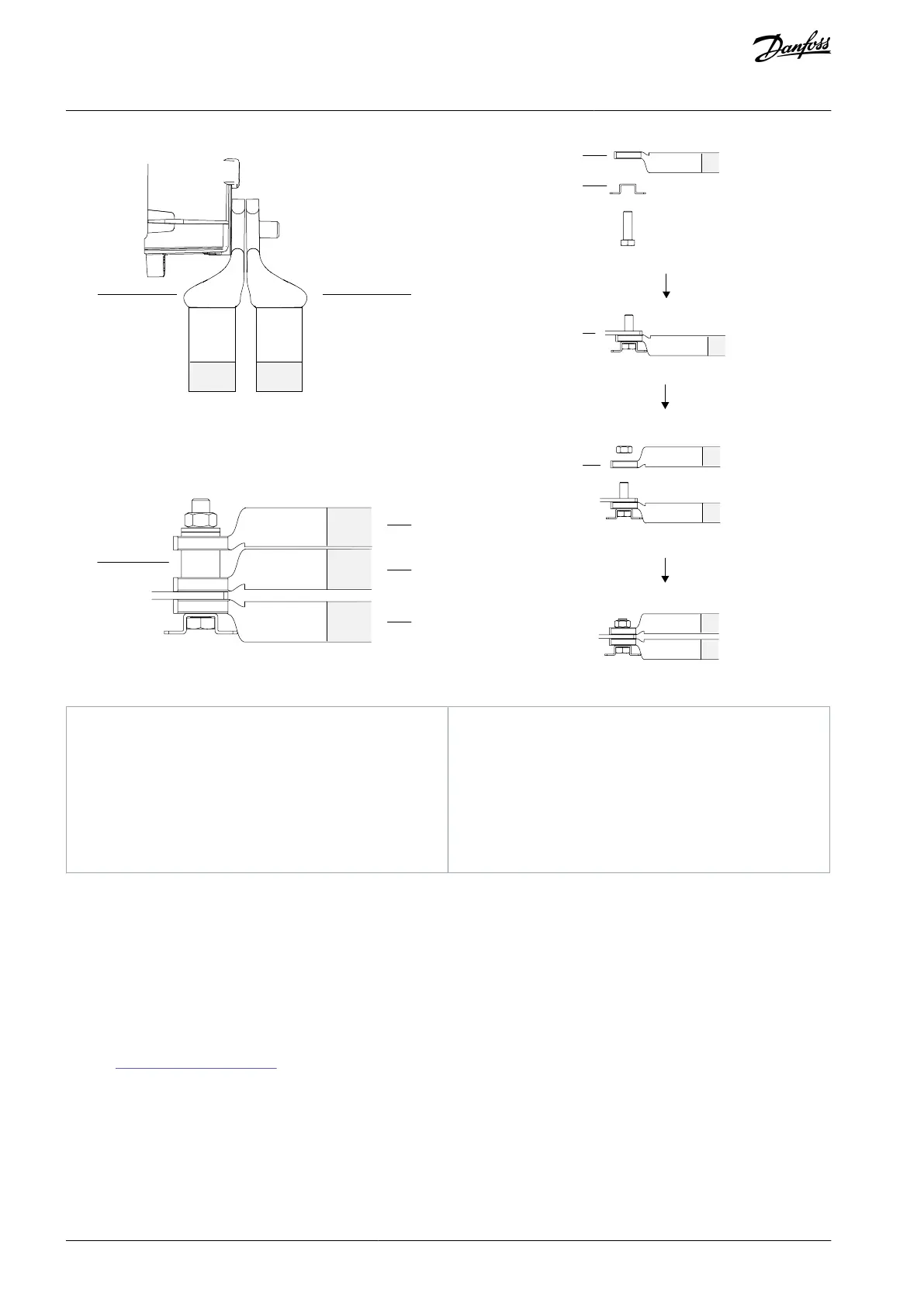1.
2.
3.
4.
5.
6.
Illustration 55: Different Ways of Connecting Multiple Cables to 1 Terminal
Bolt holder on the connector
5.8.2 Connecting to the Mains
If the enclosed drive is not configured with an input filter or input power option, connect the mains to the drive module. Otherwise,
connect the mains to the input power option.
Procedure
Strip a section of the outer cable insulation.
Fasten a connector/cable lug to the end of the stripped cable.
Create an electrical connection between the cable shield and ground by securing the stripped wire under the cable clamp.
Connect the ground wire to the nearest grounding terminal in accordance with the grounding instructions provided in
5.8.6 Connecting to Ground.
Connect the 3-phase AC input power cables to terminals R (L1), S (L2), and T (L3).
When supplied from an isolated mains source (IT mains or floating delta) or TT/TN-S mains with a grounded leg (grounded
delta), ensure that parameter 14-50 RFI Filter is set to [0] Off to avoid damage to the DC link and to reduce ground capacity
currents.
AQ262139143212en-000301 / 130R0879100 | Danfoss A/S © 2021.10
Electrical Installation
VLT® AutomationDrive FC 302
Operating Guide
