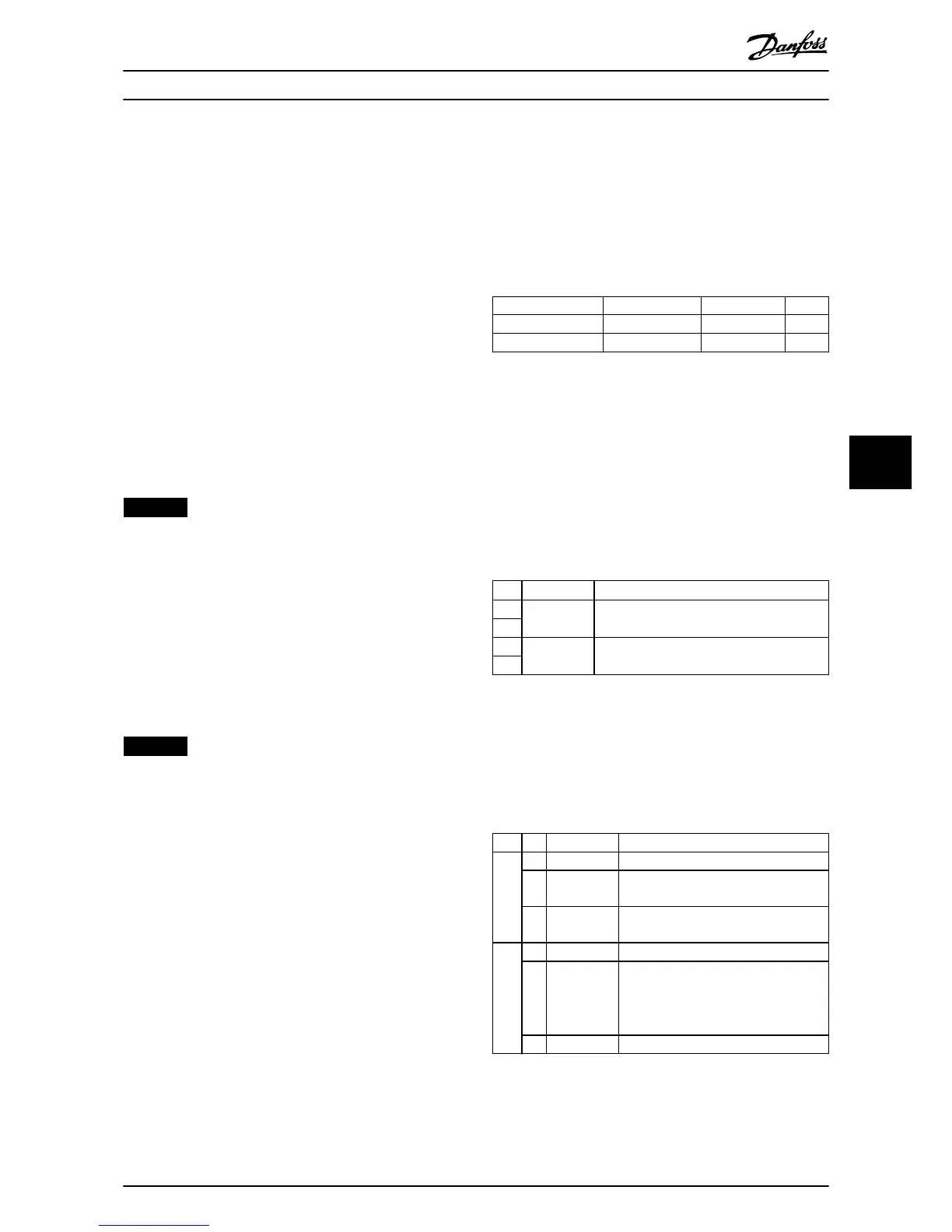7 Packet Structures
7.1 Ensuring Safe and Successful Control
Data written to the EtherNet/IP Module remains in its
register until the data is overwritten or the module is
reinitialized. The EtherNet/IP Module does not transfer
successive duplicate commands to the soft starter.
•
If the soft starter is started via
eldbus communi-
cation but stopped via the LCP or a remote input,
an identical start command cannot be used to
restart the soft starter.
•
If the soft starter is controlled via the LCP or the
remote inputs (and via eldbus communications),
a control command should be immediately
followed by a status query to conrm that the
command has been actioned.
NOTICE
Functions available only in VLT
®
Soft Starter MCD 500:
•
Parameter management
•
Dual motor control
•
Digital inputs
•
Jog
•
Current measurement in amperes
•
Power information
•
Warnings
NOTICE
VLT
®
Compact Starter MCD 201 open-loop soft starters
do not support motor current and motor temperature
information.
7.2 Cyclic Operation
This section lists requirements related to cyclic services for
the EtherNet/IP Module. The EtherNet/IP Module uses both
implicit (I/O) and explicit messaging, with a cyclic trigger
(minimum cyclic interval = 1 ms).
7.2.1 Assembly Objects
The EtherNet/IP Module supports the assembly objects
listed in Table 7.1.
Assembly instances Description Maximum size Type
104
Originator⇒target
2 (4) bytes Integer
154
Target⇒originator
6 (12) bytes Integer
Table 7.1 Assembly Objects
7.2.2 Control Commands
7.2.2.1 Receiving Control Data from the
Controller
The EtherNet/IP Module uses output assembly instance
104d in assembly class 0x04 to receive control data from
the controller. This instance is the only valid assembly
instance.
Byte
Function
1)
Details
0 Control word See chapter 7.2.2.2 Control Word (Write-only)
for details.
1
2 Reserved Must be 0.
3
Table 7.2 Valid Assembly Instance
1) All elds are in little-endian format.
7.2.2.2 Control Word (Write-only)
Use the structure in Table 7.3 to send a control command
to the soft starter.
Byte Bit Function
0
0–5 Reserved Must be 0.
6 Run 0 = Stop command
1 = Start command
7 Reset Changing this bit from 0 to 1 resets a
trip.
1
0–4 Reserved Must be 0.
5 Motor set
select
0 = Use primary motor set when
starting
1)
1 = Use secondary motor set when
starting
1)
6–7 Reserved Must be 0.
Table 7.3 Control Word Structure
1) Ensure that the programmable input is not set to motor set select
before using this function.
Packet Structures Installation Guide
MG17Q102 Danfoss A/S © 05/2017 All rights reserved. 13
7 7
