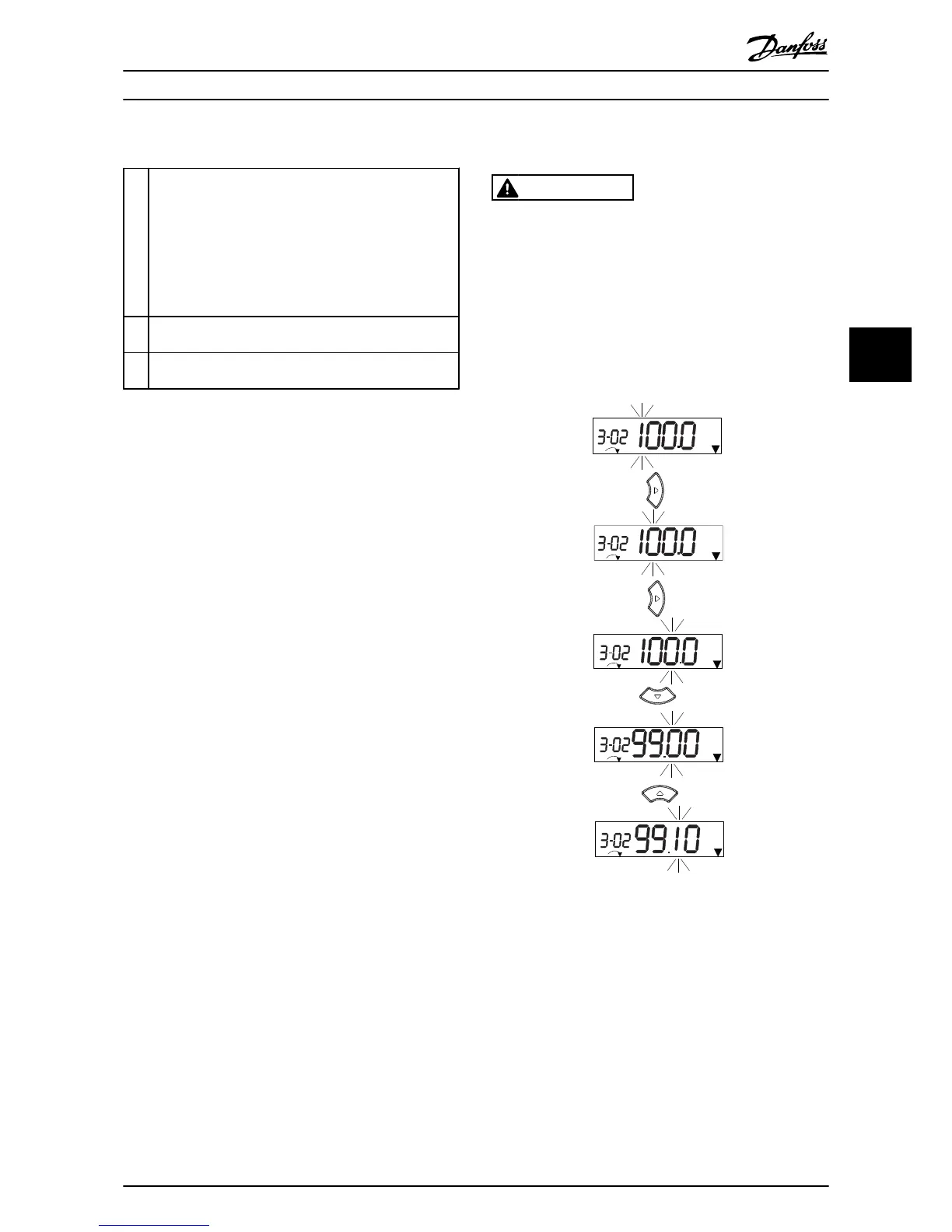D. Operation keys and indicator lights (LEDs)
13 [Hand On]: Starts the motor and enables control of the
frequency converter via the LCP.
NOTE
Terminal 27 Digital Input (5-12 Terminal 27 Digital
Input) has coast inverse as default setting. This
means that [Hand On] will not start the motor if
there is no 24 V to terminal 27.
14 [Off/Reset]: stops the motor (off). If in alarm mode the
alarm will be reset.
15 [Auto On]: frequency converter is controlled either via
control terminals or serial communication.
Table 4.3
4.1.3
The Right-Key Function
WARNING
The [Off/Reset] key is not a safety switch. It does not
disconnect the frequency converter from mains.
[►] makes it possible to edit any of the four digits on the
display individually. When pressing [►] once the cursor
moves to the first digit and the digit starts flashing as
shown in Illustration 4.3. The value can now be changed
using the [
▲
] [
▼
] navigation keys. Pressing [►] will not
change the value of the digits or move the decimal point.
Illustration 4.3 Right Key Function
The right key can also be used for moving between
parameter groups: when in main menu, press the right key
to move to the first parameter in the next parameter
group (e.g. move from 0-03 [0] to 1-00 [0]).
User Interface and Programm...
VLT
®
AutomationDrive FC 360 Quick Guide
MG06A102 - VLT
®
is a registered Danfoss trademark 19
4 4
