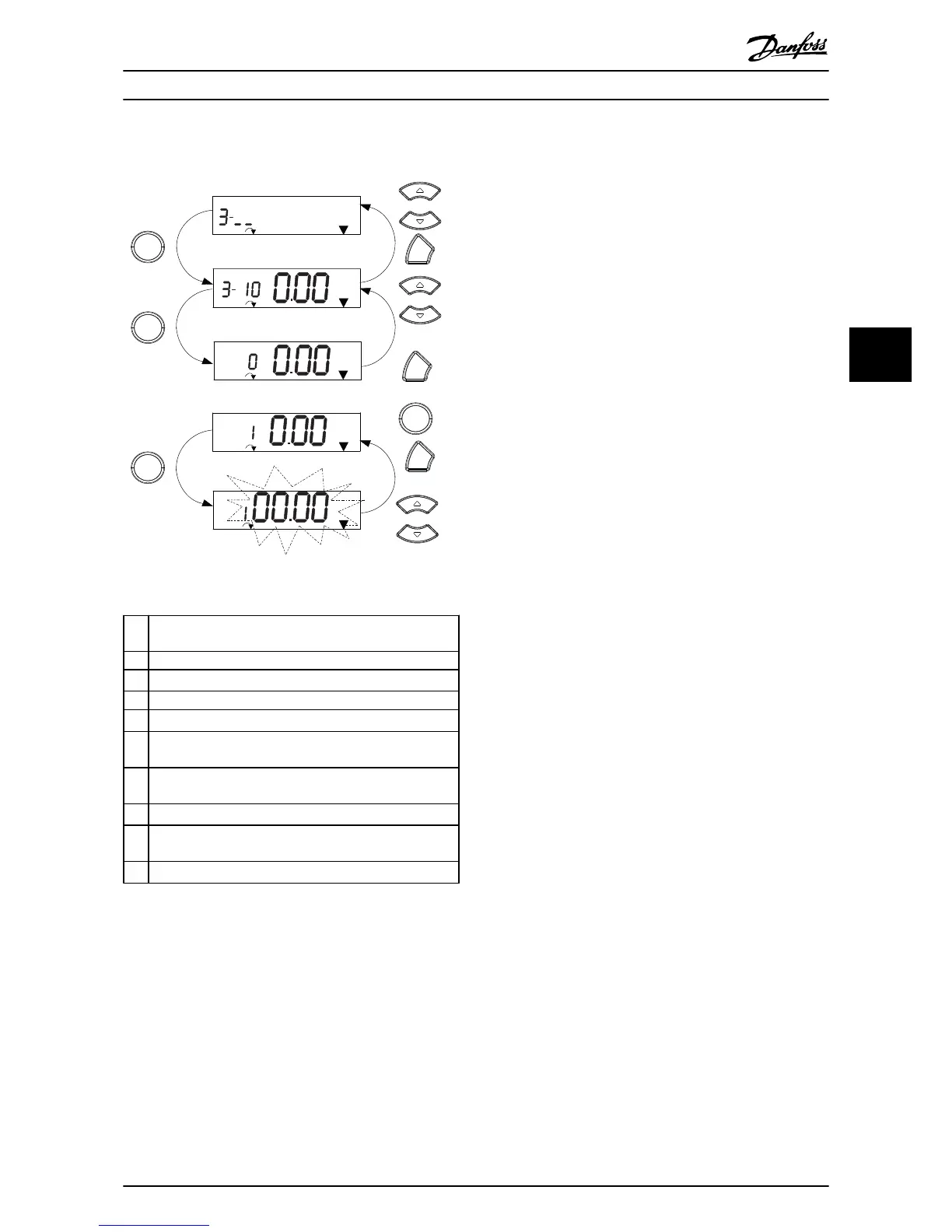Illustration 4.7 Main Menu Interactions - Array Parameters
1
[OK]: shows parameter numbers and the value in the first
index.
2 [OK]: Index can be selected.
3
[
▲
][
▼
]: Selects index.
4 [OK]: Value can be edited.
5
[
▲
][
▼
]: changes parameter value (flashing).
6 [Back]: cancel changes
[OK]: accept changes
7 [Back]: cancels editing index, a new parameter can be
selected.
8
[
▲
][
▼
]: selects parameter within the group.
9 [Back]: removes parameter index value and shows the
parameter group.
10
[
▲
][
▼
]: selects group.
Table 4.6
4.4
Parameter List
User Interface and Programm...
VLT
®
AutomationDrive FC 360 Quick Guide
MG06A102 - VLT
®
is a registered Danfoss trademark 23
4 4
