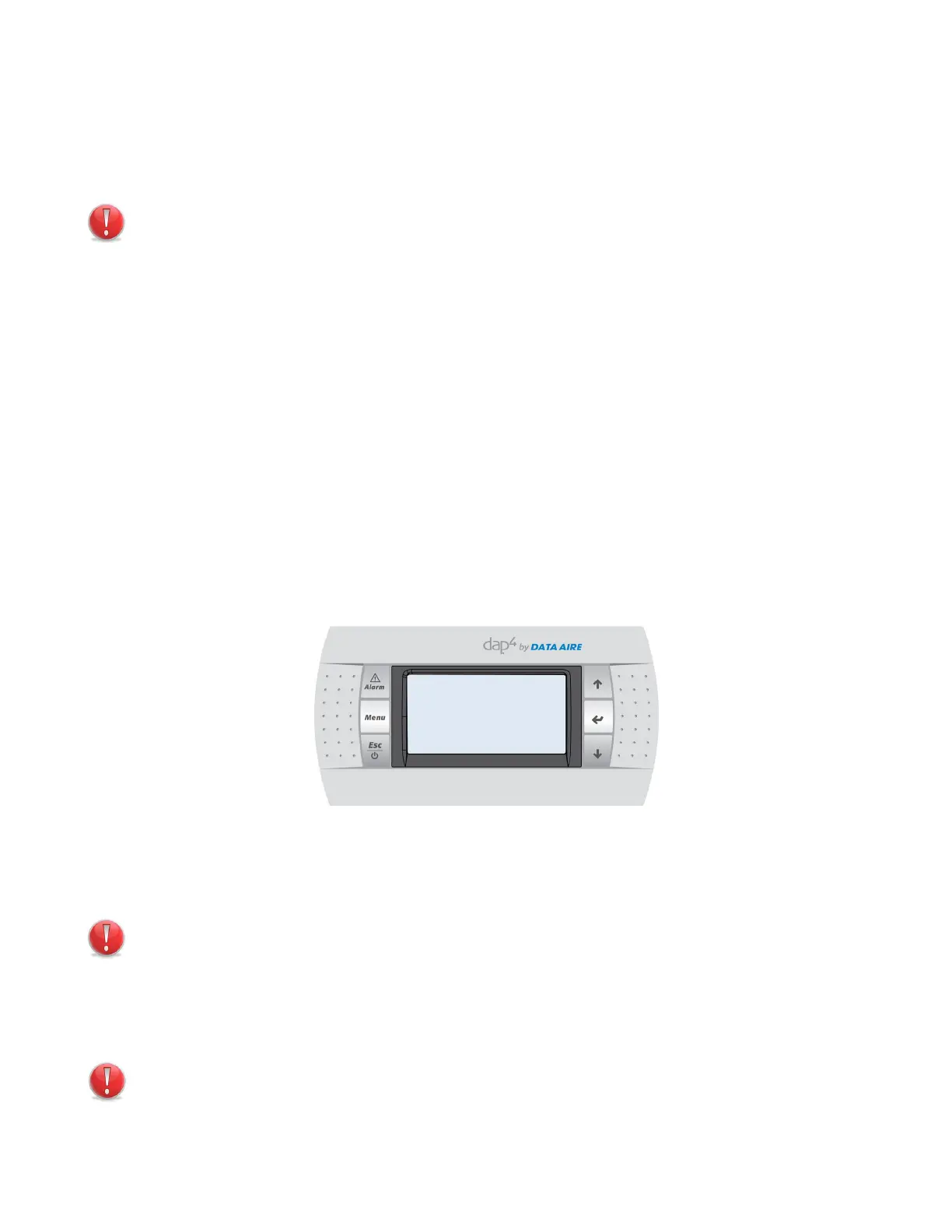30 • Mini dap4 User Manual
Press the ENTER key to advance to No Water Flow Action. The cursor will ash on the current selection. Press the
UP or DOWN keys to change the selection.
Available Selections:
No Water Flow Action: Alarm Only
Turn Compressors Off
Note: On Water/Glycol cooled ceiling type units it is advisable to select the TURN COMPRESSORS OFF
mode. With a no water ow condition, the unit will trip on high head pressure. The high pressure switch is a
manual type.
Press the ENTER key to advance to Wtr Flow Alm Dly. The cursor will ash on the current selection. Press the UP or
DOWN keys to change the selection.
Wtr Flow Alm Dly: The range is 5 to 180 seconds (time before alarm is energized)
Press the ENTER key to advance to Air Flow Alm Dly. The cursor will ash on the current selection. Press the UP or
DOWN keys to change the selection.
Air Flow Alm Dly: The range is 5 to 180 seconds (time before alarm in energized)
Once a selection or selections have been made, move the cursor to the title block by pressing the ENTER key
Once a selection or selections have been made, move the cursor to the title block (Flow Alarms) by pressing the EN-
TER key
▼ Press the DOWN key to view the next screen:
The following will be displayed (values are for reference only):
Press the ENTER key to advance to Firestat Setpoint. The cursor will ash over the current setting. Press the UP or
DOWN key to change the setting.
The setting range is from 100 to 150°F (factory setting is 100°F)
Note: The restat is one of two alarms that will automatically shut down the unit. Units with optional smoke
detectors will also shut down the unit when in alarm.
Press the ENTER key to advance to Hi Temp Alarm. The cursor will ash over the current setting. Press the UP or
DOWN key to change the setting.
Hi Temp Alarm: Yes or No (factory setting is Yes)
Note: Choosing NO as the setting, the High Temperature alarm will be disabled.
Press the ENTER key to advance to Set Point. The cursor will ash over the current setting. Press the UP or DOWN
key to change the setting.
Return Air Alarm
Firestat Setpoint: 100
o
F
Hi Temp Alarm: Yes
Set Point: 80
o
F
Lo Temp Alarm: Yes
Set Point: 60
o
F