Installing the Board and Loading the Device Driver
15
3
3
3
3
3
3
3
3
3
Setting up the Computer
To set up the computer, perform the following steps:
1. Turn off the computer.
2. Turn off all peripherals (printer, modem, monitor, and so on)
connected to the computer.
3. Unplug the computer and all peripherals.
4. Remove the cover from you computer. Refer to your computer’s
user manual for instructions.
CAUTION:
To prevent electrostatic damage that can occur when handling
electronic equipment, use a ground strap or similar device when
performing this installation procedure.
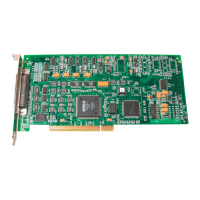
