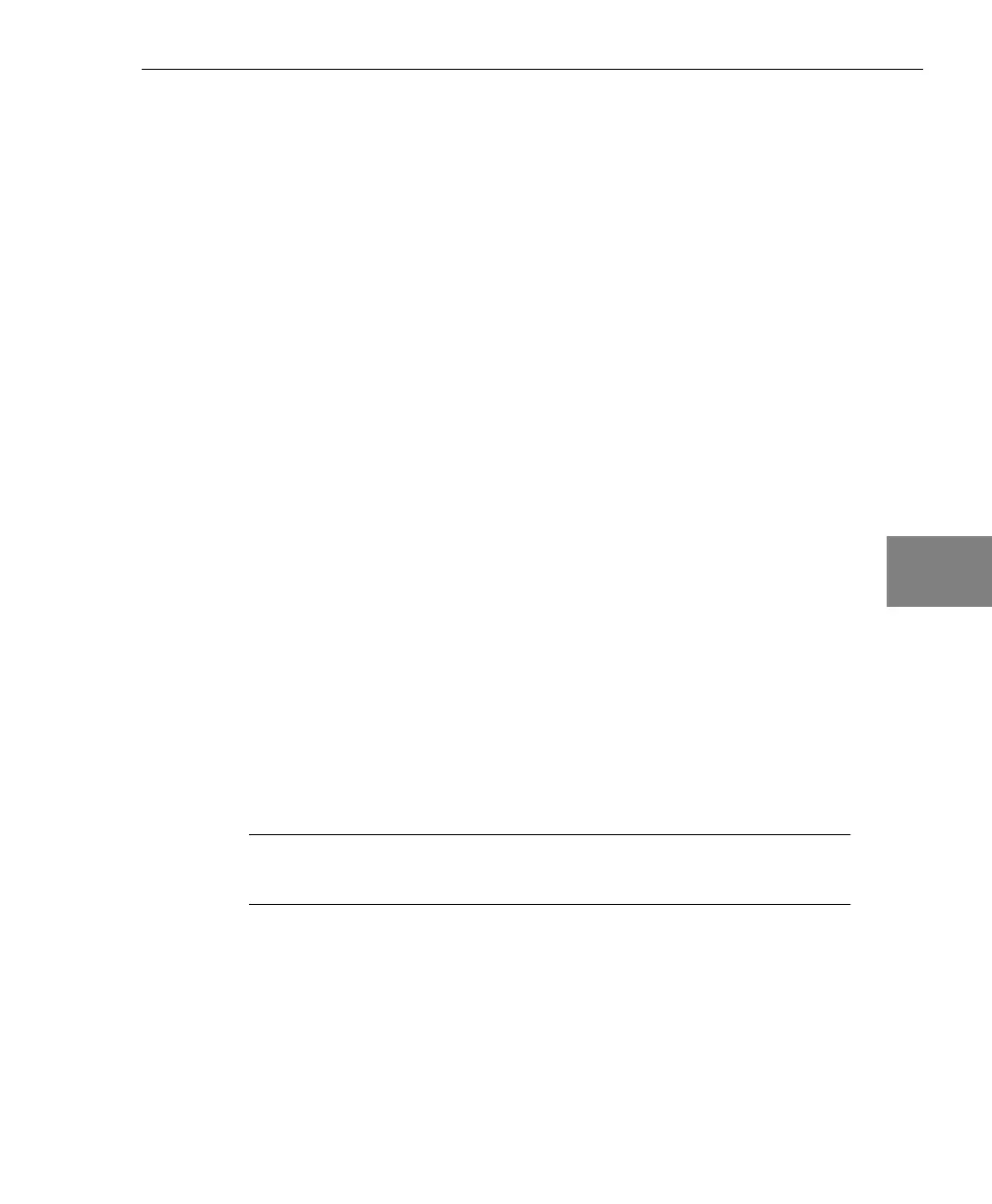Wiring Signals
45
5
5
5
5
5
5
5
5
5
Connecting Analog Input Signals
The STP300 screw terminal panel supports both voltage and current
loop inputs. You can connect analog input voltage signals to the
STP300 in the following configurations:
• Single-ended − Choose this configuration when you want to
measure high-level signals, when noise is not significant, when
the source of the input is close to the STP300 screw terminal
panel, and when all the input signals are referred to the same
common ground. When you choose the single-ended
configuration, all 16 analog input channels are available.
• Pseudo-Differential − Choose this configuration when noise or
common-mode voltage (the difference between the ground
potentials of the signal source and the ground of the STP300
screw terminal panel or between the grounds of other signals)
exists and the differential configuration is not suitable for your
application. This option provides less noise rejection than the
differential configuration; however, all 16 analog input channels
are available.
• Differential − Choose this configuration when you want to
measure low-level signals (less than 1 V), when you are using an
A/D converter with high resolution (> 12 bits), when noise is a
significant part of the signal, or when common-mode voltage
exists. When you choose the differential configuration, eight
analog input channels are available.
Note: It is recommended that you connect all unused analog input
channels to analog ground.
This section describes how to connect single-ended,
pseudo-differential, and differential voltage inputs, as well as current
loop inputs to the STP300 screw terminal panel.
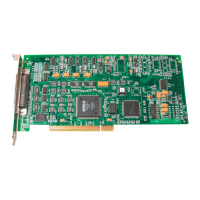