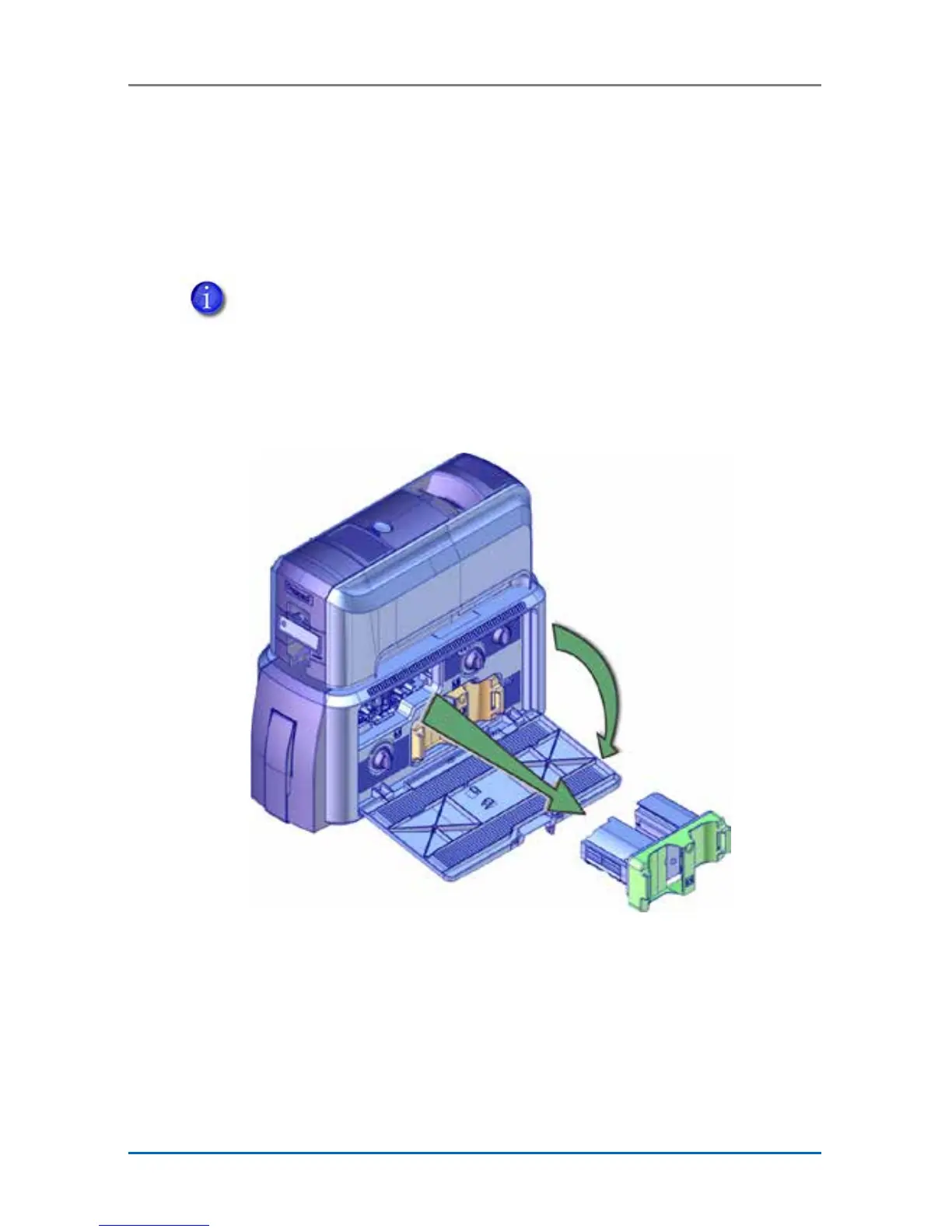14 CLM Laminator
CLM Laminator Quick Install and Upgrade Guide
6. Load Laminator Supplies
Supplies are ordered separately.
Refer to your printer’s Quick Install Guide to load printer
supplies.
The L1 (green) and L2 (orange) cartridges t only in
their assigned locations inside the laminator. They
are not interchangeable.
a. Open the laminator access door.
b. Remove the L1 (green) cartridge from the laminator.