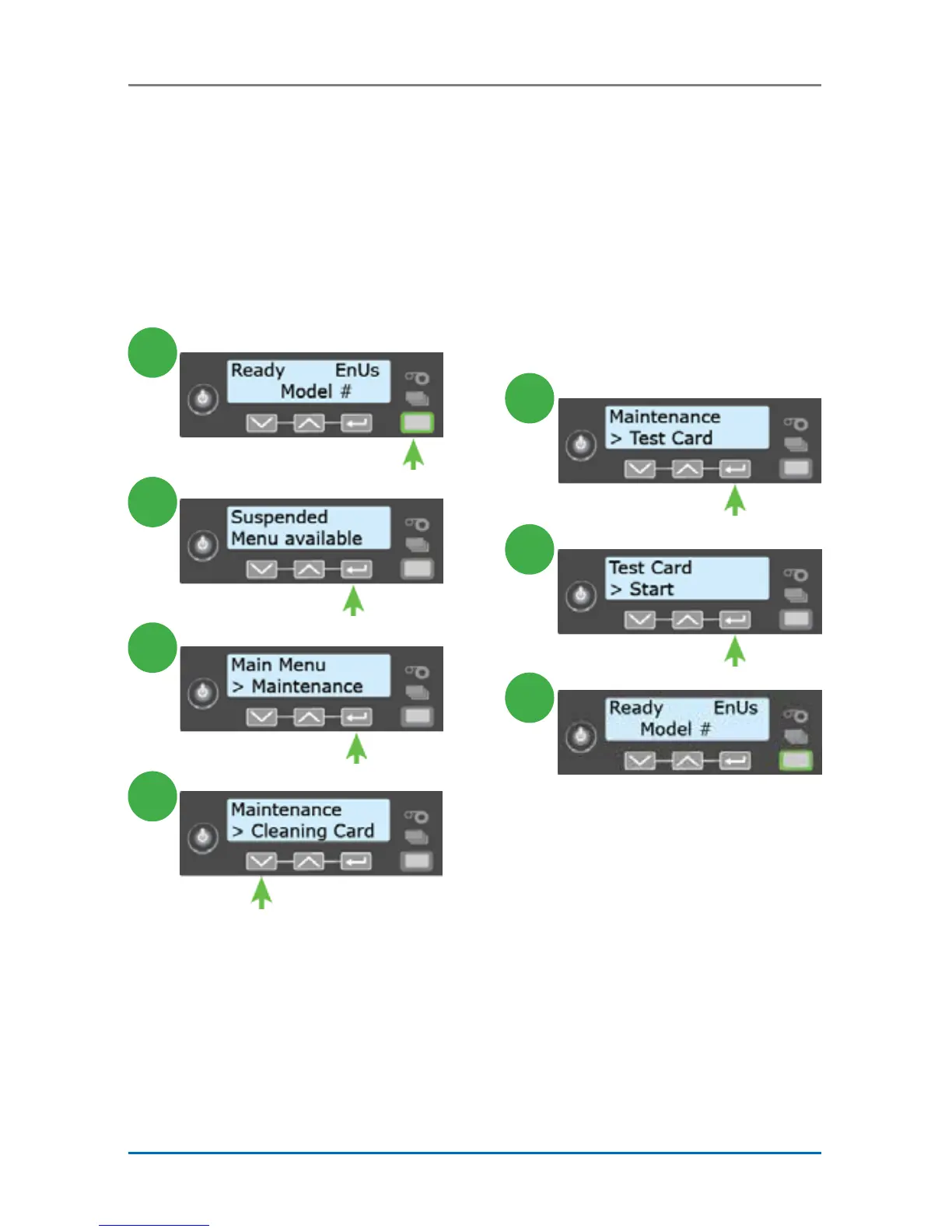18 CLM Laminator
CLM Laminator Quick Install and Upgrade Guide
2
4
5
3
6
7
1
9. Print a Test Card
Use the printer’s LCD panel to print a test card. The
card tests the L1 and L2 laminators (if L2 is installed),
debows the card, and impresses the card if an impresser
is installed. Make sure that cards are loaded in the printer
input hopper before you begin.