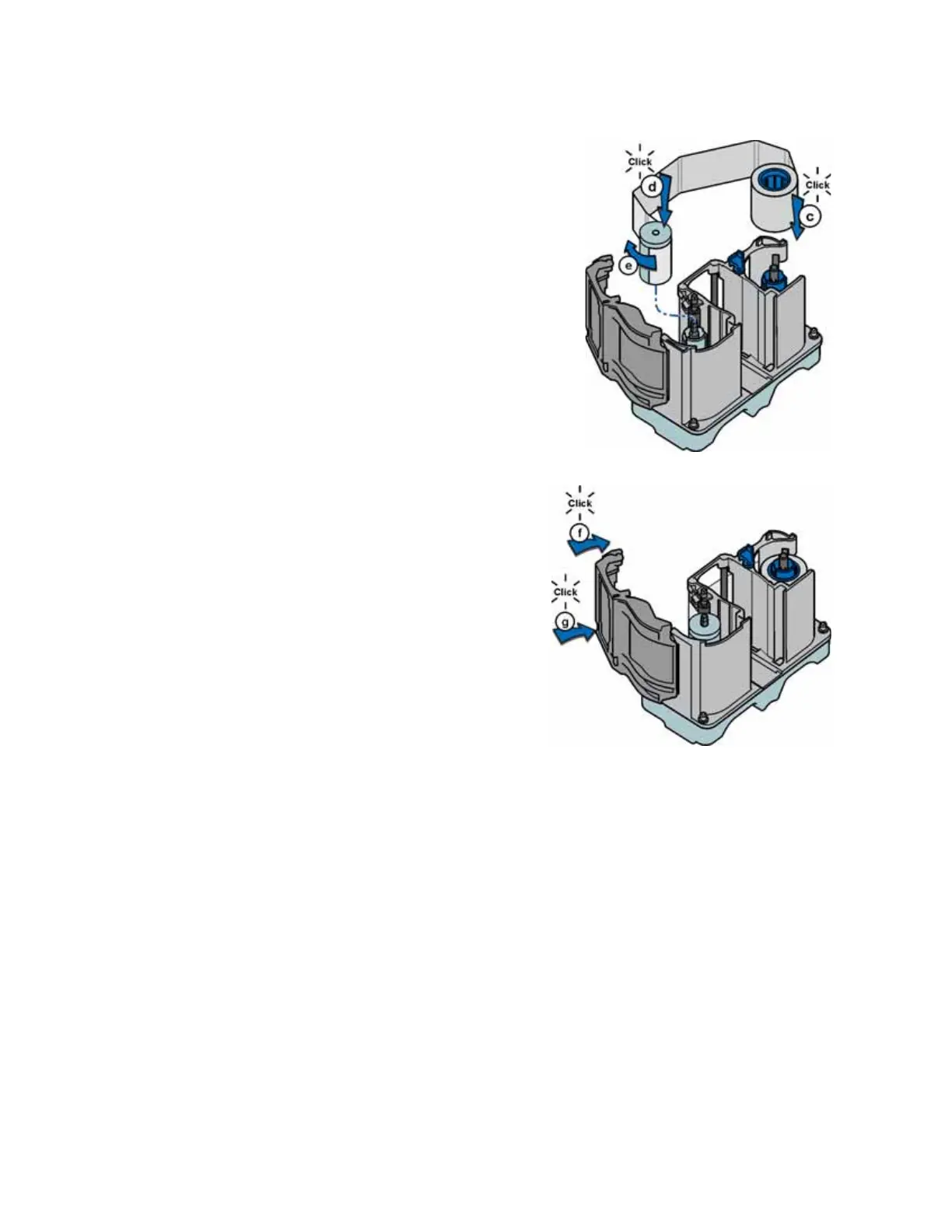SD260L/SD360/SD460 Installation and Administrator’s Guide A-11
4. Load the new roll of laminator overlay material.
a. Put the blue supply spool on the blue supply
spindle of the cartridge (c). The overlay supply
roll can go on only one way and only fits on the
correct spindle.
b. Put the empty silver take-up spool on the silver
take-up spindle (d).
c. Turn the take-up spool clockwise to remove slack
from the material (e). The overlay material loads
in an S-shape.
Make sure that the overlay material is between
the guides on both the take-up and supply sides
of the cartridge.
5. Close the laminator cartridge gate (f). Push it in
until the latch clicks into place (g). Make sure
that the overlay material is not pinched by the
cartridge gate.
6. Replace the loaded laminator cartridge in the
printer.
7. Remove the L2 (orange) cartridge from the
laminator, if installed.
8. Repeat step 3 through step 6 to load the overlay
onto the cartridge.
9. Close the laminator door.
