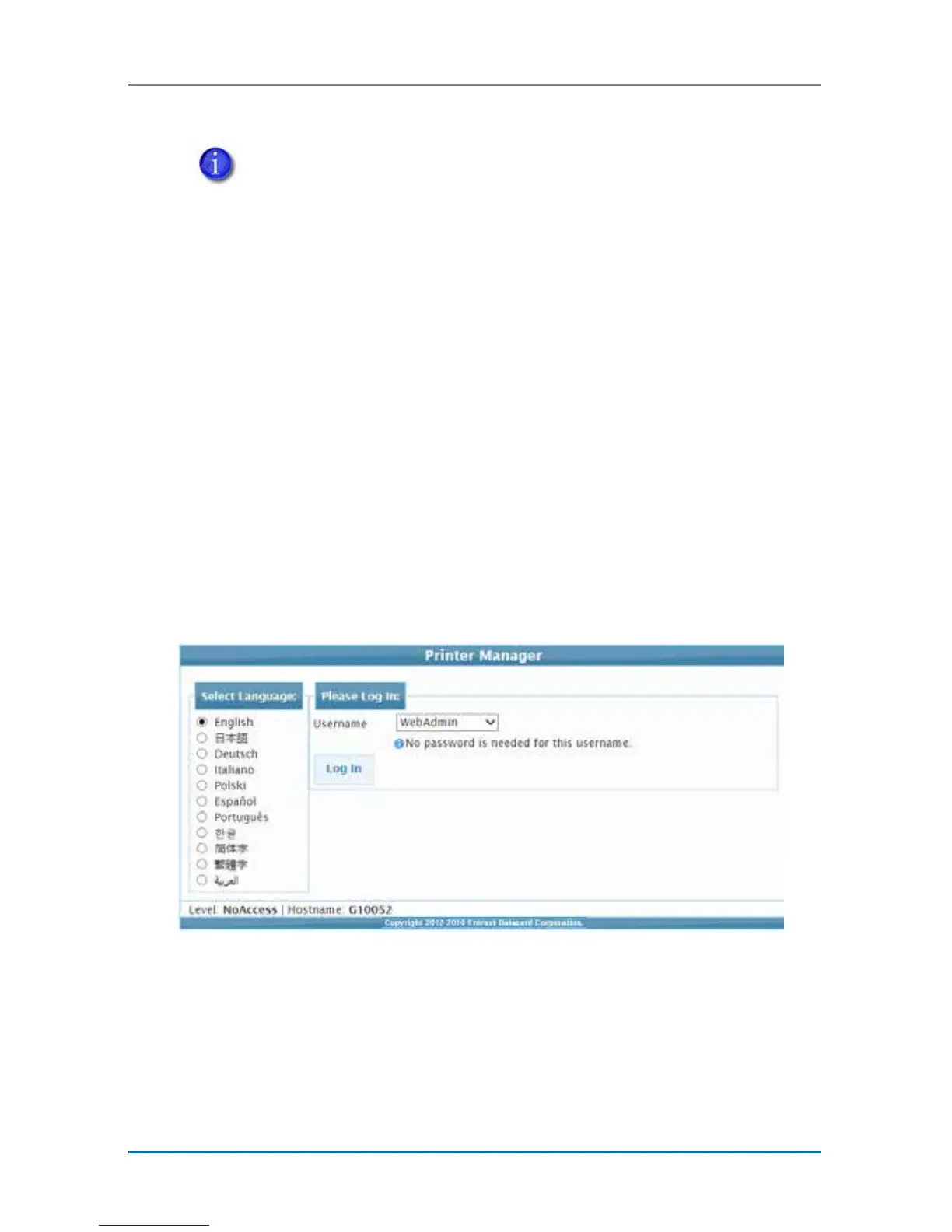19 CE840 Instant Issuance System
CE840 Instant Issuance System Quick Install Guide
If your site requires the system to have a static
IP address, refer to the printer’s Installation and
Administrator’s Guide for information about how to
enter the IP address.
10. Install the Card Printer Driver (Optional)
If you plan to use the CE840 system with the XPS Card
Printer Driver, refer to your printer’s Driver Guide for
installation and setup instructions. Make sure that the
printer IP address is available.
11. Print a Test Card (Optional)
a. Using an Internet browser, enter
https://xxx.xxx.xxx.xxx, where
xxx.xxx.xxx.xxx is the printer IP address.
b. Log on to Printer Manager as WebAdmin.
