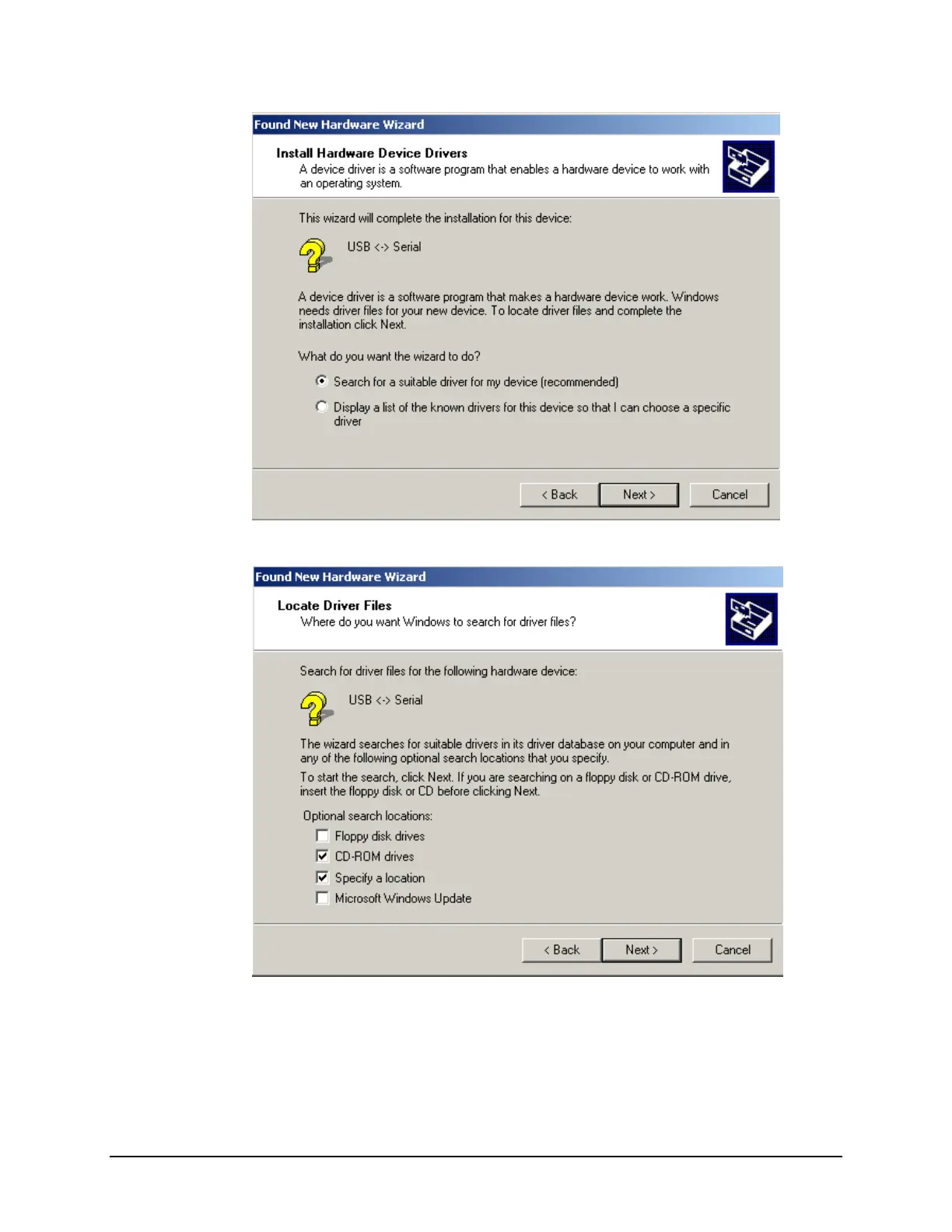4. Accept the default selection and click Next.
A check displays in the box for a selection. There should be a check in both the CD-ROM
drives box and the Specify a location box.
− To add a check, place the cursor in a blank box and click the mouse. A check will
appear.
− To remove a check, place the cursor over a check, and click the mouse. The check
will disappear.
8 • USB Driver Installation Datacolor 110 User's Guide