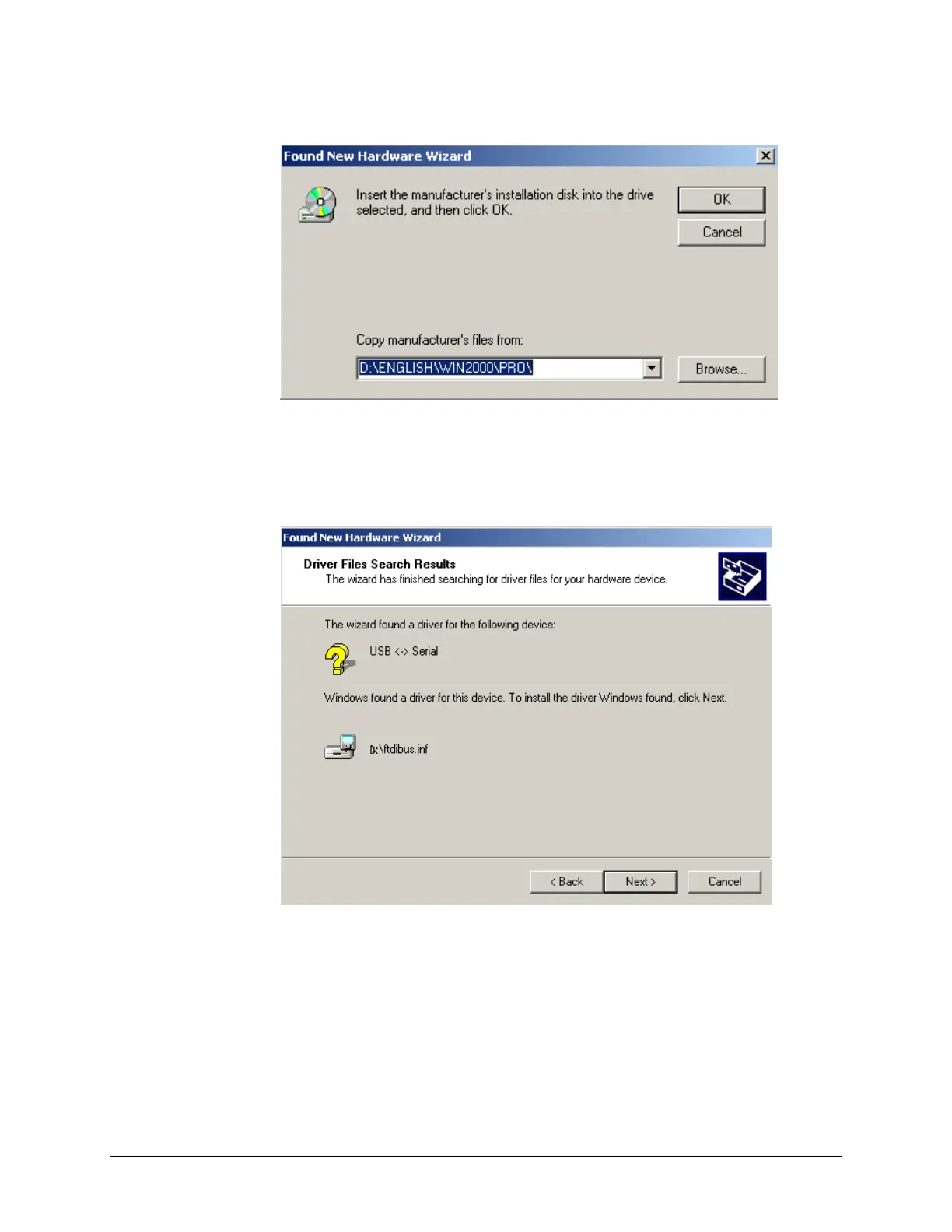− When you have completed your selections, click Next.
5. A default location displays in the Copy manufacturer’s files from field.
− If the driver software is in a different location click Browse, and identify the correct
location.
− If the correct location is identified, click OK. The program will search for the driver file.
When the correct file is found, the window below displays:
Datacolor 110 User's Guide USB Driver Installation • 9