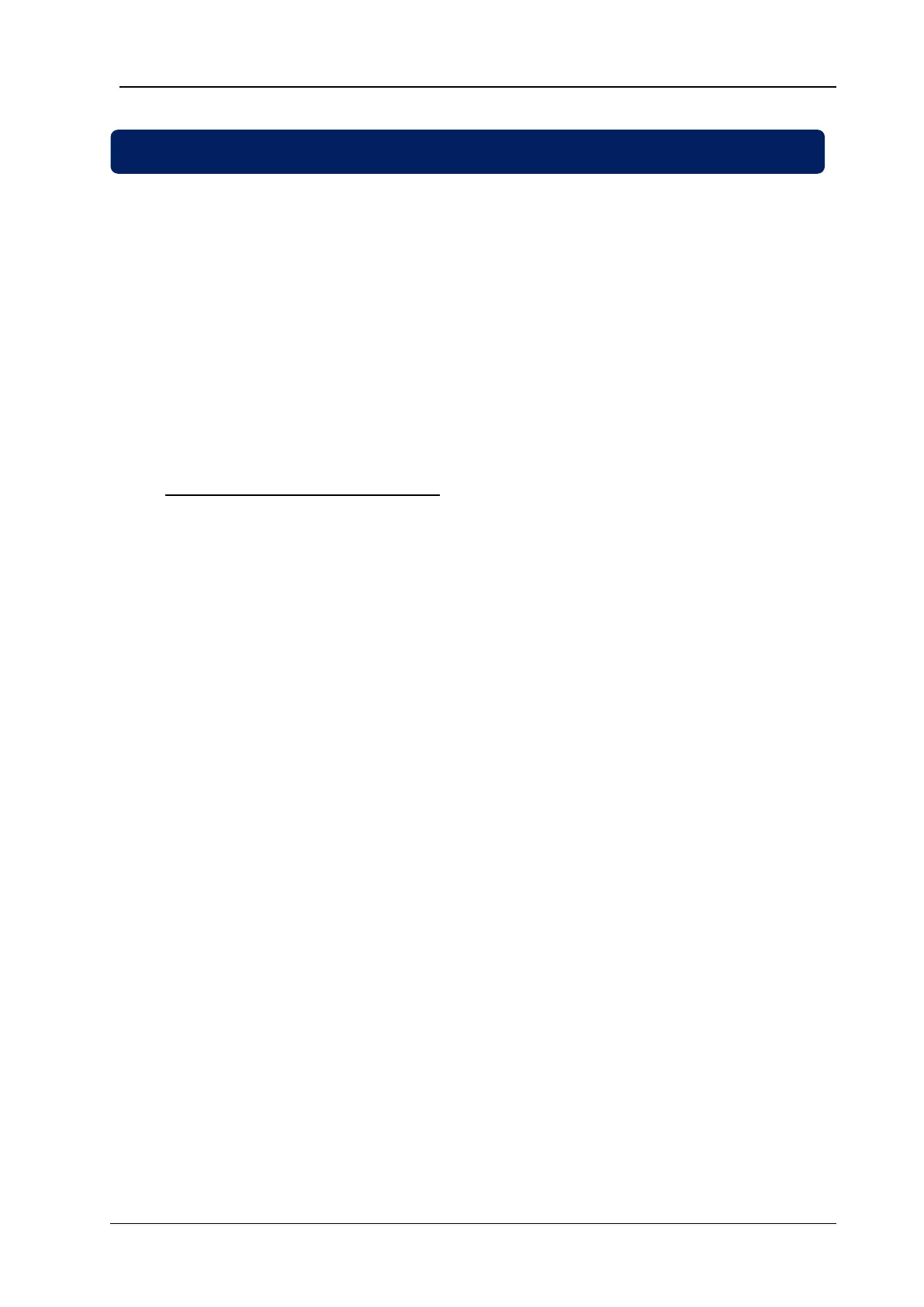DKG-329 User Manual V-12 (09.10.2012)
- 23 -
In most applications, the genset is requested to operate only in working hours. Thanks to the
weekly program feature unwanted operation of the genset may be prohibited.
The unit has one programmable turn-on/turn-off time pairs for each day of week. These
programmable parameters allow the genset to operate automatically only in allowed time limits.
The weekly operation schedule is only active in AUTO mode. In other modes it will not affect
the genset operation.
In AUTO mode, if the operation of the genset is disabled by the weekly schedule, then the
AUTO led will flash (instead of a steady on state).
Each turn-on/turn-off time is defined in 10 minute steps.
Unused programs should be set to 24:00.
An example setup may be as follows:
Monday Turn_on 07:00
Monday Turn_off 18:00
Tuesday Turn_on 07:00
Tuesday Turn_off 18:00
Wednesday Turn_on 07:00
Wednesday Turn_off 18:00
Thursday Turn_on 07:00
Thursday Turn_off 18:00
Friday Turn_on 07:00
Friday Turn_off 18:00
Saturday Turn_on 07:00
Saturday Turn_off 13:00
Sunday Turn_on 24:00 (Sunday no turn on time, last operation mode continues)
Sunday Turn_off 24:00 (Sunday no turn off time, last operation mode continues)
If the same time is used for turn on and turn off, then it will be considered as a turn-on time.
The unit has a battery backed-up precision real time clock circuit. The real time clock circuit will
continue its operation even in power failures. The real time clock is precisely trimmed using the Real
Time Clock Adjust program parameter. For more details check the programming section.
9. WEEKLY OPERATION SCHEDULE
