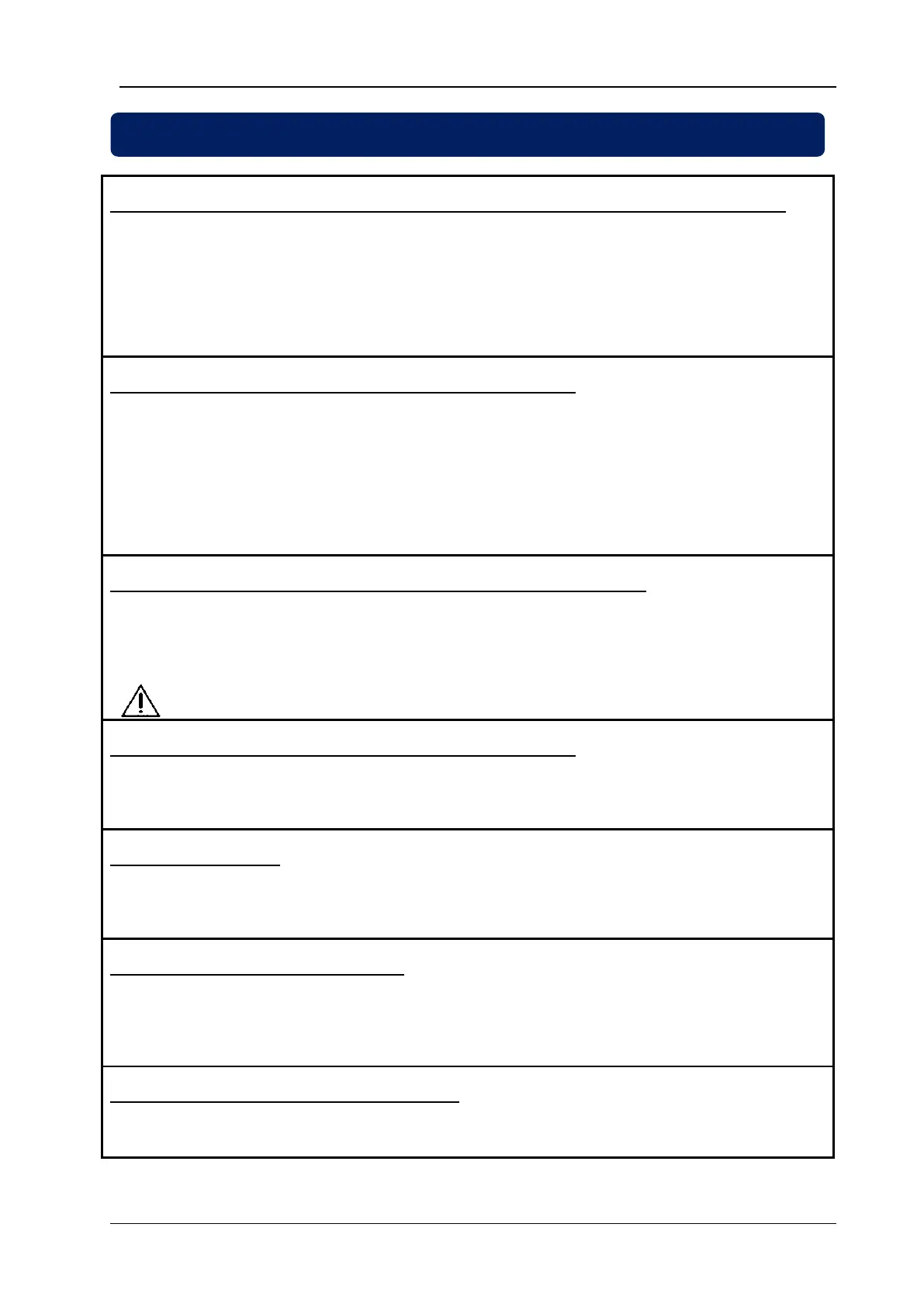DKG-329 User Manual V-12 (09.10.2012)
- 41 -
The genset operates while AC mains are OK or continues to operate after AC mains are OK:
-Check engine body grounding.
-AC mains voltages may be outside programmed limits, measure the phase voltages.
-Check the AC voltage readings by pressing the MENU button.
-Upper and lower limits of the mains voltages may be too tight. Check the parameters Mains Voltage
Low Limit and Mains Voltage High Limit. Standard values are 170/270 volts.
-The hysteresis voltage may be given to excessive. The standard value is 8 volts.
AC voltages or frequency displayed on the unit are not correct:
-Check engine body grounding, it is necessary.
-The error margin of the unit is +/- 3 volts.
-If there are faulty measurements only when the engine is running, there may be a faulty charging
alternator or voltage regulator on the engine. Disconnect the charging alternator connection of the
engine and check if the error is removed.
-If there are faulty measurements only when mains are present, then the battery charger may be failed.
Turn off the rectifier fuse and check again.
kW and cosΦ readings are faulty although the Amp readings are correct:
-Current transformers are not connected to the correct inputs or some of the CTs are connected with
reverse polarity. Determine the correct connections of each individual CT in order to obtain correct kW
and cosΦ for the related phase, and then connect all CTs.
Short circuit the outputs of unused Current Transformers.
AUTO led flashes and the genset does not run when mains fail:
The unit is in Weekly Schedule OFF time. Please check date and time setting of the unit. Please check
also Weekly Schedule program parameters.
The unit is inoperative:
Measure the DC-supply voltage between Bat+ and Bat- terrminals at the rear of the unit. If OK, turn all
fuses off, then turn all fuses on, starting from the DC supply fuse. Then test the unit again.
Programming mode can not be entered:
The program lock input disables programming mode entry. Disconnect the program lock input from
battery negative before modification. Do not forget to make this connection again to prevent
unauthorized program modifications.
Some program parameters cannot be modified:
These parameters are reserved for factory setting and require a higher level password.
