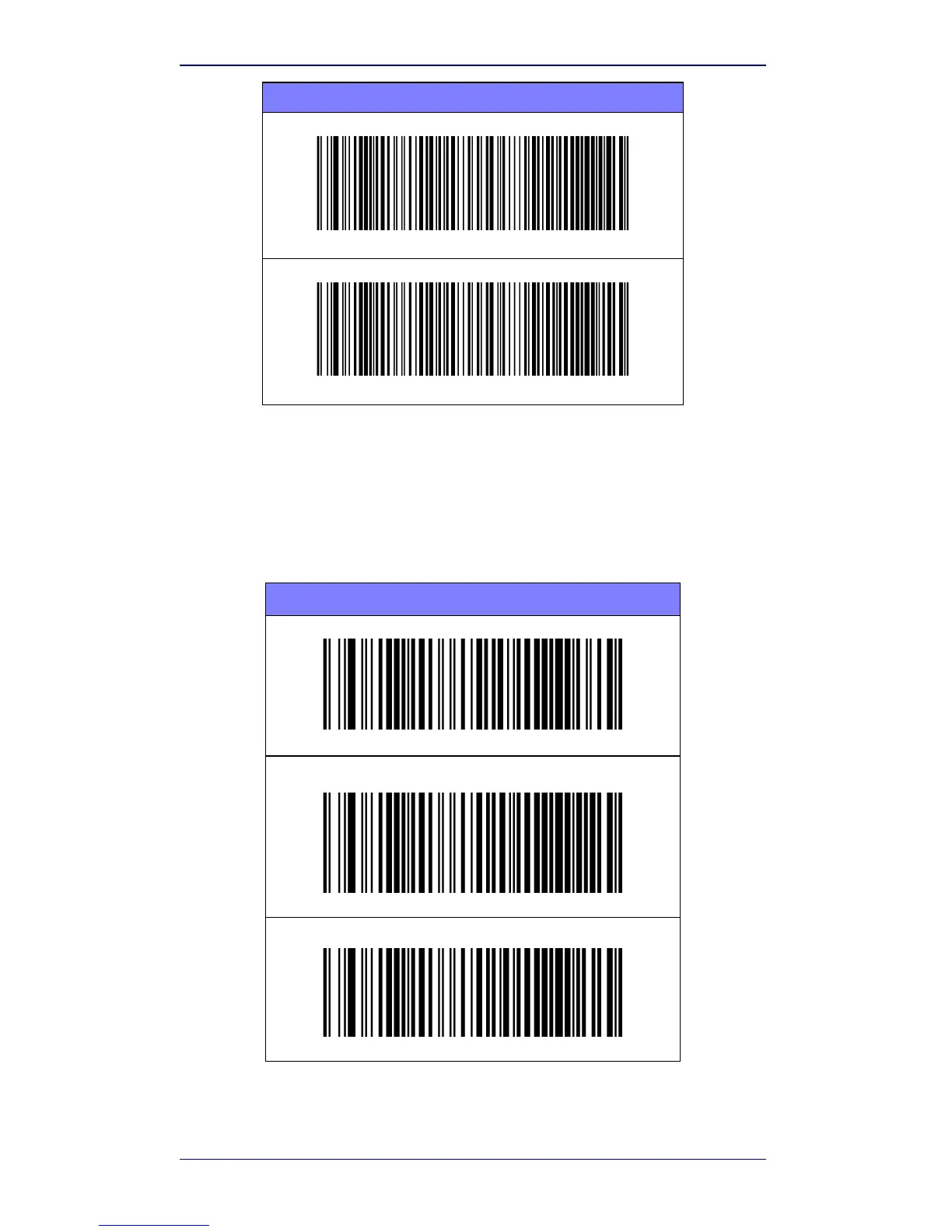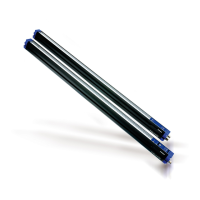Selecting the Interface Type
10 BC 9xx0 Cradle
Serial Interface
ETHERNET (continued)
Select Static IP Addressing
a
Select Dynamic IP Addressing
b
a. When Static IP Addressing is selected, 192.168.187.31 will be used as a
default; this can be changed using the Datalogic Aladdin configuration
program.
b. To use Dynamic IP Addressing , you must be sure that your network
system supports a DHCP server.
RS232
RS232 standard interface
Select RS232-STD
RS232 Wincor-Nixdorf
Select RS232-WN
RS232 for use with OPOS/UPOS/JavaPOS
Select RS232 OPOS
