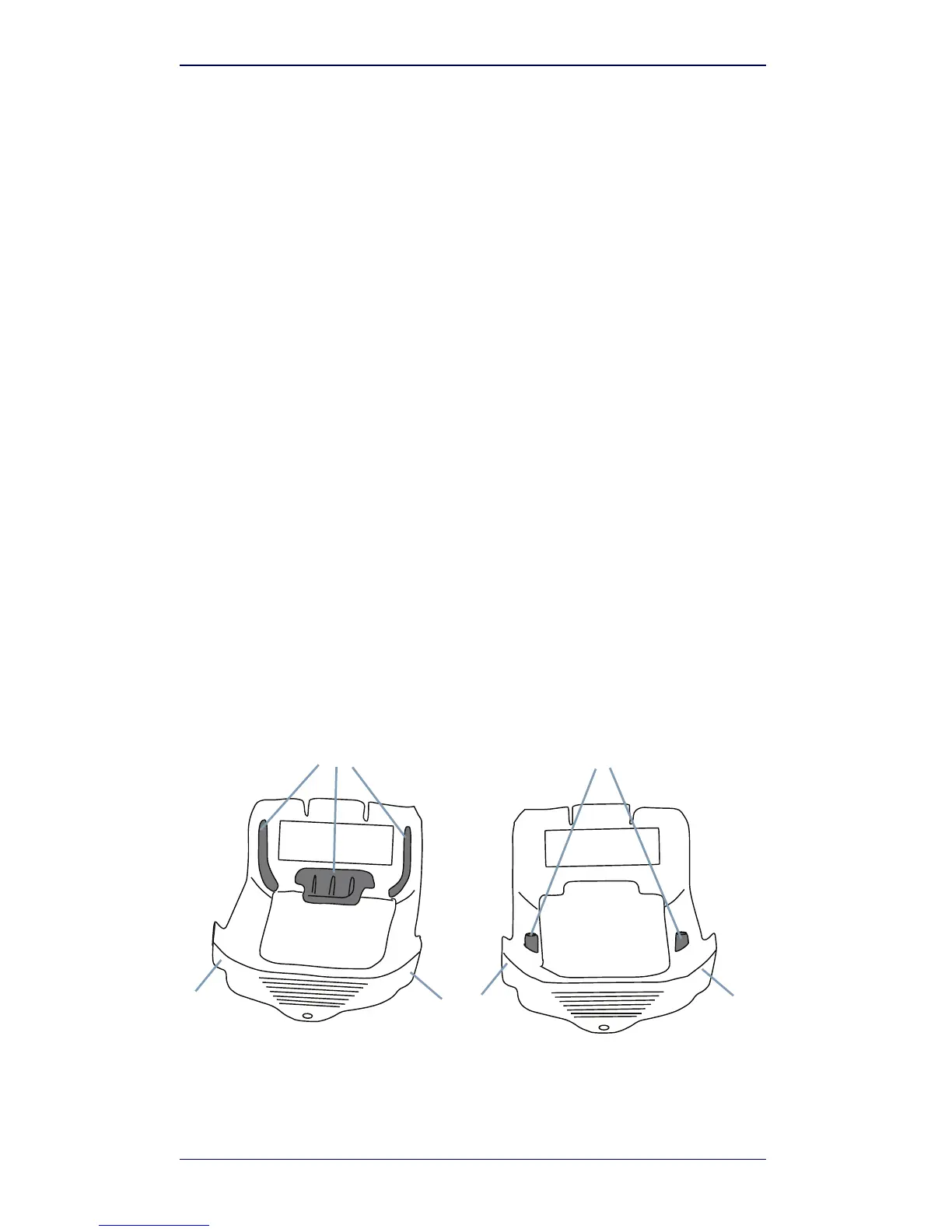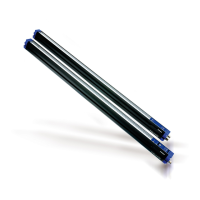Installation
2 BC 9xx0 Cradle
Installation
To set up your BC9180 cradle you must:
1. Physically install the cradle.
2. Make all system connections.
3. Configure the BC9180 cradle.
Mounting the BC9180 Cradle
The cradle package contains the following items:
The cradle can be either mounted on a flat surface for desktop usage or
affixed vertically to a wall.
Mounting Brackets
The cradle comes with two different mounting brackets. The appropriate
bracket is used depending on whether the cradle will be mounted on a hori-
zontal or vertical surface. When shipped, the cradle has the Desktop Mount-
ing Bracket installed. For vertical installation, the Wall Mounting Bracket
must be attached instead.
Figure 1. Mounting Brackets
• BC9180 Base Station (with Desktop
Mounting Bracket installed)
• 1 Metal Mounting plate
• BC9180 Quick Reference Guide
(this manual)
• 1 Wall Mounting Bracket
• 1 Ferrite Clamp (Ethernet models only)
