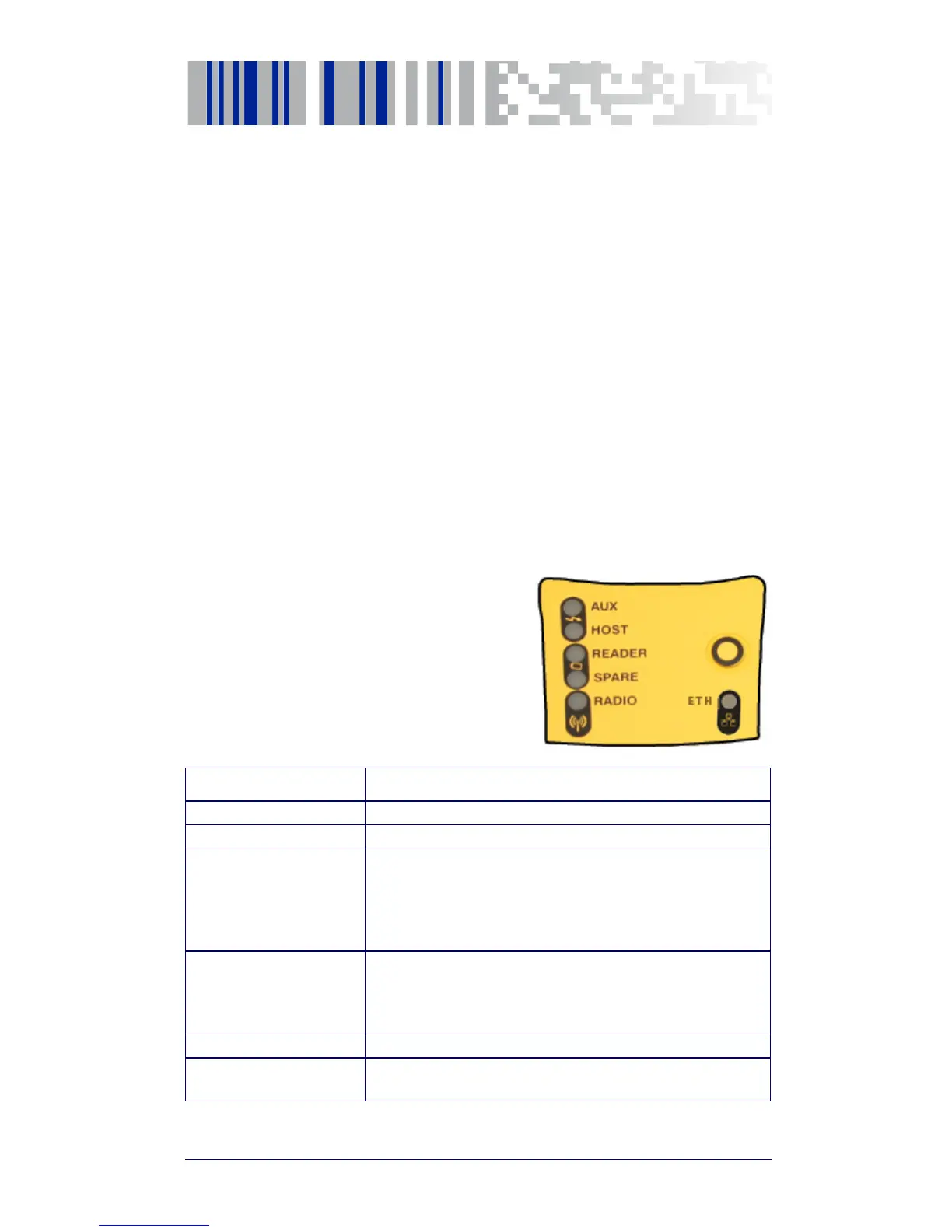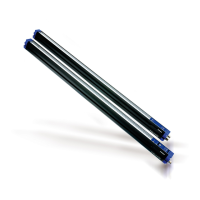Quick Reference Guide 1
Using the BC9180 Base Station
The BC9180 base station, when paired with one or more PowerScan™ PM9X00
readers, builds a Cordless Reading System for the collection, decoding and
transmission of bar code data. It can be connected to a Host PC via RS232,
USB, or KBD Wedge, and is suited for single-cradle layouts.
The BC9x60 models also allow multi cradle layouts through an RS-485 Net-
work. For this network connection refer to the Programming Reference
Guide.The BC91x0 models provide a spare battery charger slot. The BC9x80
models are provided with an Ethernet interface.
The label on the cradle contains LED indicators and a multi-function button.
When the button is pressed, the cradle will transmit a "broadcast" message."
When the broadcast is sent, all properly configured scanners (Radio RX Time-
out set to keep the radio "awake") that are linked to that base and within radio
range coverage will emit a beep and blink within 5 seconds. This functionality
is useful to:
• verify which scanners are linked to a certain base station
• detect a scanner forgotten somewhere
The LEDs signal the BC9180 status, as
shown.
LED STATUS
Aux Yellow On = BC9180 is powered through an external power supply.
Host Yellow On = BC9180 is powered by the Host.
Reader
Green On = the reader battery is completely charged.
Red On = the reader battery is charging.
Orange Blinking = reader battery fault - replace battery.
Red / Green Alternatively Blinking = charging error - see PRG.
Off = reader not in the cradle or not properly inserted.
Spare
(BC91x0 models only)
Green On = the spare battery is completely charged.
Orange Blinking = spare battery fault - replace spare battery.
Red/Green Alternatively Blinking = charging error - see PRG.
Off = no spare battery in the housing or battery not fully inserted.
Radio Yellow Blinking = radio activity.
Ethernet
(Ethernet models only)
Green Blinking = Ethernet activity.
