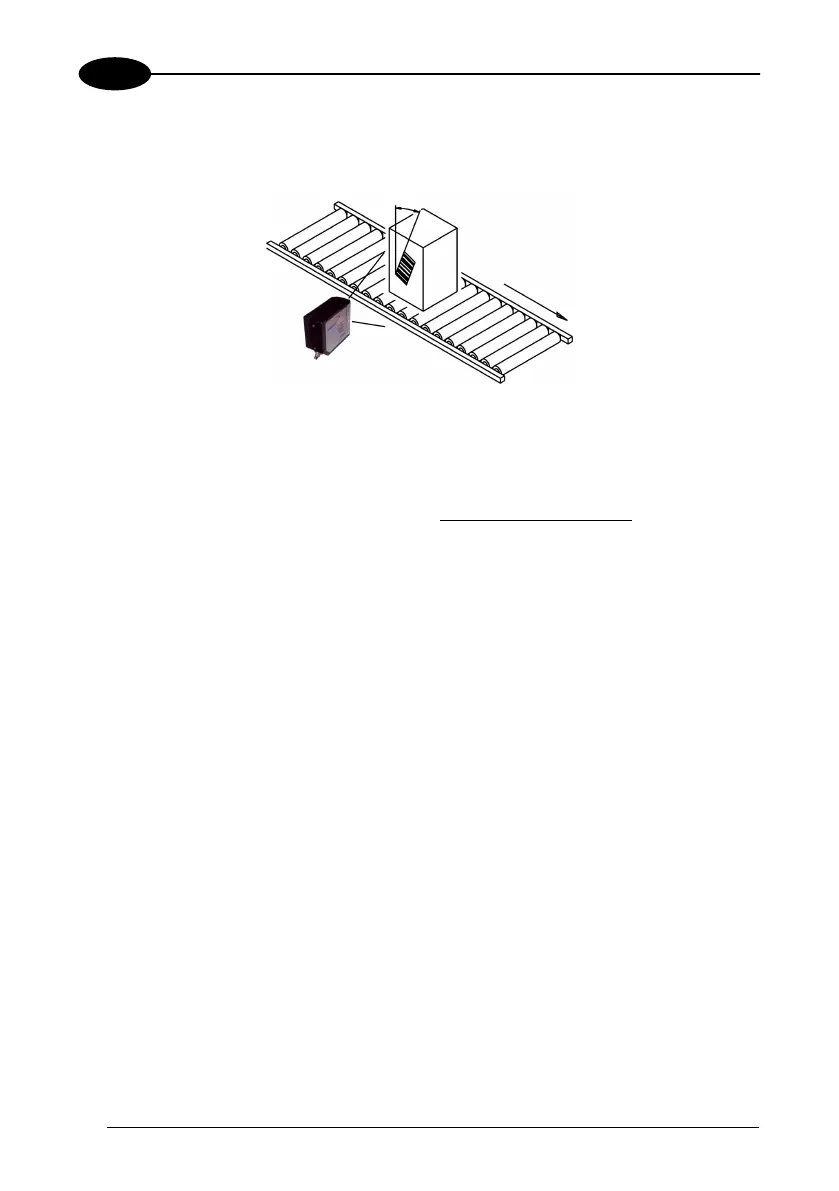DS2100
20
2
The Tilt angle is represented by the value T in Figure 21. Position the reader in order
to minimize the Tilt angle.
Figure 21 - Tilt angle
2.5 TYPICAL LAYOUTS
The following typical layouts refer to system hardware configurations. Dotted lines in
the figures refer to optional hardware configurations within the particular layout.
These layouts also require the correct setup of the software configuration
parameters. Complete software configuration procedures can be found in the Guide
To Rapid Configuration in the WinHost Help On Line.
T