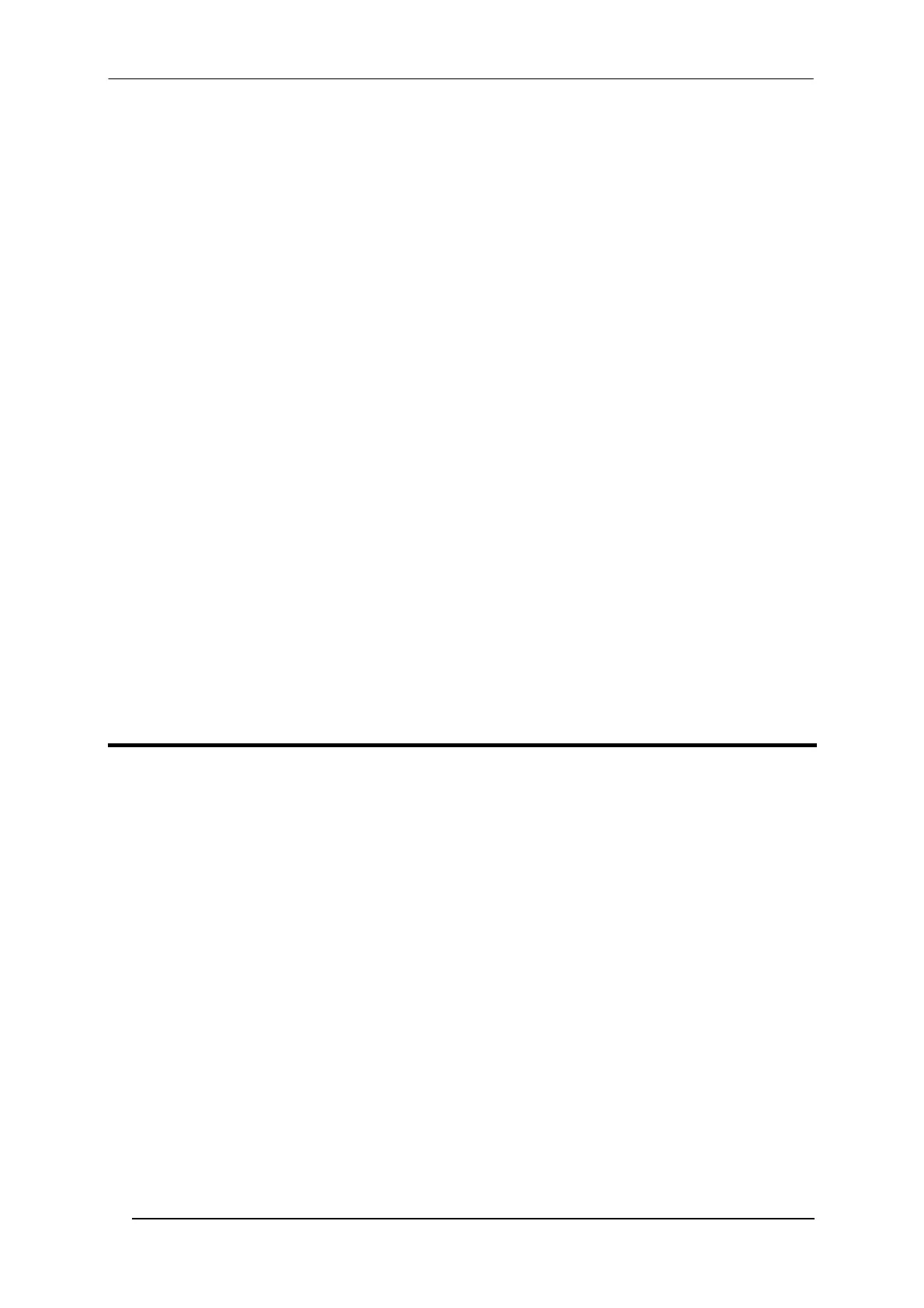DS8100A-3002 QUICK GUIDE
12
FCC COMPLIANCE
Modifications or changes to this equipment without the expressed written approval of Datalogic could void the
authority to use the equipment.
This device complies with PART 15 of the FCC Rules. Operation is subject to the following two conditions: (1)
This device may not cause harmful interference, and (2) this device must accept any interference received,
including interference which may cause undesired operation.
This equipment has been tested and found to comply with the limits for a Class A digital device, pursuant to part
15 of the FCC Rules. These limits are designed to provide reasonable protection against harmful interference
when the equipment is operated in a commercial environment. This equipment generates, uses, and can radiate
radio frequency energy and, if not installed and used in accordance with the instruction manual, may cause
harmful interference to radio communications. Operation of this equipment in a residential area is likely to cause
harmful interference in which case the user will be required to correct the interference at his own expense.
POWER SUPPLY
This product is intended to be installed by Qualified Personnel only.
- This scanner is intended to be supplied by either a UL Listed power supply marked 'Class 2' or 'LPS', output
rated 20 - 30 V dc , minimum 1.5 A or by a UL Listed computer with LPS outputs.
- This scanner must be supplied by a Class II Power Supply Unit conforming to the EN 60950 safety
regulation.
CE COMPLIANCE
Warning:
This is a Class A product. In a domestic environment this product may cause radio interference in which case the
user may be required to take adequate measures.
PATENTS
This product is covered by one or more of the following patents.
U.S. patents: Re. 36,251; 5,483,051; 5,992,740; 6,347,740 B1; 6,177,979 B1; 6,394,352 B1; 6,443,360 B1;
6,527,184 B1; 6,629,639 B2; 6,688,524 B1; 6,742,710 B2; 7,161,685 B1; 5,028,772; 5,124,538; 5,466,921;
5,548,107; 6,206,289 B1; 6,669,091 B2; 7,000,838 B2.
European patents: 652,530 B1; 789,315 B1; 851,376 B1; 926,615 B1; 959,426 B9; 1,096,416 B1; 1,217,571 B1;
1,363,228 B1; 1,607,901 B1.
Japanese patents: 3,793,585; 4,033,958; 4,376,353.
Additional patents pending.
