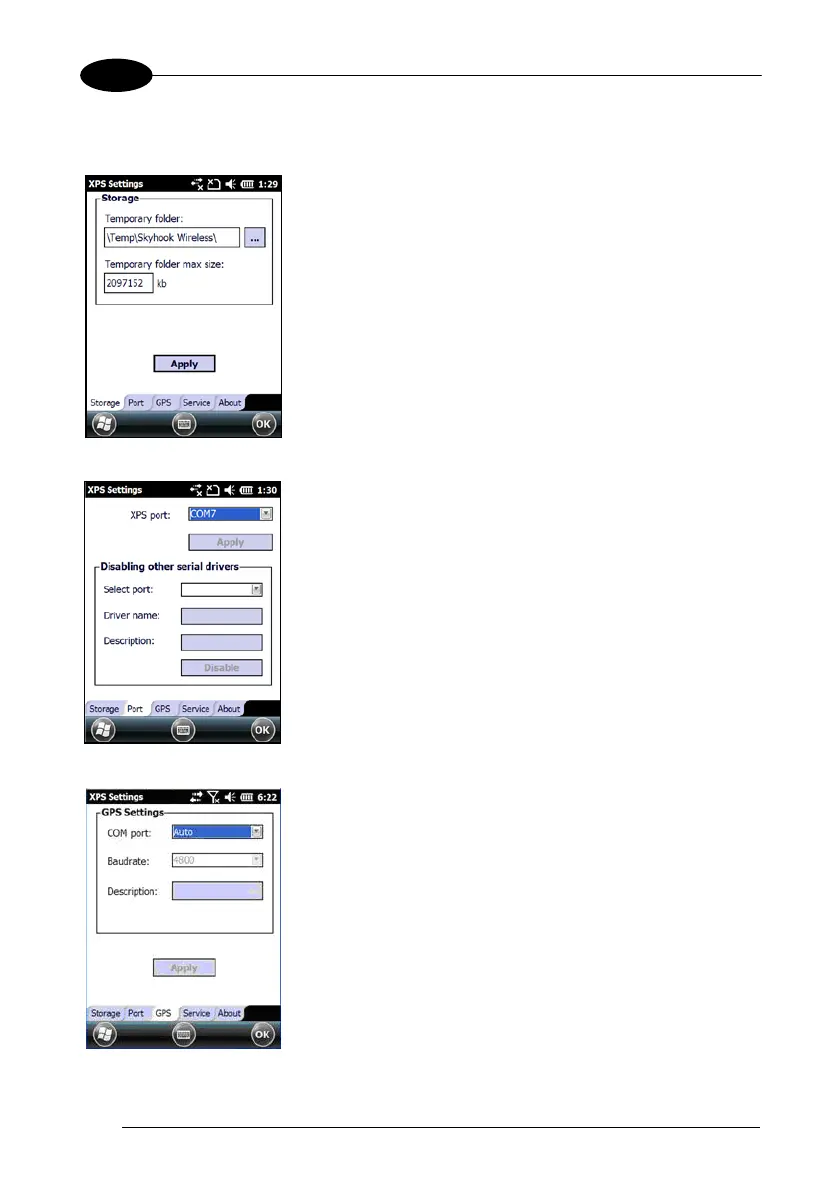1 ELF™
Storage – tab
Temporary folder:
Select the folder on your device or storage card where
the XPS application will store data files.
Temporary folder max size:
This controls the amount data storage allocated to the
XPS Settings application (default setting is 4096kb).
Port – tab
XPS Port:
Select the port that XPS will stream
location data from by default, XPS will select an unused
port.
Disabling other serial drivers:
Use this option to disable an active
device if a port for XPS is needed.
GPS - tab
COM Port:
Select the port that XPS will read the GPS data from
(default is Auto).
Baudrate:
Set the baudrate for your GPS device.
Description:
The description of the GPS as identified by Windows
Embedded Handheld.