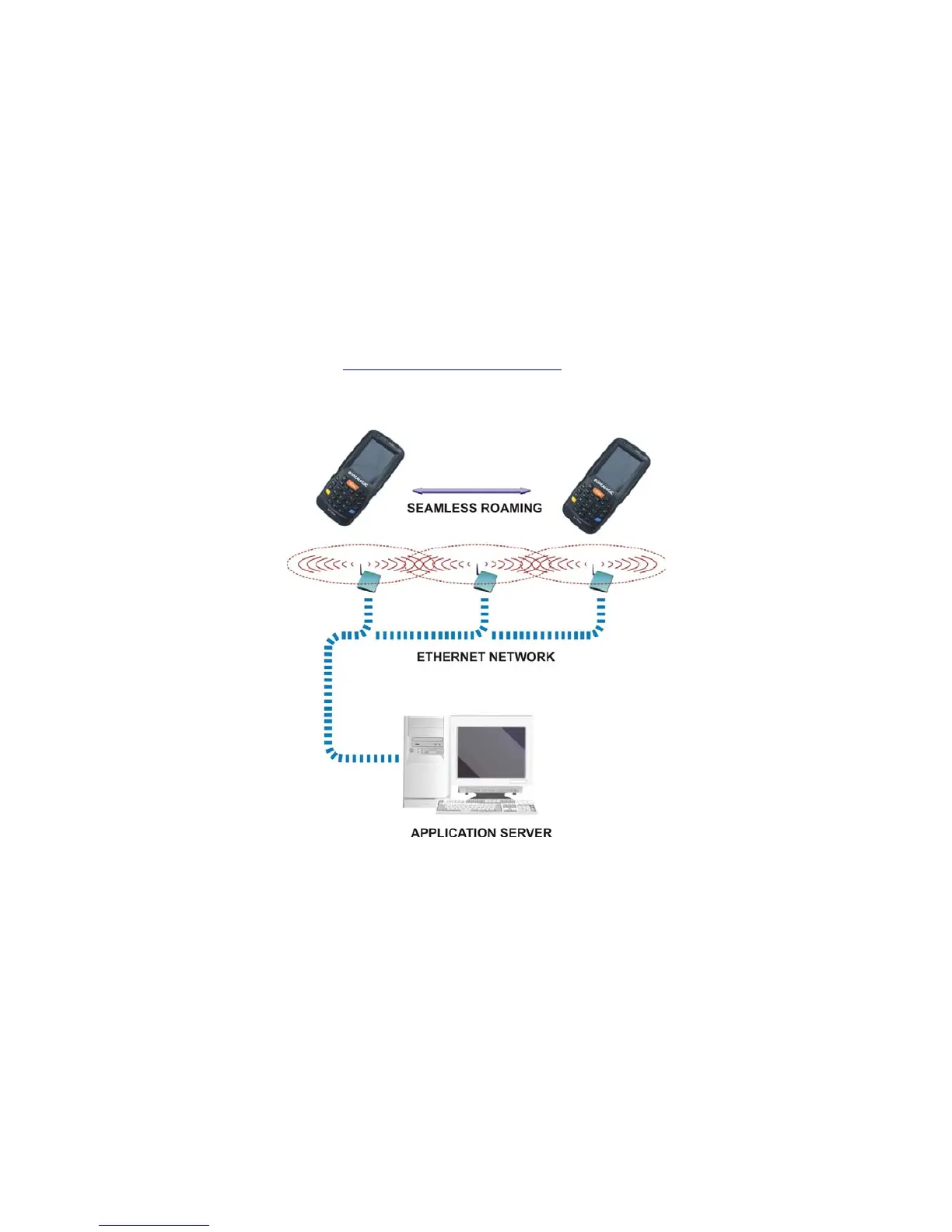1.4 WLAN CONNECTION
Lynx 802.11 b/g/n radio models can communicate with the host using the on-board
radio frequency component and an Access Point connected to the host computer.
For models using the 802.11 b/g/n radio, you can find information about the applet for
radio configuration: http://www.summitdata.com/SCU.htm
.
To launch this utility you can tap the specific icon if it's visible on the taskbar or you
can select the menu item: Start->Programs->Summit and tap the ‘SCU’ icon.
Key:
A) Lynx
B) Access point
C) Host – Application Server
A
B
C
A
