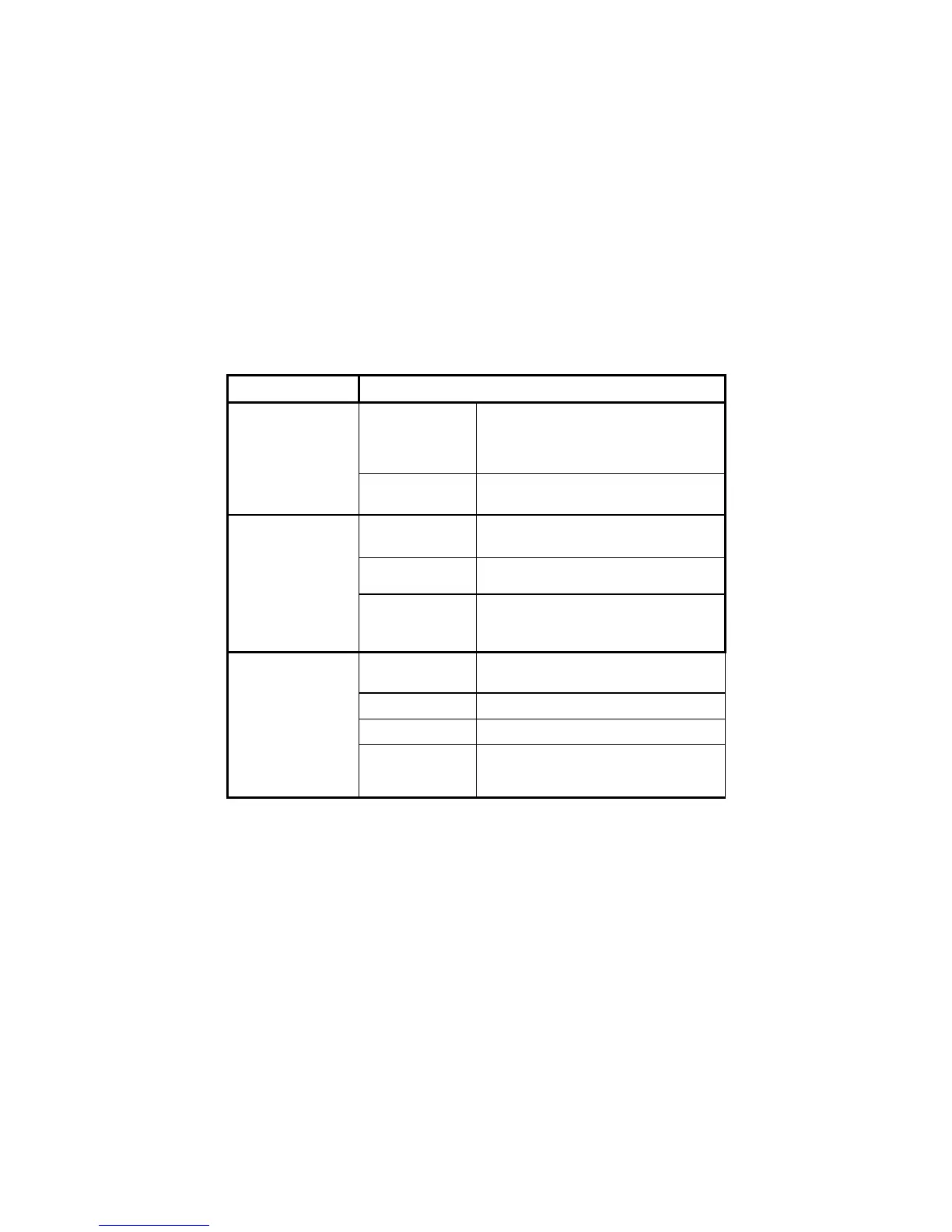1.5 STATUS INDICATORS
1.5.1 LED Status
The Lynx provides three different LEDs signaling the PDA status.
LED STATUS
Good Read
(right side)
Red
Scanning LED is ON from the time the
user hits the scan button (Trigger) until
the bar code is decoded (laser models)
Time-out (imager models).
Green
Scanning LED is ON, showing a good
decode.
Charging Status
(left side)
Green
It is constant once the charging process
has been completed (full charge).
Red It is constant while charging.
Red blinking
In case of charge fault it is constant for
two hours, then it starts blinking.
Keyboard Status
(center)
Off Keyboard in primary.
Yellow solid Yellow alternate key mode.
Blue solid Blue alternate key mode
Pink CapsLock enabled.
