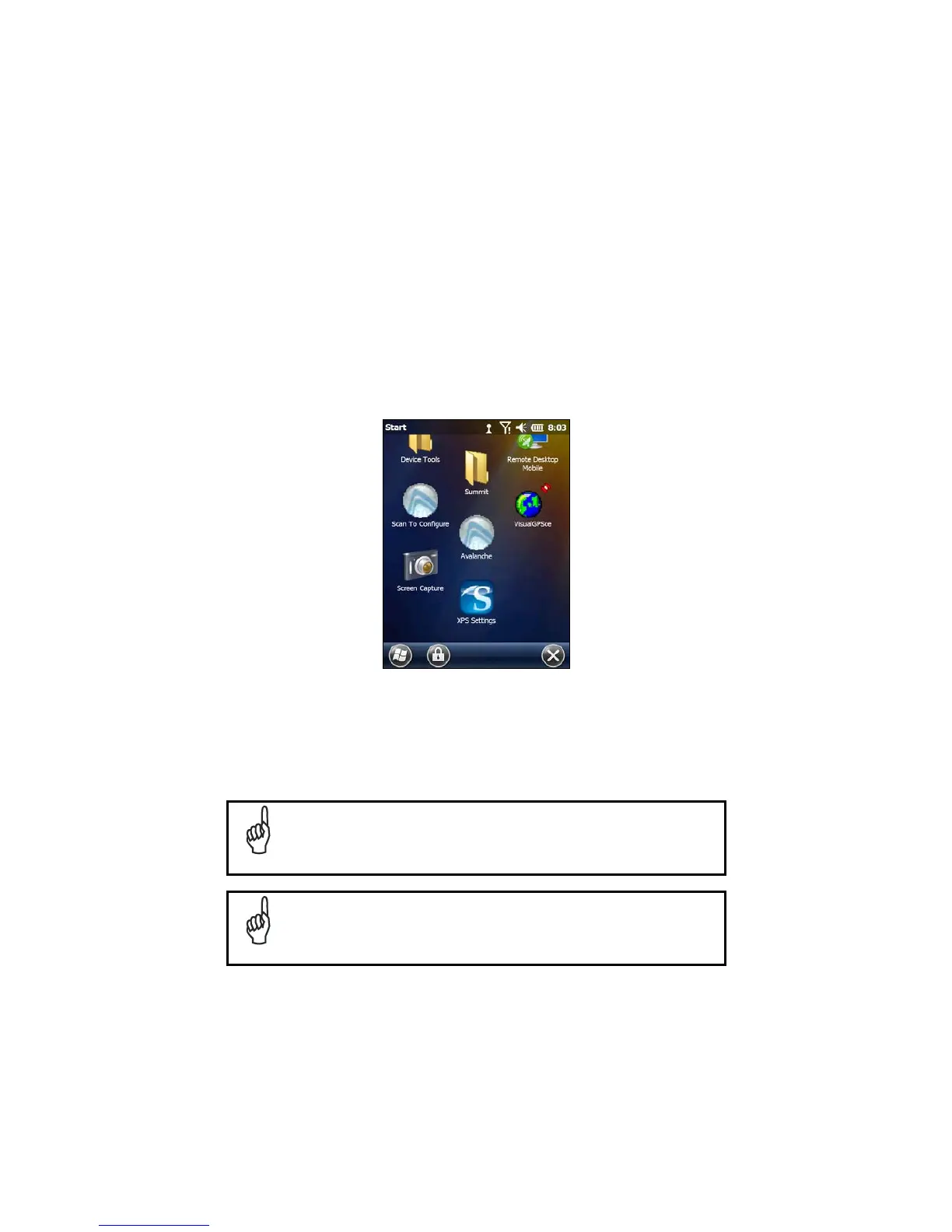1.8 SKYHOOK° XPS SETTINGS
1.8.1 XPS - Virtual GPS for Windows Mobile
Skyhook synthesizes data from Skyhook's Wi-Fi Positioning System (WPS), GPS
satellites and cell towers with advanced hybrid positioning algorithms combining as
much as possible to build a composite position and to provide the best possible
location available in any environment.
XPS Program Icon
1.8.2 Configuring XPS
When the XPS Settings installation has completed, the settings panel will display five
tabs that can be used to configure your device.
The default settings should be correct for most applications.
NOTE
You MUST click [Apply] when changing settings on each tab.
NOTE
