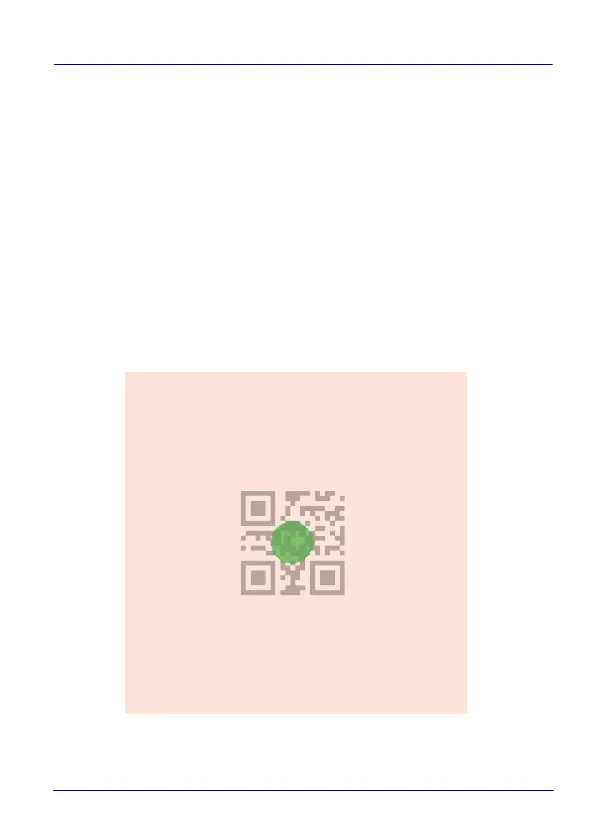Reading Parameters
Quick Reference Guide 9
Reading Parameters
Place the bar code to be read beneath the CSS, then center it at
an appropriate distance and within the illuminated area (see
Figure 8) to capture and decode the image. The illumination will
remain on.
Aiming System
Position the bar code with the Green Spot at its center. The Green
Spot will turn off, then back on to indicate a read.
Figure 8. Aiming Using the Green Spot