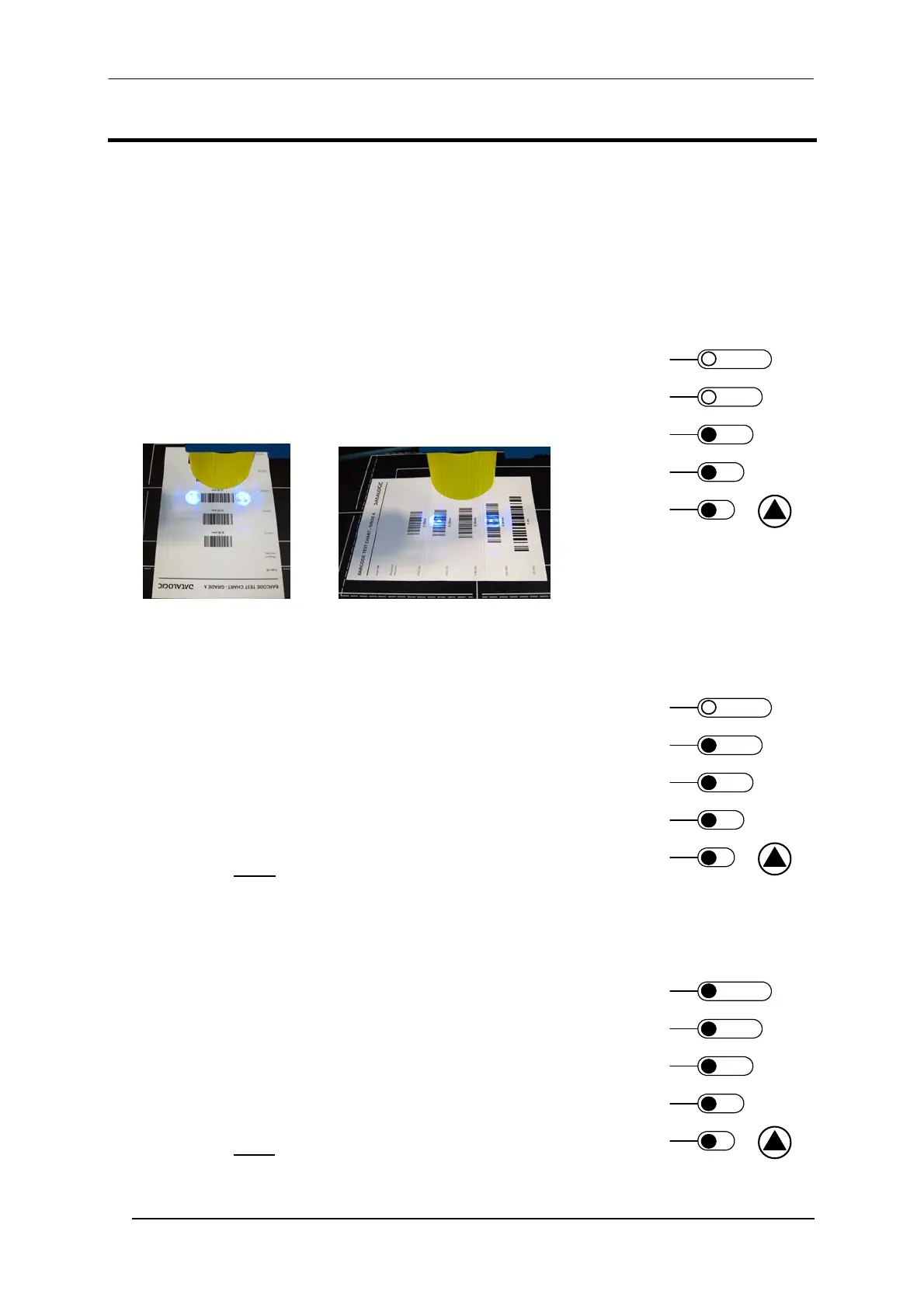MATRIX 410™ QUICK GUIDE
8
STEP 5 – CALIBRATE IMAGE DENSITY
In order to function correctly to the fullest extent of its capabilities, Matrix 410™ must acquire information
regarding image density or PPI (pixels per inch). This calibration takes place through the X-PRESS™ Interface
and the Grade A Barcode Test Chart included in the package. This procedure is necessary for the first time
installation, if the lens type is changed or if the focal distance is changed.
LOCATE
1. Enter the Focus function by pressing and holding the X-PRESS™ push
button until the Focus LED is on.
2. Release the button to enter the Focus function. The Blue Diamonds™
turn on.
3. From the Grade A Barcode Test Chart, select the longest code whose
length fits between the two Blue Diamonds™. Rotate the code 90
degrees and position the code at the center of the FOV (equidistant
from the Blue Diamonds™).
4. Exit the Focus function by pressing the X-PRESS™ push button once.
The Blue Diamonds™ turn off.
READY
green
green
ellow
ellow
red
SETUP
FOCUS
TES
LEARN
GOOD
TRIGGER
COM
STATUS
Figure 9 – X-PRESS™ Interface:
Locate Function
SETUP
5. Enter the Setup function by pressing and holding the X-PRESS™ push
button until the Setup LED is on.
6. Release the button to enter the Setup function. The Setup LED will blink
until the procedure is completed.
The Setup procedure ends when the Image Acquisition parameters are
successfully saved in the reader memory, the Setup LED will remain on
continuously and Matrix 410™ emits 3 high pitched beeps.
If the calibration cannot be reached after a timeout of about 5 (five)
seconds Matrix 410™ will exit without saving the parameters to memory,
the Setup LED will not
remain on continuously but it will just stop blinking.
In this case Matrix 410™ emits a long low pitched beep.
7. Exit the Setup function by pressing the X-PRESS™ push button once.
READ
green
green
ellow
ellow
red
SETUP
FOCUS
TES
LEARN
GOOD
TRIGGER
COM
STATUS
Figure 10 – X-PRESS™ Interface:
Setup Function
LEARN
8. Enter the Learn function by pressing and holding the X-PRESS™ push
button until the Learn LED is on.
9. Release the button to enter the Learn function. The Learn LED will blink
until the procedure is completed.
The Learn procedure ends when the Image Density value is successfully
saved in the reader memory, the Learn LED will remain on continuously,
the Green Spot is activated and Matrix 410™ emits 3 high pitched beeps.
If the calibration cannot be reached after a timeout of about 3 (three)
minutes Matrix 410™ will exit without saving the parameters to memory,
the Learn LED will not
remain on continuously but it will just stop blinking.
In this case Matrix 410™ emits a long low pitched beep.
10. Exit the Learn function by pressing the X-PRESS™ push button once.
READ
green
green
ellow
ellow
red
SETUP
FOCUS
TES
LEARN
GOOD
TRIGGER
COM
STATUS
Figure 11 – X-PRESS™ Interface:
Learn Function