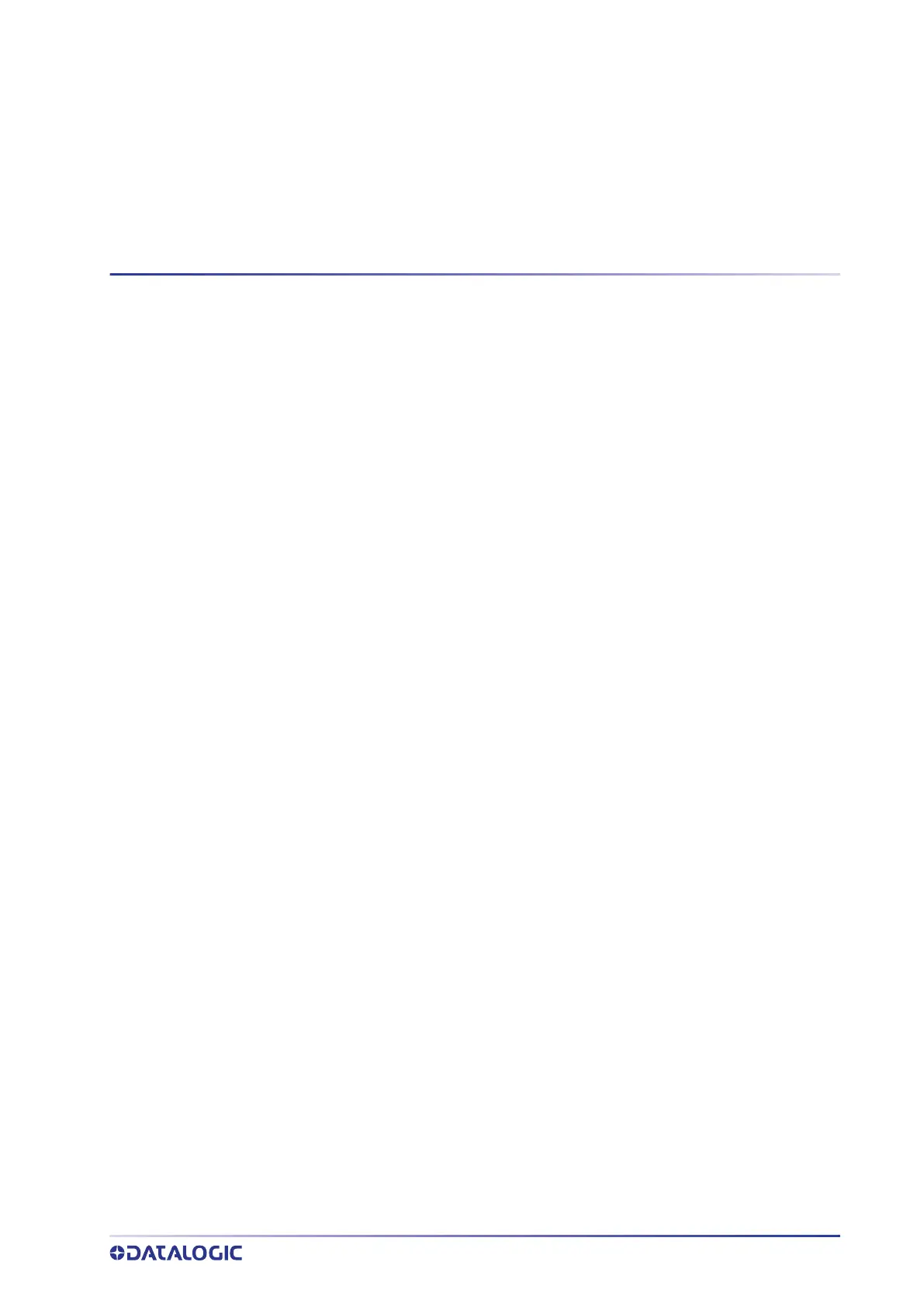USER’S MANUAL
i
TABLE OF CONTENTS
INTRODUCTION ..........................................................................................................1
Conventions ..................................................................................................................... 1
Product Overview ............................................................................................................. 1
Features ...............................................................................................................................................2
Available Models .............................................................................................................. 3
Americas Models .................................................................................................................................3
EMEA and Row Models .......................................................................................................................3
Out of the Box .................................................................................................................. 3
General View ................................................................................................................... 4
Top View ..............................................................................................................................................4
Front View ...........................................................................................................................................4
Side View .............................................................................................................................................5
Back View ............................................................................................................................................5
Accessories ..................................................................................................................... 7
Charging Docks ...................................................................................................................................7
Cases/Holsters ....................................................................................................................................7
Power Supplies/Cords ........................................................................................................................7
Miscellaneous ......................................................................................................................................7
BATTERY ...................................................................................................................8
Install the Battery ............................................................................................................ 8
Charge the Battery ........................................................................................................... 9
Charge with USB .................................................................................................................................9
Charge with the dock ........................................................................................................................10
Battery Information ........................................................................................................ 11
Battery Safety Guidelines ............................................................................................... 12
SD CARD/ SIM CARD................................................................................................. 14
Install the MicroSD Card ................................................................................................. 14
Remove the MicroSD Card ........................................................................................................14
Install the MicroSIM Card (DL36LT Models Only) ............................................................. 15
Remove the microSIM Card ......................................................................................................15
GETTING STARTED ................................................................................................... 16
Turn on the Device ......................................................................................................... 16
Home Screen ................................................................................................................. 16
Home Screen Items ...........................................................................................................................16
Status Bar Icons ................................................................................................................................17
Suspend Mode ............................................................................................................... 18
Long Press Power Menu ................................................................................................. 18
Battery Swap .............................................................................................................................18
Emergency ................................................................................................................................18
Power Off ...................................................................................................................................18
Restart .......................................................................................................................................18
Screenshot ................................................................................................................................18
Battery Swap ................................................................................................................. 19
Option 1 ..............................................................................................................................................19
Option 2 ..............................................................................................................................................20
Applications ................................................................................................................... 22
Datalogic Applications ......................................................................................................................22
