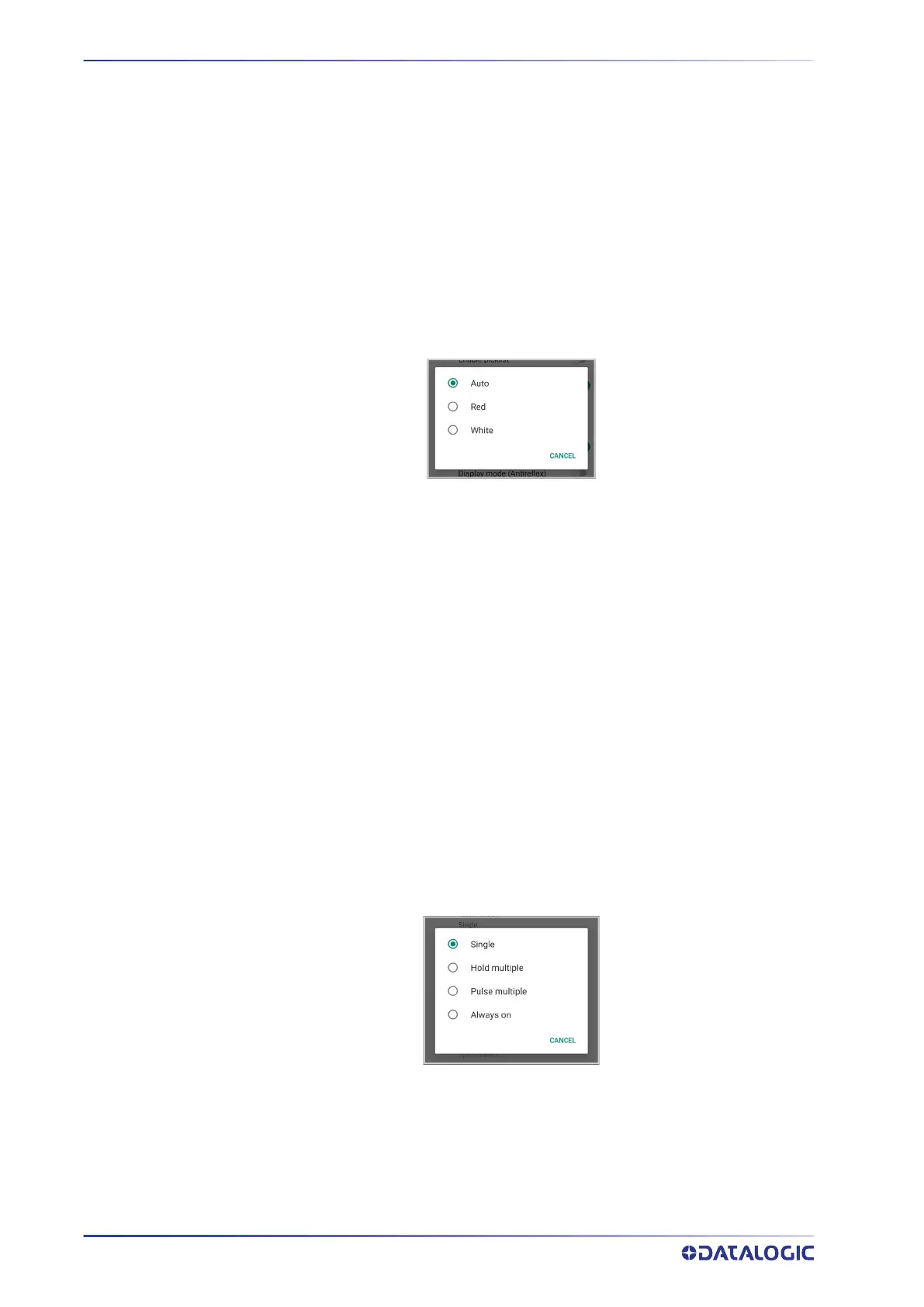CONTENTS
38
MEMOR™ 11
Enhance DoF
If enabled, allows to enhance the maximum reading distance.
Enable Picklist
If enabled, it allows you to pick and decode a barcode from multiple barcodes printed
close together, when the scan illumination intersects more than one barcode. Only the
targeted barcode will be returned.
Enable Illumination
If enabled, it causes the scanner to turn on the illumination to aid decoding.
Illumination Type
Sets the illumination color.
Enable Aim
Enables the laser aim.
Display Mode (Antireflex)
Optimizes the reading of a barcode from a screen.
Image Capture Profile
Sets the scanner profile for image capture:
• Auto by enabled symbologies
• Motion tolerance
• Reflection tolerance
• Custom
Image Custom Capture Profile
If Custom scanner profile is selected, allows to select the frame brightness.
Scan Mode
Selects the scan operating mode for the reader.
Single
When the trigger is pulled, scanning is activated until one of the following occurs:
• a label has been read
• the trigger is released
• the decode timeout has elapsed.
