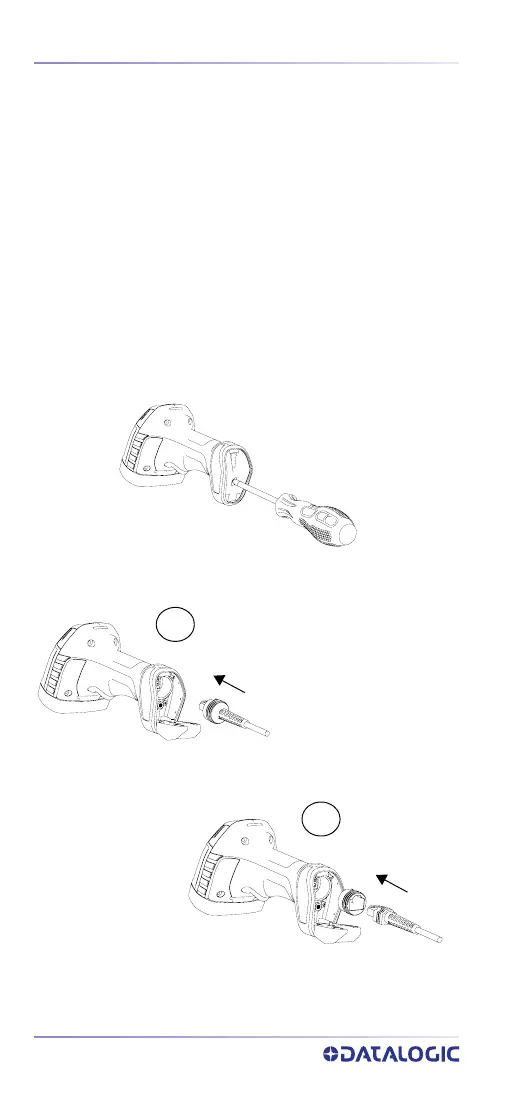Setting Up the Reader
2
POWERSCAN™ PD96XX
SETTING UP THE READER
Follow the steps below to connect and get your reader up
and communicating with its host.
1. Connect the Cable to the reader and the Host as
shown below.
2. Configure the Interface (see page 7).
3. Configure the Reader starting on page 15 (optional,
as needed).
Connect the PowerScan™ by plugging directly into the
host device as shown. The power can also be supplied
through an external power supply via the Interface Cable
supplied with a power jack.
Connecting the Cable
1. Use a screwdriver to open the handle.
2. Insert the circular RJ45 cable (figure A) or use the
adapter with non-circular RJ45 cables (figure B).
A
B
