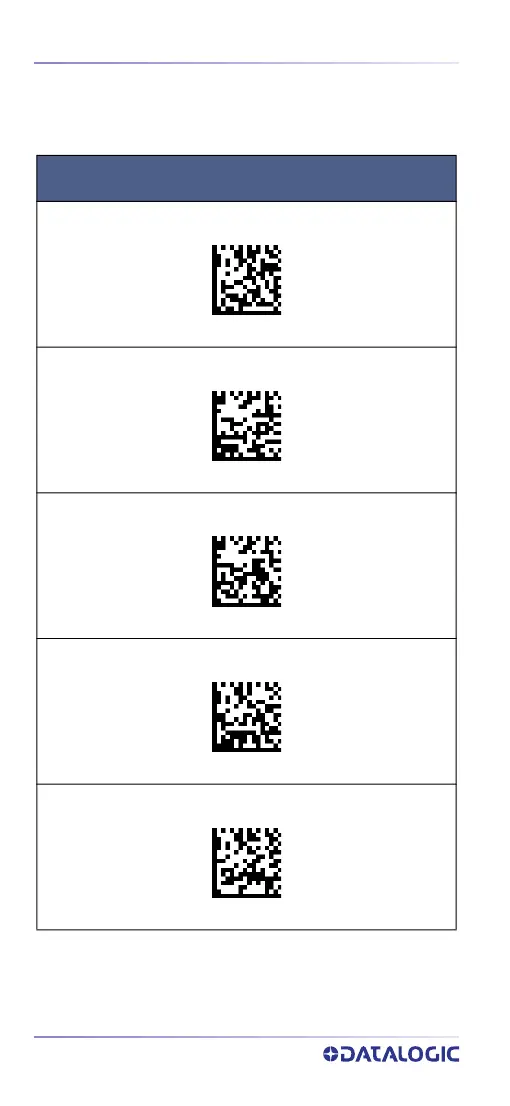Configuring the Interface
10
POWERSCAN™ PD96XX
Keyboard Interface
Use the programming labels to select options for USB Key-
board and Wedge Interfaces.
★ Factory setting
KEYBOARD
USB Keyboard with standard key encoding
Select USB Keyboard
USB Keyboard with alternate key encoding
Select USB Alternate Keyboard
USB -Composite
★ Select USB-Composite
AT, PS/2 w/Standard Key Encoding
Select KBD-AT
AT, PS/2 w/Alternate Key
Select KBD-AT-ALT
