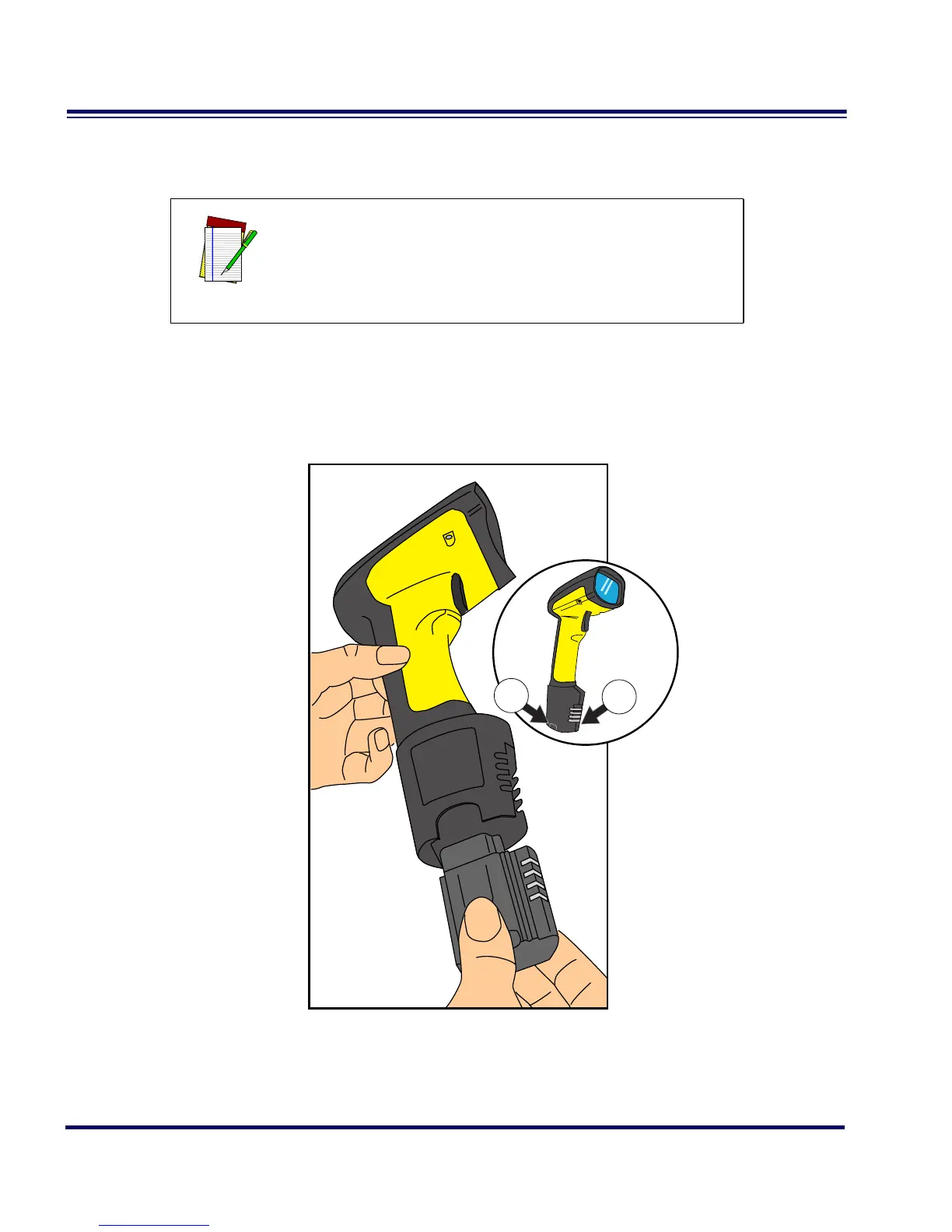4 PowerScan
®
RF Scanner
Installing the
Battery
Orient the battery as shown in Figure 1, then push it into the scanner
until it snaps in place. To remove the battery, push in on the release tabs
on both sides of the battery’s base and pull it straight out of the scan-
ner.
Figure 1. Installing the Battery
NOTE
To assure maximum usage, batteries should always
be fully charged before their initial use. (See “Bat-
tery Charging and Maintenance” on page 10.)
1. Battery Release Tabs