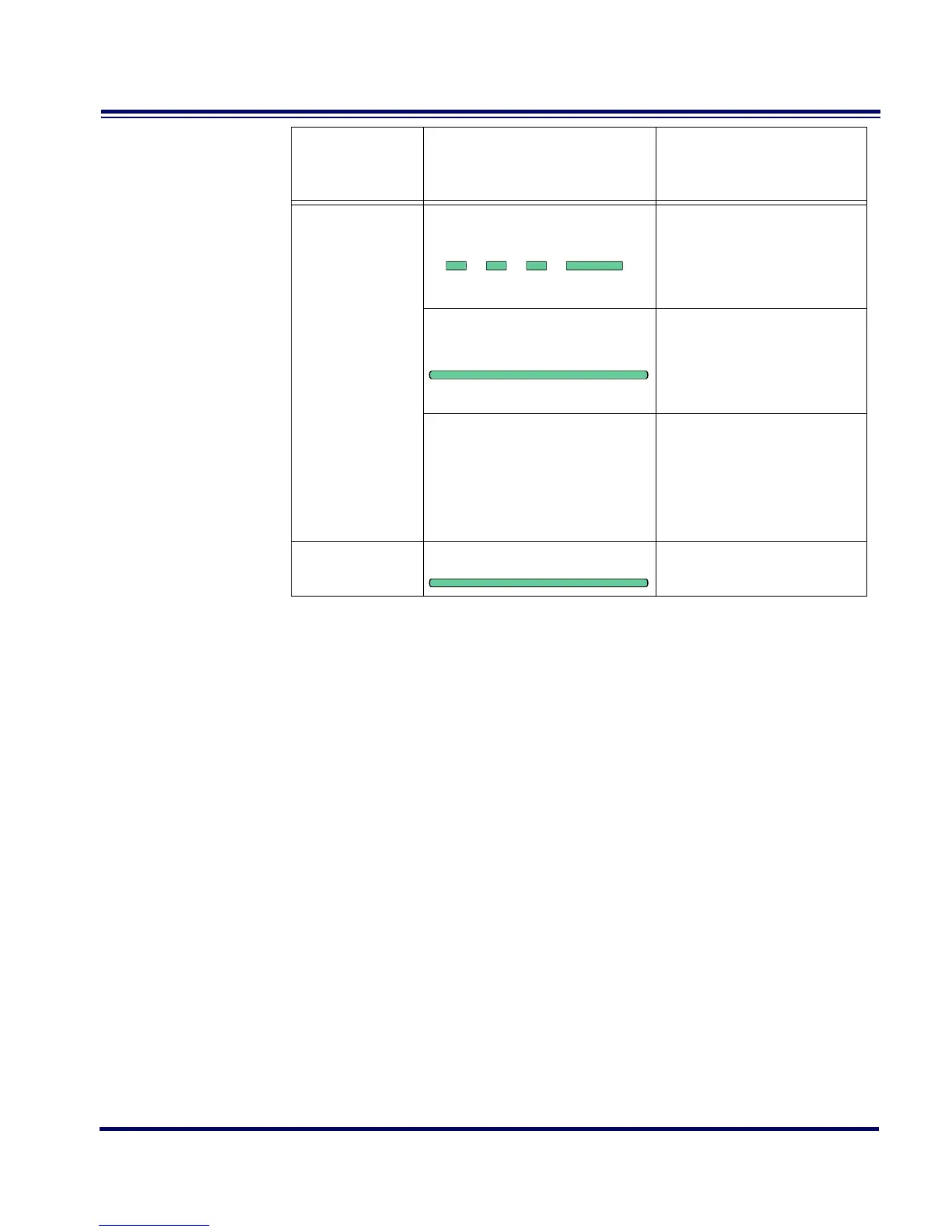User’s Guide 21
Active
Symbologies
The active (enabled) bar code symbologies in the standard factory
defaults are:
• Code 39 (C39)
• Code 128 (C128)
• Interleaved 2 of 5 (I 2 of 5)
Your scanner should be pre-programmed with these standard factory
default settings, unless...
...it was shipped to you programmed with unique, customer con-
figuration settings.
...you or another user have made changes to scanner program-
ming.
Charge
(Battery)
Continuous flashing
When a scanner is nested
in the station, this indicates
its battery is being quick
charged.
Lit Constantly
When a scanner is nested
in the station, this indicates
its battery is at or near full
charge.
Not Lit
A scanner is not present or
incorrectly inserted into the
station. It can also mean
the battery is below 0°C
(too cold for charge)
Power
Lit Constantly
Indicates that power is on.
a. The LED remains on while the unit is actively processing code which
requires a TX/RX to occur. The duration of the LED is dependent upon
the length of the message.
LED
INDICATION
DURATION COMMENT