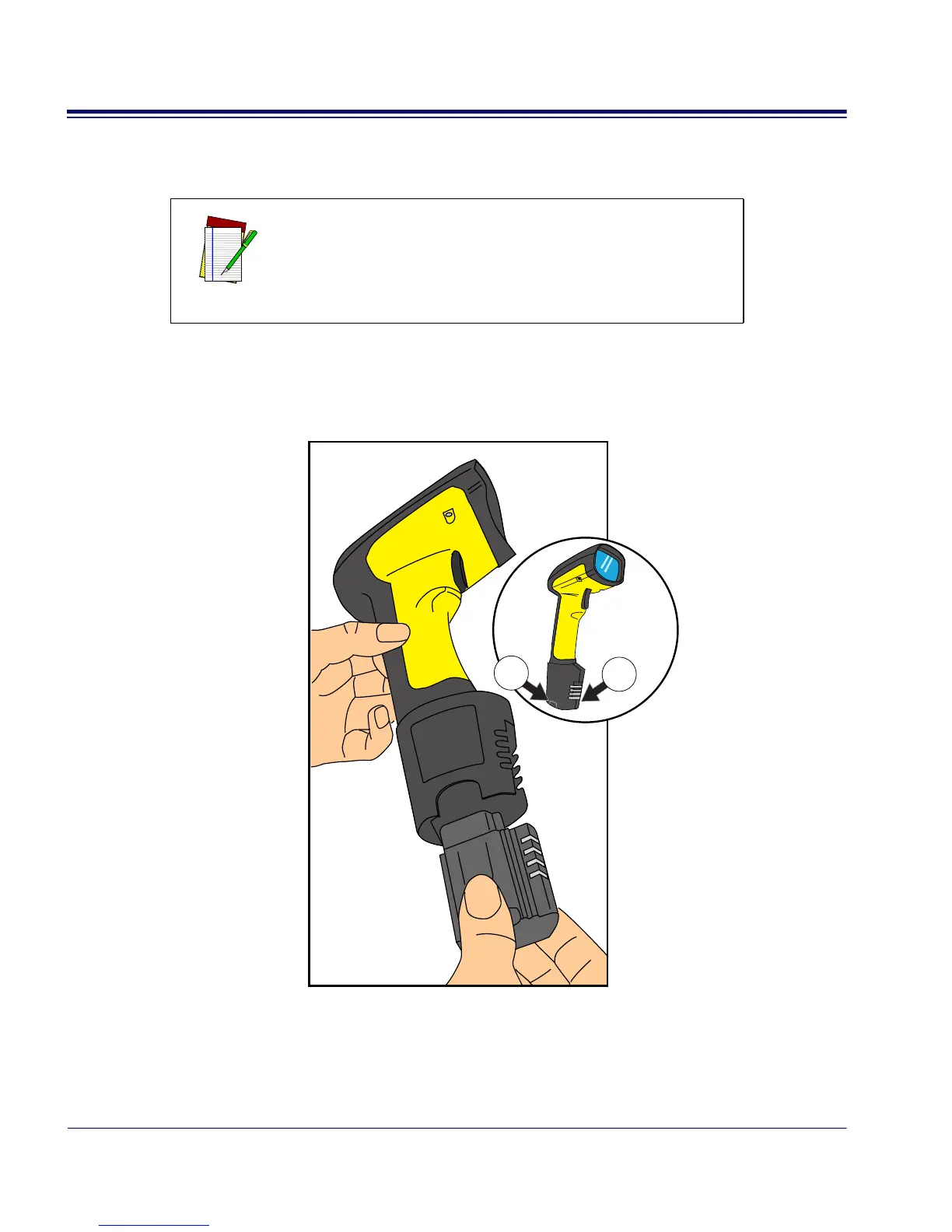90 PowerScan
®
RF Lettore portatile di codici a barre
Installazione
della batteria
Orientare la batteria come indicato in Figura 1, quindi spingerla dentro
il lettore fino allo scatto in posizione. Per togliere la batteria, premere
sulle alette ai lati della base della batteria ed estrarla dal lettore.
Figura 1. Installazione della batteria
NOTA
Per garantire la massima autonomia, le batterie
devono sempre risultare completamente cariche
prima dell'utilizzo iniziale (Vedere “Caricamento e
manutenzione della batteria” a pag. 95).
1. Alette di rilascio batteria