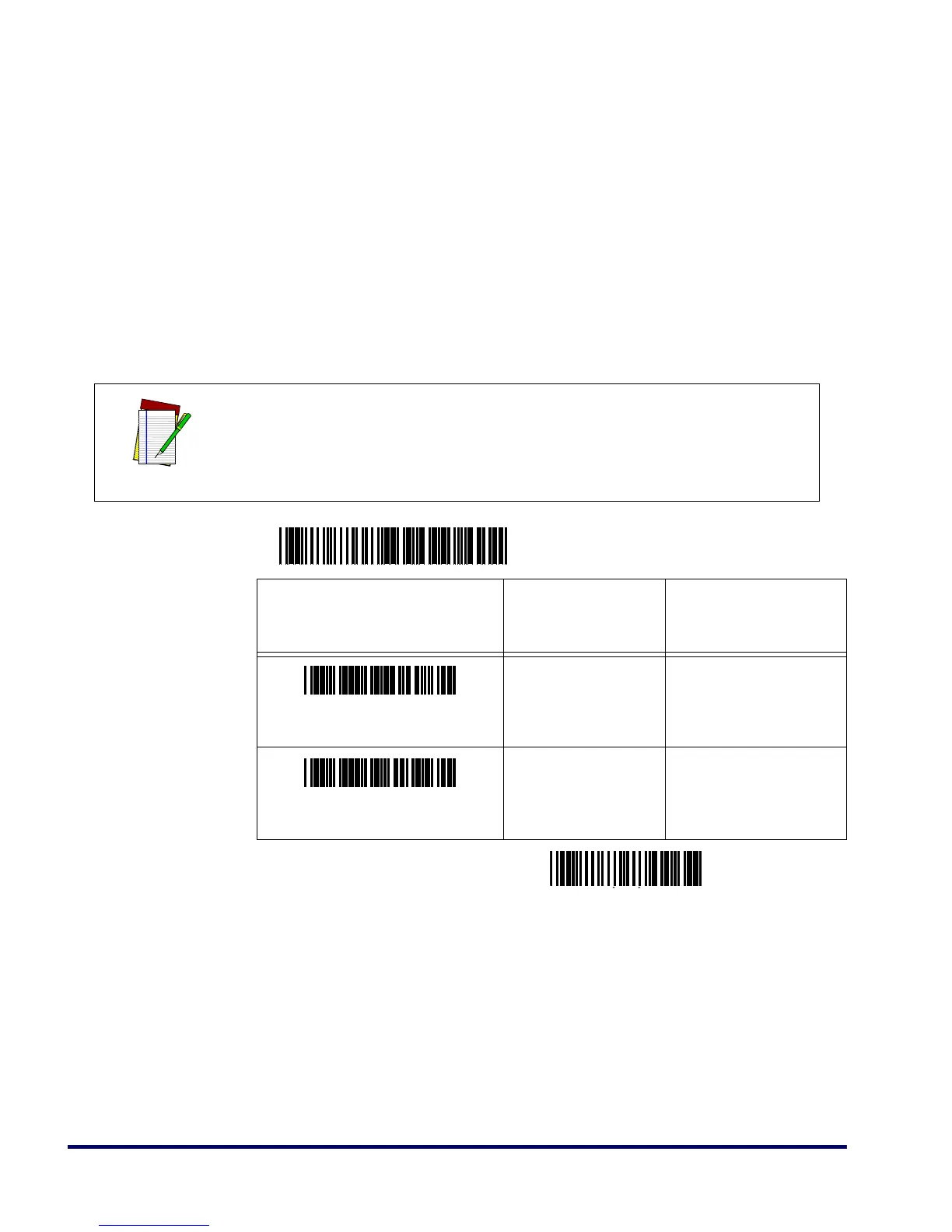18 QS2500
Global Minimum/Maximum Code Length: Global minimum and maximum
length can be set to qualify data entry. The length is defined as the actual
bar code data length to be sent. Labels with length exceeding these limits
will be rejected. Make sure that the minimum-length setting is no greater
than the maximum-length setting; otherwise, the labels of the symbology
will not be readable. In particular, you can set the same value for both
minimum and maximum lengths to force decoding of only fixed-length
bar codes. This setting has no effect on certain symbologies of fixed
length.
NOTE
Set the minimum/maximum length if you have a special demand for indi-
vidual bar codes. Include the checksum digits if you want to set global
minimum/maximum code length.
Option Bar Code Option
Alphanumeric
Entry
Global Minimum Code
Length
0–63
00–63
04*
Global Maximum Code
Length
0–63
00–63
63*
