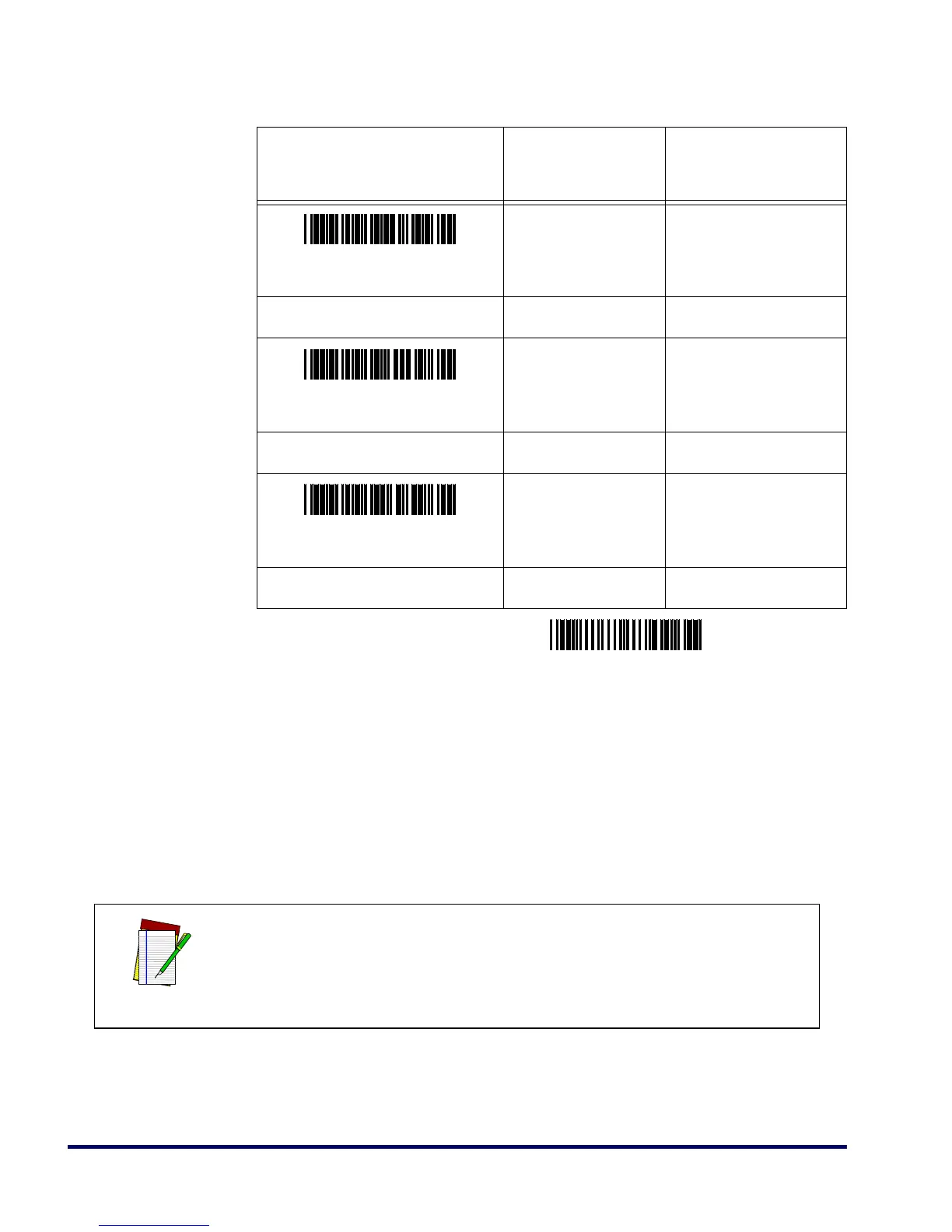24 QS2500
Preamble Transmission: The preamble will be appended before the code
data.
Postamble Transmission: The postamble will be appended after the code
data.
Insert Data Group 1–4 Position: The QS2500 offers four positions to insert
characters into the bar code data. The position default value of “00” indi-
cate no character insertion.
Code ID Position: The code ID can be placed before or after the code data.
Insert G2 Characters
Setting
None
00*
1–22 characters 00–ff
hex
ASCII code
Insert G3 Characters
Setting
None
00*
1–22 characters 00–ff
hex
ASCII code
Insert G4 Characters
Setting
None
00*
1–22 characters 00–ff
hex
ASCII code
Option Bar Code Option
Alphanumeric
Entry
NOTE
Make sure insertion positions are not greater than the number of bar
code characters; otherwise, the data will not be inserted.
