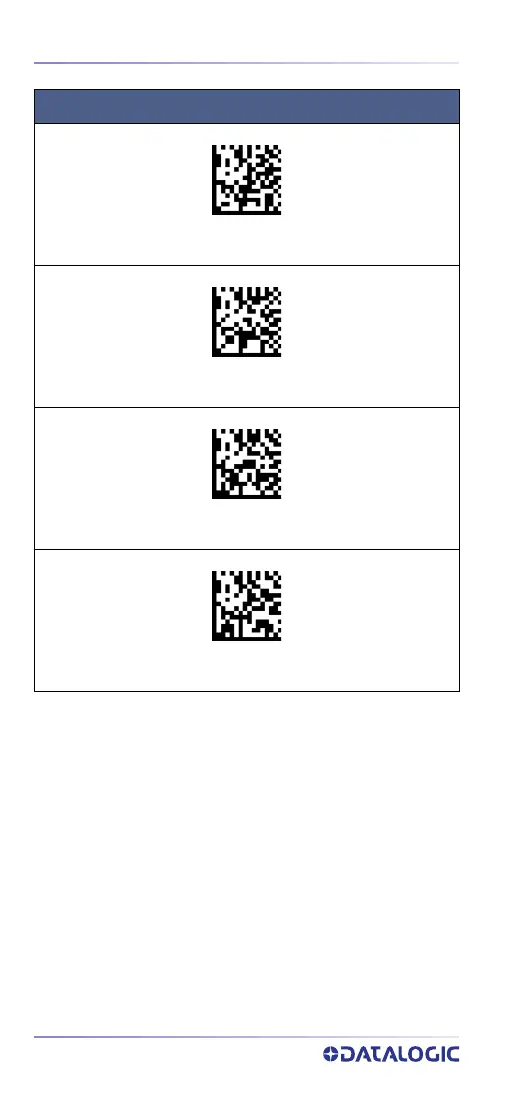Configuring the Interface
12
QUICKSCAN™ 2500
RS-232
Select RS232-STD
a
RS-232 standard interface
a. Available only for QuickScan
™
QD2500
Select RS232-WN
a
RS-232 Wincor-Nixdorf
Select RS-232 OPOS
a
RS-232 for use with OPOS/UPOS/JavaPOS
Select USB-COM-STD
b
USB Com to simulate RS-232 standard interface
b. Download the correct USB Com driver from www.datalogic.com
