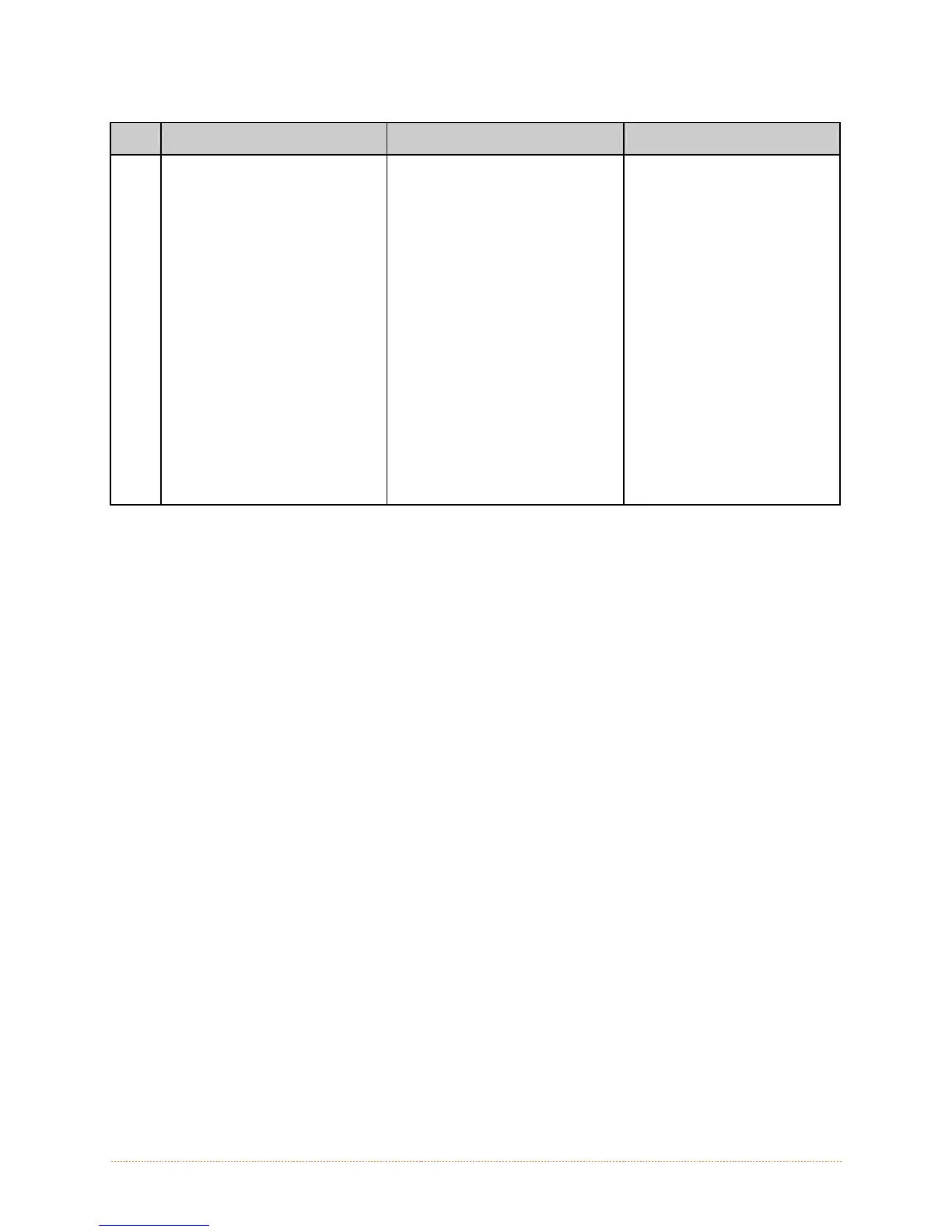Chapter 3 - Printer Operation 31
Advanced Entry Calibration (continued)
Step Action Displayed Message Comment
R
Press and hold the FEED Key until
at least one label has been output.
CALIBRATION COMPLETE
Followed by...
READY
The printer is ready for use.
If the calibration attempt fails,
try desensitizing the sensor as
follows:
Re-enter the ADVANCED MENU.
Go to MEDIA SETTINGS /
SENSOR CALIBRATION /
ADVANCED ENTRY / TRAN (or
REFL) SENSOR GAIN and lower
the corresponding GAIN SETTING
by one.
Exit the menu and save your
changes. Test your media at the
new setting. If necessary, repeat
until a usable Gain Setting is
obtained.