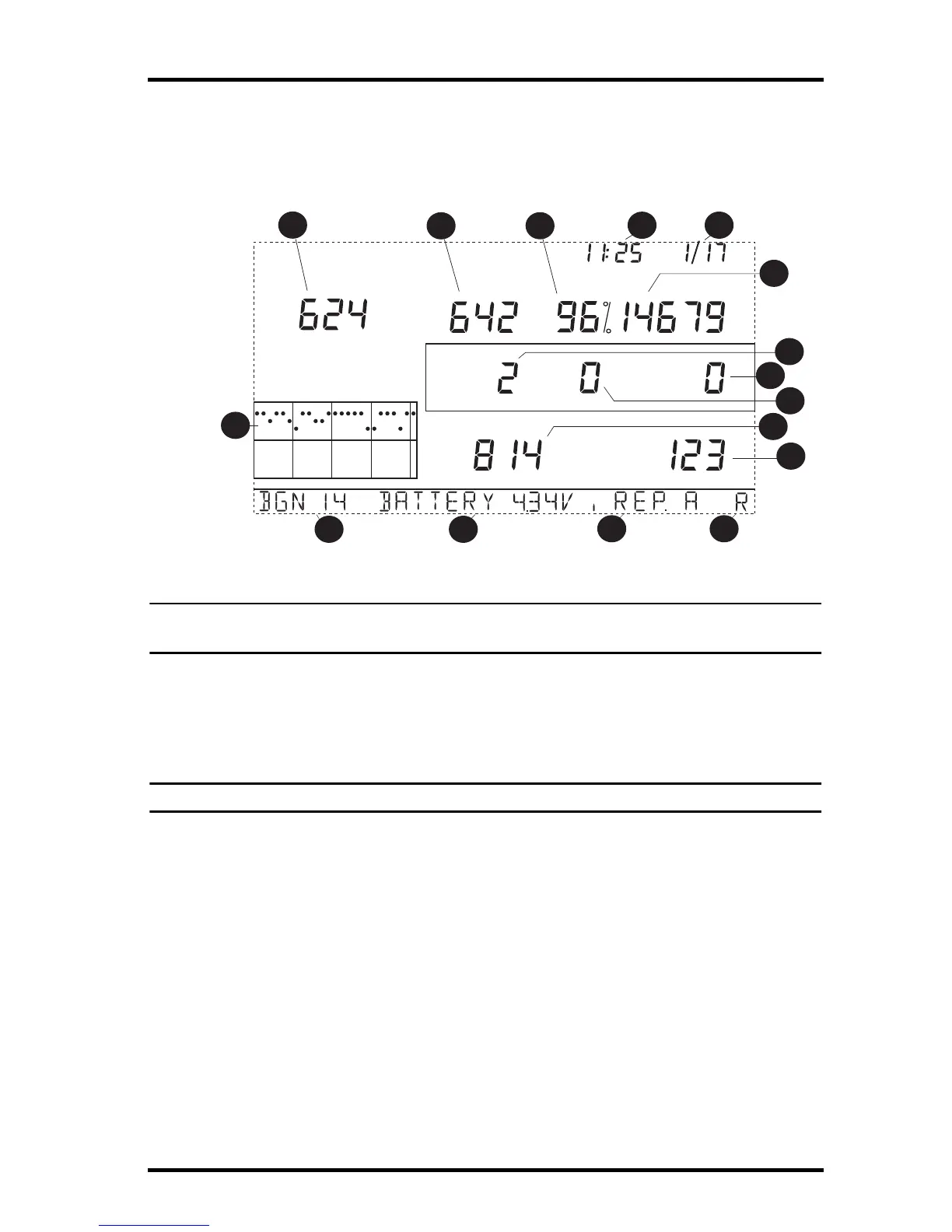Console Diagnostic Mode
37
Screen 1: Statistical Diagnostic Screen
The Statistical Diagnostic displays information about how data is being received from
the weather station to the console. The information that is displayed in this screen
includes:
Screen 1: Statistical Diagnostics Screen
Note: All values with a * mark the value as being for Davis Instruments Internal use. All values with a
‡
mark values that are the same on both the Statistical and Reception Diagnostic screens.
1. Time of day or number of times the anemometer reed switch was seen closed
*
.
The reed switch closes once each revolution of the anemometer wind cups. Press
WIND to toggle between these two values.
2. Date or the number of times the anemometer reed switch was seen open
*
. Press
WIND to toggle between these two values.
Note: The time and date displays can be toggled in both statistical and reception diagnostic screens.
3. Number of packets containing CRC errors received. The system runs a CRC check
on data packets. Any data packets that don’t pass this check are considered to con-
tain errors and are discarded. These are considered bad packets.
4. The total number of bad data packets including missed packets and CRC errors.
Missed packets are described as when a data packet is expected, but is not recog-
nized as a data packet by the console.
5. Percentage of good packets received.
6. Total number of good packets received.
7. Number of times the console resynchronized with the transmitter. The console will
attempt to resynchronize with the station after 20 consecutive bad packets.
8. Maximum number of bad packets in a row without resynchronization.
9. Current streak of consecutive bad packets. The counter increments when the con-
sole is synchronized but the packet is bad. This value is reset to zero when a good
packet is received.
Vertical Scale: 1 0
STATION NO. 5
am
Last 24
days
day
Every 1