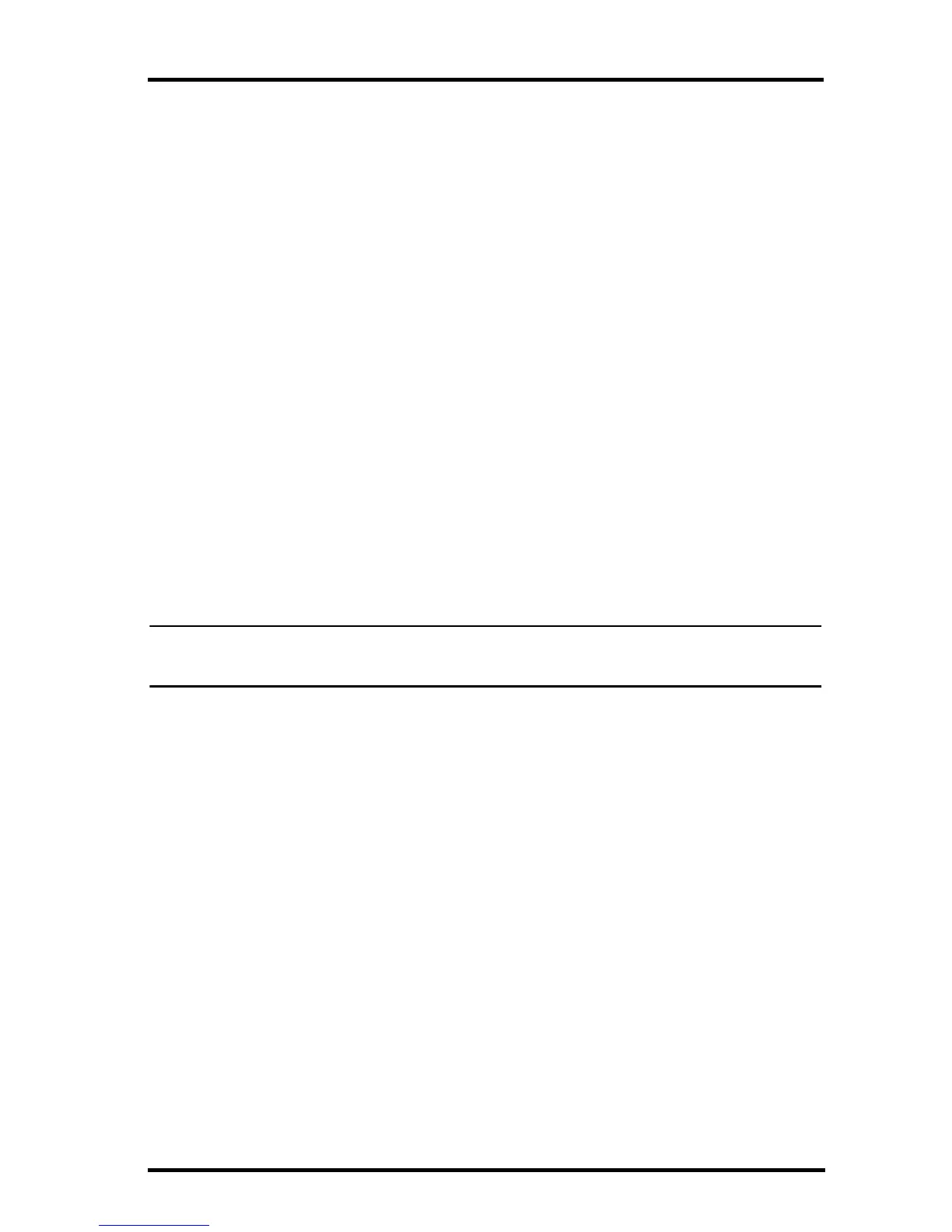Console Diagnostic Mode
38
10. Longest streak of consecutive good packets received.
11. Current streak of consecutive good packets received.
12. Graph of the daily percentage of good data packets received over the last 24 days.
13. Background noise level. This refers to the undesirable signal level the console
hears while it is in the process of acquiring a signal from a station. The range dis-
played is from 5 to 60. When the noise level is high, try to move the console closer
to the station to get a stronger signal. Small background noise level does not
always guarantee good reception. The signal strength between the station and the
console needs to be stronger than the background noise level in order for the con-
sole to receive clearly. If there are reception problems while a small background
noise level is still being displayed, make sure the console is within reasonable
range of the station.
If the console currently has acquired all the station signals it is set to receive, the
background noise level displayed is the last noise level measurement taken before
acquisition finished.
14. Current console battery voltage. Ignore this value if using the AC Adapter only to
power the console.
15. Repeater ID currently communicating with the console. If a repeater or group of
repeaters is used to relay station information to the console, the Repeater ID dis-
played is the repeater that the console is set to receive. If the console is not listen-
ing to repeaters, this section remains blank. Please see Application Note 25
available on the Davis Instruments Support web page for more information on
using repeaters.
Note: The Repeater ID does not display in the ticker banner in firmware versions earlier than May 2005,
or Version 1.6. If you want your console to support repeater communication, upgrade your con-
sole to the most recent console firmware version.
16. The console’s reception status. See “Troubleshooting Reception Problems” on
page 35 for information on the status types.
Screen 2: Reception Diagnostic Screen
The Reception Diagnostic screen displays information pertinent to the console’s wire-
less reception. To view this screen from the Statistical Diagnostic screen, press 2ND
and then press CHILL. The degree sign displaying in the upper left corner next to value
1 verifies that the Reception Diagnostic screen is currently displayed.